SecondScreen
Featured on Pocketables, XDA-Developers, Android Police, AndroidHeadlines, Android Community, and Android Beat!
PLEASE READ BEFORE DOWNLOADING:
• This app REQUIRES a rooted device! The app will do nothing if you have not already modified your device for superuser access.
• For devices with AOSP / Google experience ROMs ONLY; app is not guaranteed to function properly on devices with manufacturer-skinned ROMs.
• This app does not provide screen mirroring capabilities on its own. Screen mirroring may require either an MHL/SlimPort adapter or a wireless solution such as Miracast or Chromecast.
• A Bluetooth keyboard and mouse is strongly recommended as the app can make UI elements smaller and harder to press on the device itself.
Features:
• Easily change resolution and density (DPI)
- take full advantage of the resolution of your external display, and show the Android tablet interface if you're using a phone
• Simple profile-based interface
- easy to enable/disable different profiles for different types of displays
• Many configurable options, including:
• Automatically enable Bluetooth and Wi-Fi
- quickly connect a keyboard, mouse, and/or game controller
• Automatically enable Daydreams
• Show desktop sites in Chrome by default
- browse the real Web, on your TV!
• Lock screen orientation to landscape
• Overscan support for older TVs (Android 4.3+)
• System-wide immersive mode (Android 5.0+)
• Disable device backlight and/or vibration
- save battery while your device is connected (not compatible with all devices)
• Full integration with Tasker
• Load profiles automatically when a display is connected
• Quick Actions
- quickly and easily run SecondScreen features without creating or editing profiles
• Homescreen shortcuts
- launch a profile with one tap, without entering the app
Explanation of permissions:
• root access required to change resolution/DPI, disable backlight/vibration, enable desktop-only mode in Chrome
• "connect and disconnect from Wi-Fi", "view Wi-Fi connections"
- required for profiles to enable Wi-Fi
• "access Bluetooth settings", "pair with Bluetooth devices"
- required for profiles to enable Bluetooth
• "close other apps"
- required to refresh the user interface after a resolution/DPI change. Ensure all data is saved before launching a profile.
• "run at startup"
- required to show SecondScreen profile notification after a (soft/hard) reboot
• "modify system settings"
- required for profiles to lock rotation and set brightness
Category : Tools

Reviews (21)
An absolute lifesaver. I decided to hook my Samsung Galaxy S8 to the TV to play some games, only to find out it's stuck in 18.5:9 mode. The workaround of connecting to a Chromecast then changing the ratio was a pain, and just as I was about to give up hope, I find this absolute masterpiece on the Play Store. Locking rotation, setting resolution, reducing DPI...it does it all. It even sets the launcher to Taskbar for you!
A few problems on my phone setups. When disabling, the rotation lock doesn't revert back. Also, it will not adjust the resolution and DPI if I am connected to my Sentio Superbook. I have to enable it before I plug the display in. Also, my phone has a notch so there is always a black bar down the side. Freeform windows can occupy the spave but normal apps won't.
Overall I am absolutely amazed how smoothly this app works to make my phone fit a standard display. My only actually grip is when I disconnect my phone I have to force the app to stop in order for it to close properly and I do wish the drop down menus still worked when you have it set to expert mode but overall this app really has unlocked my phones ability to use it as a desktop
This app is just what I needed to for my Xperia 1 with its non-standard 21:9 aspect ratio. As mentioned in other reviews it doesn't return the DPI setting to where I had it (small) but rather the next size up (default) this is rather annoying but not the end of the world. I'm sure this could be fixed in an update, hopefully that will happen.
Great app worked great with tab 2 and gen 2 firestick. only comment would be that option to adjust sound latency would be the icing on the cake and make it 5 star rating. I would like to run sound via Bluetooth at same time however it obviously does not sync with mirrored image.
It works on a Google Pixel 4a on Android 12. I ended up having to run ./adb instead of just adb in PowerShell, but that's not the app's fault. Also it would not revert back to auto-rotate even after I closed the app. I had to restart my phone and turn force rotation off.
App would be great if not for the notch. Tried the workaround but it disables the touchscreen on the poco f1 and i'm using it not to have black bars not aas a desktop replacement. Can't it just force ignore the notch during operation? Tried different display cutout settings and hide worked the best.
The app does what it says.But the new notch compatibility mode when turned on views the content in landscape mode while still in portrait screen making it unable to operate at all.After that the screen doesnt respond to touches, unable to do anything,had to format my phone entirely to make things right.it was the second time when i installed it that i found out the notch compatibility option was responsible for this issue. either remove this option or solve the bug, otherwise the app is good.
Hello guys. Nice app! One problem that i found. After turning off a profile, the orientation rotation is not set back to the system setting. For example if i have the portrait orientation lock ON, it will ignore that setting
Although it does change resolution and density, this is where the good part ends. The touchscreen, the menu, home and back buttons become unresponsive. It's impossible to open any other application, which defeats the purpose of installing second screen. My phone is a Xiaomi Redmi 4A.
Works very well, but doesn't restore to previous state. On my phone (Pixel 1 Android Pie) I have an option to change the "display size" in settings. I have this size on "small" but SecondScreen always restores to "default". Is there any way of either detecting this setting or having the user tell SecondScreen this setting in order to restore the screen properly?
A bit buggy (works better since i moved to android 11), but now it gets the job done. Feature request, force display to be in landscape and only switch the ui when the phone is being turned to portrait. That would keep the behavior of the phone screen on an external screen. Found a forum giving a command to force portrait on hdmi devide: adb shell setprop persist.demo.hdmirotation portrait
just what i needed. this is the only app ive found that will turn off my backlight whilst still allowing touch to work. i use it to mirrorlink to car stereo. only option missing is an easy way turn back on. i have to navigate back to app to do it.
Changed resolution after using adb, but the buttons on the screen that let you go back, home, or switch apps dissappears so the program is completely useless since you can't back out of it. Also locks the orientation even after you close the app
I have really high hopes for this app. However, as it stands, it, without me granting root access, made it so my inbuilt casting program stopped working. I'm hoping that when I uninstall the app I can get everything else to work again easily. I will attempt to get a set up running with this app, and tech I don't mind yeeting to the recycler, later. Otherwise seems bready cool, I'm just too skilled at making things not work?
Using OnePlus 7 Pro Permission via ADB the aspect ratio change Is really nice but it doesn't turn off the screen when plugged in. it only seems to set brightness to 0 which is nice. also the device display settings is reset to normal when I unplug it but my normal setting is large. I :c
Do not turn on notch compatibility mode! Touch screen gets unresponsive and couldn't find a way to turn off the app. Had to use vysor to access the phone through adb and turn off the app.
for some strange reason apps wont fullscreen on the entire display. i get a dark bar on the left side of the tv (makes me think of the thr option for black border that covers front camera). but the 'desktop' is on the entire screen really strange
Pretty good, except when I plug in a second screen, the fingerprint scanner light on my lock screen gets misaligned with where the scanner really is, making it unusable on a dark background until I restart the phone.
Works but be careful, tested lower dpi setting (no warning for this one) and screen went blank, went to reboot to reset it but it wouldn't boot. Had to factory reset my phone and lost everything!
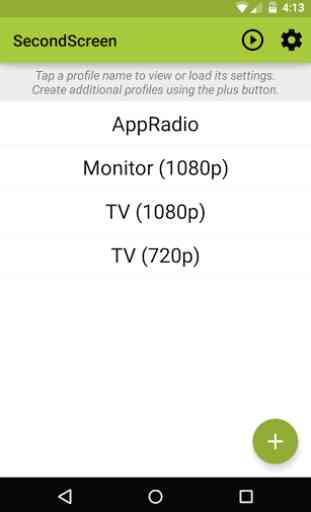
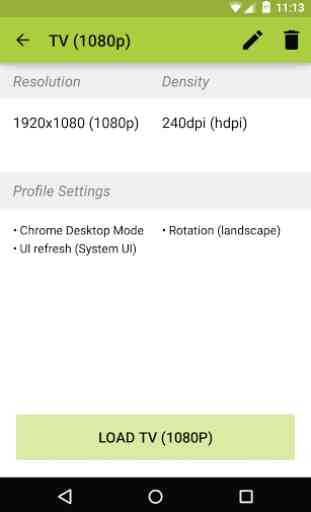
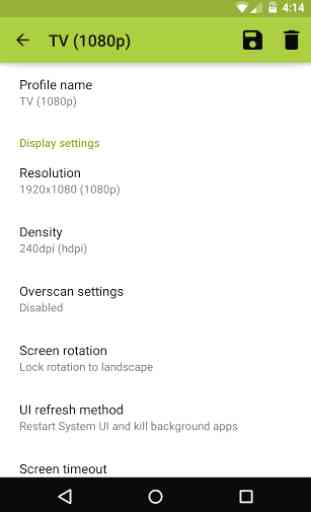
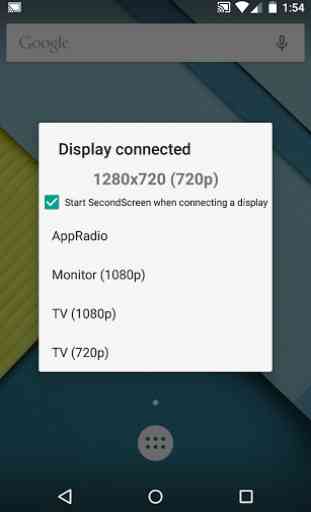

This application is the perfect pairing with the Taskbar application for creating a good Windows-like desktop environment using Android 10+'s Desktop Mode. My one major complaint, though, is that neither this application nor Taskbar is able to hide or remove the stock navigation bar on the external display, which I presume has something to do with Google's unfortunate depreciation of the "overscan" feature in Android 11.