Secret App Launcher: Duo Security
Duo Security: One Launcher Multiple Logins to protect your privacy.
Secret App Launcher: Duo Security, app provide functionality to create and manage Duo Admin Panel, Administrator and User Login. With the help of this feature, you can easily configure your mobile device based on login credentials. Admins can add, edit, delete, hide and assign Users & Apps. Admins can define which Apps are visible to User or not with simple steps. Unlike users, admins have access to the App Launcher Settings dashboard and billing information.
With the help of Secret App Launcher: Duo Security app you need not to hide any application or set password to an app to secure this from your family or friends. Just keep Admin Login Password with you and share predefined or configured User password to other and through user login anyone cant even see the all apps of the mobile device, but through Admin Login you can easily use all that Apps.
Secret App Launcher: Duo Security App Features:
Personalized Customization - Free icon packs and themes to personalize your phone interface. Fancy & 3D transition effects to redefine your stylish launcher.
* Personalized Themes & Icon Pack: Customizable home screen and app drawer grid size. Custom icons, themes, and labels for shortcuts and folders
Customize App Drawer & widget options- Widgets in dock, overlapping widgets, Custom tabs, Vertical or Horizontal scrolling, Custom effects
* Secure and Protect - Hide & lock apps to protect your privacy.
Secret App Launcher: Duo Security, app provide functionality to create and manage Duo Admin Panel, Administrator and User Login. With the help of this feature, you can easily configure your mobile device based on login credentials. Admins can add, edit, delete, hide and assign Users & Apps. Admins can define which Apps are visible to User or not with simple steps. Unlike users, admins have access to the App Launcher Settings dashboard and billing information.
With the help of Secret App Launcher: Duo Security app you need not to hide any application or set password to an app to secure this from your family or friends. Just keep Admin Login Password with you and share predefined or configured User password to other and through user login anyone cant even see the all apps of the mobile device, but through Admin Login you can easily use all that Apps.
Secret App Launcher: Duo Security App Features:
Personalized Customization - Free icon packs and themes to personalize your phone interface. Fancy & 3D transition effects to redefine your stylish launcher.
* Personalized Themes & Icon Pack: Customizable home screen and app drawer grid size. Custom icons, themes, and labels for shortcuts and folders
Customize App Drawer & widget options- Widgets in dock, overlapping widgets, Custom tabs, Vertical or Horizontal scrolling, Custom effects
* Secure and Protect - Hide & lock apps to protect your privacy.
Category : Personalization

Related searches



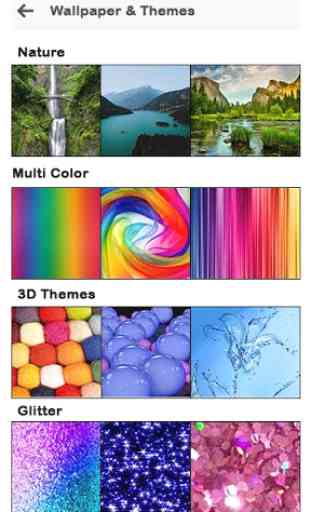

I like the idea of 2 logins, but unfortunately with this app it only worked once. I rebooted phone. Same. It keeps launcher on user mode with no option to get back to admin mode. Uninstalling.