Secret Messages CryptApp
With CryptApp encrypted (cipher) your messages and files, so that you can securely share in various ways (WhatsApp, Line, Google Drive, Dropbox, ...) and that only those who know the key can retrieve your messages and secret files.
CryptApp is very easy to use, and uses encryption algorithms such as AES encryption insurance (known as High Security), in addition to the "Quick Guide" will help you get the most from CryptApp in minutes, to perform tasks such as:
- Encryption / Decryption Text quick to send WhatsApp, Line, email ...
- Selection and grouping of files (photos, videos, songs, folders, ...) to be attached and generate your encrypted file with the message and the files you want to protect.
- Hiding your messages and encrypted files using steganography within a photo, video or song.
- Sending your encrypted files through Bluetooth, WhatsApp, Line, Google Drive, Dropbox, ...
CryptApp features:
- Quick Tutorial.
- Friendly and intuitive interface.
- Encryption / Decryption quick text for sending email, whatsapp, line ... (Standard UTF-8)
- Select Encryption Algorithm (AES, DES, TripleDES, Blowfish)
- Navigate Photo Galleries, Video, Music, SDCard card to select files and folders to Attach.
- Encapsulation, compression and encryption of text and file attachments.
- Hiding encrypted files within an image, video, or song. (Steganography)
- Send your files by Bluetooth, Google Drive, Dropbox ... so you can share your files encrypted with anyone you like.
- Quick action buttons, such as copy and paste text to the clipboard, encrypt / decrypt text fast.
- Encapsulation and encritación of your files and folders compatible with the App XplorApp.
- Support multiple languages Spanish, English, French, Italian, German, Portuguese .... With option to change language.
Note:The resulting files potting (encryption), compression and encryption will be saved on the SD card of your device, in the folder named CryptApp.
If CryptApp is to your liking, we thank you positively qualify for further improvement.If you find a mistake, please let us know so we can fix in soon.
Web : www.flyjam.esEmail: [email protected]
Supported with Android devices with version 2.3 and above.
CryptApp is very easy to use, and uses encryption algorithms such as AES encryption insurance (known as High Security), in addition to the "Quick Guide" will help you get the most from CryptApp in minutes, to perform tasks such as:
- Encryption / Decryption Text quick to send WhatsApp, Line, email ...
- Selection and grouping of files (photos, videos, songs, folders, ...) to be attached and generate your encrypted file with the message and the files you want to protect.
- Hiding your messages and encrypted files using steganography within a photo, video or song.
- Sending your encrypted files through Bluetooth, WhatsApp, Line, Google Drive, Dropbox, ...
CryptApp features:
- Quick Tutorial.
- Friendly and intuitive interface.
- Encryption / Decryption quick text for sending email, whatsapp, line ... (Standard UTF-8)
- Select Encryption Algorithm (AES, DES, TripleDES, Blowfish)
- Navigate Photo Galleries, Video, Music, SDCard card to select files and folders to Attach.
- Encapsulation, compression and encryption of text and file attachments.
- Hiding encrypted files within an image, video, or song. (Steganography)
- Send your files by Bluetooth, Google Drive, Dropbox ... so you can share your files encrypted with anyone you like.
- Quick action buttons, such as copy and paste text to the clipboard, encrypt / decrypt text fast.
- Encapsulation and encritación of your files and folders compatible with the App XplorApp.
- Support multiple languages Spanish, English, French, Italian, German, Portuguese .... With option to change language.
Note:The resulting files potting (encryption), compression and encryption will be saved on the SD card of your device, in the folder named CryptApp.
If CryptApp is to your liking, we thank you positively qualify for further improvement.If you find a mistake, please let us know so we can fix in soon.
Web : www.flyjam.esEmail: [email protected]
Supported with Android devices with version 2.3 and above.
Category : Communication

Related searches
Reviews (8)
Abh. k.
Mar 14, 2021
What is the hell😒
A. G. u.
Apr 12, 2018
App is real beautiful ,i appreciated your app highly and I recommend to all ,but I have one suggestions that if anyone forget their password protection to messages how to recover password, do something about this, why does it show wrong password even on insert correct password for decryption?
VCW. G. S.
Sep 16, 2017
please give me the source code
Tar. K.
Mar 28, 2020
Best
Joe. L.
Nov 28, 2014
This is a really good program I recommend it to everybody download now you will not be sorry
Har. G.
Apr 1, 2015
Now i can send apps on whatsapp
Ahm. H.
Mar 24, 2017
Thanks
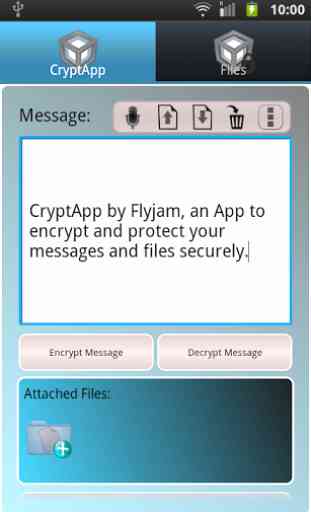
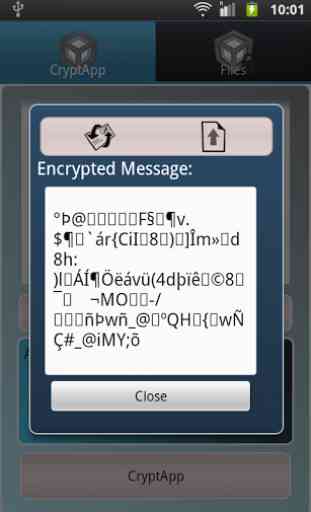
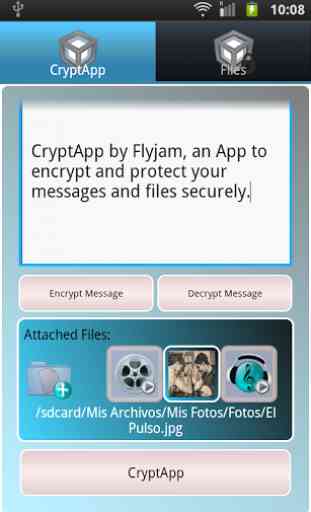

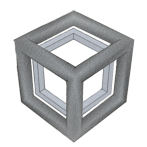
This app didn't work the way i expected.😡😡