SecuCam - Security Camera
Features:1) picture or movie recording Take a picture or movie recording when moved or face detect.
2) Play audio file Play the MP3 file when moved.
3) Voice message To speech when moved. Convert text message to speech.
4) Gmail Send email . It is necessary to install the SendMailOptionApps separately. SecuCam Mail Option 5) Dropbox Upload images to Dropbox. It is necessary to install DropboxOptionApps separately.(Requires to install the Dropbox.) SecuCam Dropbox option 6) GoogleDrive Upload images to GoogleDrive. This App require the OpenCV Manager.the OpenCV Manager is Open Source Computer Vision Library.OpenCV ManagerCaution:GalaxyS5, XperiaZ4, etc. does not work with OpenCVManager2.4.9. Please obtain and install the apk file after the 2.4.10 from the following official site.http://opencv.org/platforms/android.htmlAbout permissions for applicationThe camera control : control the hardwareThe use of the photographic image storage destination : storageFor ads : Network communicationKeylock disable:Because of the schedule function.[General disclaimer]Please be done under the full responsibility of the user your own, such as compliance with legal obligations on the use of this app. It is assumed that it does not matter any responsibility regarding any loss or damage, such as trouble with use of this app.
5) Dropbox Upload images to Dropbox. It is necessary to install DropboxOptionApps separately.(Requires to install the Dropbox.) SecuCam Dropbox option 6) GoogleDrive Upload images to GoogleDrive. This App require the OpenCV Manager.the OpenCV Manager is Open Source Computer Vision Library.OpenCV ManagerCaution:GalaxyS5, XperiaZ4, etc. does not work with OpenCVManager2.4.9. Please obtain and install the apk file after the 2.4.10 from the following official site.http://opencv.org/platforms/android.htmlAbout permissions for applicationThe camera control : control the hardwareThe use of the photographic image storage destination : storageFor ads : Network communicationKeylock disable:Because of the schedule function.[General disclaimer]Please be done under the full responsibility of the user your own, such as compliance with legal obligations on the use of this app. It is assumed that it does not matter any responsibility regarding any loss or damage, such as trouble with use of this app.
6) GoogleDrive Upload images to GoogleDrive.
This App require the OpenCV Manager.the OpenCV Manager is Open Source Computer Vision Library.OpenCV Manager
Caution:GalaxyS5, XperiaZ4, etc. does not work with OpenCVManager2.4.9. Please obtain and install the apk file after the 2.4.10 from the following official site.http://opencv.org/platforms/android.html
About permissions for applicationThe camera control : control the hardwareThe use of the photographic image storage destination : storageFor ads : Network communicationKeylock disable:Because of the schedule function.
[General disclaimer]Please be done under the full responsibility of the user your own, such as compliance with legal obligations on the use of this app. It is assumed that it does not matter any responsibility regarding any loss or damage, such as trouble with use of this app.
Category : Tools

Reviews (10)
Won't start. Crashes
Really good but needs the following improvements rendering with quality of image capture needs improvement night vision or at the very least improvements with image capture quality in low , minimal light , and dark environments are needed
I've been using SecuCam - Security Camera for a few day now. Is there a possibility to make Detection Level more sensitive? I've set all three sliders to minimum (as left as possible), but it's still possible to walk in front of the camera without triggering the camera. Only lot's of movement (jumping, waving) in front of the camera will trigger the camera. Other than that I love the app!
However, it would be nice to have higher resolution snapshots. Also it needs to be more stable and reliable.
It does what it says. Plays Mp3's and voice too. Problem is, I can't really use it as it doesn't work with the screen off. Galaxy S4 Android 4.2.2
I downloaded this to catch an animal in my back yard and as soon as i opened the app it said package not found so installed the package but still the same thing this is stupid and I will never get anything from this company again.
Michael Paul is a great time for you
How stupid can't even turn it on. JUNK Are all these apps junk??? I think so.
Stupid........................stupid.........................stupid
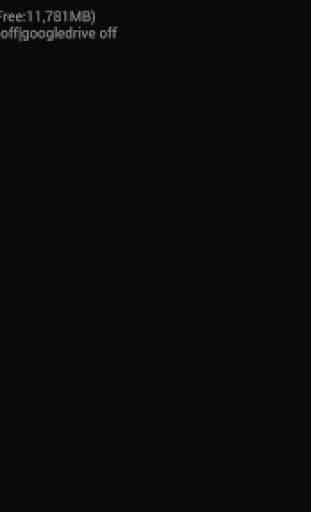
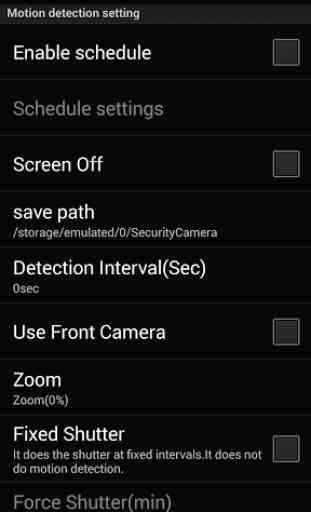

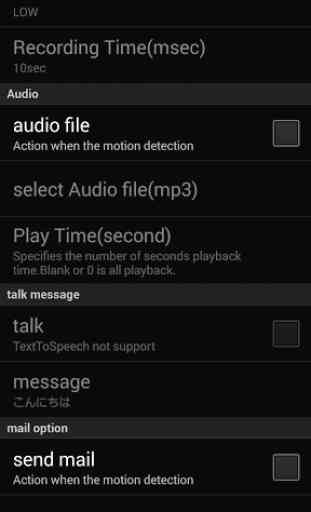

It does not open. It is showing not responding...... Pls fix it.