Secure Folder - App Lock Safe Folder Vault
★App Lock
- Lock the app with a password and pattern lock to protect your privacy. e.g. facebook,Messenger, WeChat, Whatsapp,insta and any apps.
- Support pin and pattern lock.
- Personalized with multiple app lock themes.
★Hide Photo & Video
- Hide your pictures & Video easily from a gallery, album or photos.
- Fast and intuitive photo viewer.
- Unlimited Photo & Video can be locked
- Watch Video in Vault
- Keep snoopers away from private videos.
★Safe Audio Vault
- Import Audio(s) from music library.
- Listen Audio.
- Delete Audio.
★Secret Contact
- Manage Contacts and call without log history.
★Secure Notes
- Manage Contacts and call without log history.
★Intruder Selfie & Alert
- Safe folder App Lock capture selfie secretly when the password is entered incorrectly (if your device has a front camera).
- If someone tries to break into private photo Vault, we will send you an alert to protect your photos and videos, keep photo safe.
- Secure Folder
- Best Folder Lock
----------------Safe Folder Vault ADVANCE FUNCTION----------
★Face Down Lock
- Face Down Phone will help you to perform chosen action in emergency situations when someone came suddenly. for example, close Safe Folder app, open a website or open another app immediately.
★Uninstall Protection
- App support "Uninstall Protectted" to prevent Safe folder from being uninstalled by kids or strangers.
★Fake Cover Protection
- You can even hide the fact that lock the app with fake error window.
★Hide Icon
- You can hide icon from app list and open by dialing #4567 number.
No Storage Limitation
- Using "Safe Folder Vault App Lock" you don't face any storage limitation for your hidden files if your phone memory has enough storage space.
• No storage limitation to hide photos or hide pictures & hide video
• Support hiding icon, and no one knows the existence of GalleryLocker except you.
• Support Android 4.4(KitKat), 5.0(Lollipop), 6.0(Marshmallow) & 7.0(Nougat)+.
This app uses the Device Administrator permission.
Disclosure:
To prevent SafeFolder Vault being uninstalled, Safe Folder Vault need Device Administrator Permission and it never use any other Device Administrator permission except uninstall prevention.
-----FAQ--------
Q). My hidden files are stored online?
A. No, your hidden files are stored inside phone locally.
Q). Can I recover hidden files from old phone if my new phone or phone stolen or broken?
A. No, currently we do not support online backup of your hidden files so that you can not recover any of files from the old phone.
Q). How do I change app lock password?
A. Open your SafeFolder vault AppLock first and select app lock then go to setting click on Change password option.
Q). After hide icon, How i will open Safe Folder Vault AppLock?.
A. Dial #4567 from phone dial pad to open SafeFolder vault app.
Q) I am not able to open my app after hiding my app. What should I do now?
A. Go to you phone security app(setting)-->app-->permission-->enable autostart of SafeFolder vault.
IMPORTANT: Do not uninstall this app before unhiding your personal files otherwise it will be lost forever.
Activate Uninstall Protection to prevent this app from being uninstalled by others especially kids.
Category : Tools

Reviews (26)
Can't find out how to hide apps. I select an app and it doesn't go through the process of locking or changing the screen
I love that I can lock and hide apps, as well as the Secure Folder app itself. The only issue I have is that when I try to use a feature of this app to send files from one device to another (from one android phone to another android phone), the phone to "receive" keeps saying to "turn off mobile data, even after mobile data has been turned off.. Other than that...this app is fantastic..! Another great feature is that you can setup various profiles to lock different things at different times.
Not sure if this is a bug since this app has good reviews. But I would not use this app because once you put any photos or videos in the app you can't remove them. When you unlock them the photos just dont show up in your gallery and videos do but they read 0:00 and can not be opened. Please resolve this issue. I want my files back.
Able to hide pictures, but unable to unhide them and cannot locate them anywhere on my phone. This is a frequently reported problem, so I don't know why it's still an issue with this app. I might change this review if they respond to my email and resolve this satisfactorily. For the moment, 1star. Other issues: 1. No sorting function for pictures/videos. 2. Doesn't seem to support gifs. 3. When adding photos/videos (ie. When choosing which files to hide), the folders are all haphazardly listed.
Very good app. Had it for about 1 and half year had not been disappointed
I love this app!!!! Secure as hell, but simple to access anytime. It also incorporates a very clean and basic "main menu". Beautiful layout. Will secure most anything that you need, and I love the fact it won't get lost or deleted on a "cloud". Does it's job even in airplane mode. Couldn't be happier..thanks to the person or team who made this😁😊
It seemed to work at first but I was not able to move pictures or videos out of the app. Right now, I can't even move pictures into the app.I can't even verify of a backup for the app exists and it's not intuitive. I want to delete the app and restore the backup but I think it'll wipe everything out.
Within the limit of usage of this app, I have appreciated the good security capacity it. To see that my photograph was taken secretly without snapping sound and was shown to me as intruder, even as I eventually opened the app. To me it's creditable to the developers. No hesitation in recommending to deserious person that cares for personal documents security.
Barely used. Was very confusing. Added a lock icon notification that I could not get rid of (which would alert people that something is being secured) that wouldn't open the app. I then turned on the setting to hide the app in the app box. Instructions said to open my phone dailer and use a #code, but it did nothing. Uninstalled.
Unable to open protected images or video in an external app. Unable to play some video formats with native player. Edit: As we can all see, the developer will respond to the "Feature" of not being able to open external apps to view or play content, but did not acknowledge the fact that the app cannot play or view certain formats. If the app developer is going to cut off the access to a format type of what it is storing, there is no use for the app any longer. I found a better app than this one.
Making another review just for one inconvenience only. The Applock delays by a long time, enough for a person to look through the contents of the app, it's really frustrating.
This app used to be good. Just came back from my holiday and was trying to key in the password. Kept mentioning incorrect password which was rather surprising as I was the one who created the password. On the same note I just sent an email and hope the admin developer able to assist me in such issue.
Not user-friendly. A bit confusing and it doesn't show up when you want to share your private photos with the app. When you open the app to add private photos ads pop up and adding photo option never happens.
Had problem with ad constantly showing in middle of playing video in secure folder. I was finally able to unhide my files which makes this a lot more useful. Will use a little more to decide if I want paid version.
Kept getting notifications that the app was opening my camera. Not sure why that's needed. App doesn't seem trustworthy. Won't let you use the app without pretty much full access to your phone and it's features.
For as long as I've used this app, I've unlocked it with a PIN. A PIN that I have written down. Now the app is telling me that my password is incorrect after having not used it for roughly 3 months. Im completely locked from my files, I would absolutely suggest using a different 'vault' app.
Suddenly the aop will not open, it says something went wrong while authenticating. I have tried force stopping it and many other ways but no result. I think i have lost all my data
This app is terrible. I have requested a password reset code numerous times over several weeks. I was told that password recovery had been reset and to try again. Still not working! If I ever recover the contents it will be moved to another app.
Worked fine for a while. Now videos don't play, and closes automatically once they don't play. Uninstalled and reinstalled. Now nothing loads. But it says i have stored pics and vids. Fix immediately please!!!
It works fine but there is a bug some files are stuck in the app I can't even make them out of the app and I tried to remove the app if this will make the files show up in my gallery but it also didn't work so I downloaded again the app and it's still stuck in it... What should I do?
needs a lot of work, but it does help a bit. needs the option to only lock apps after the phone has been turned off, notification hiding, etc. could be MUCH better.
Not working how it was since the update.
I CONTACTED THE TEAM AS I WAS HAVING ISSUES LOADING THE PICS AND THEY HELPED ME . VERY GOOD SUPPORT TEAM!
I love the app in terms of hiding personal pictures etc, however I can't get the app lock feature to work. I have set up the pattern to open locked apps and selected the apps I want locked, but it doesn't seem to actually lock my apps? Nothing pops up asking for the password. Please can someone explain if I'm doing something wrong here😅
Cannot unlock my files! It loads for 2 seconds then it doesn't do anything my files are still locked. Other than that it's a pretty good app, just fix this issue
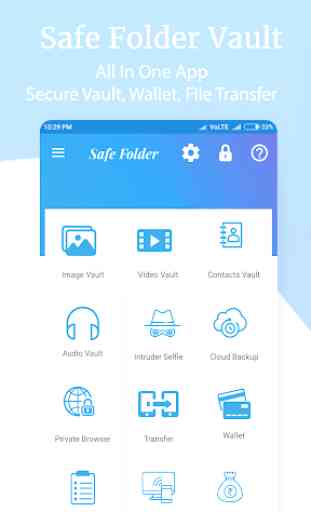
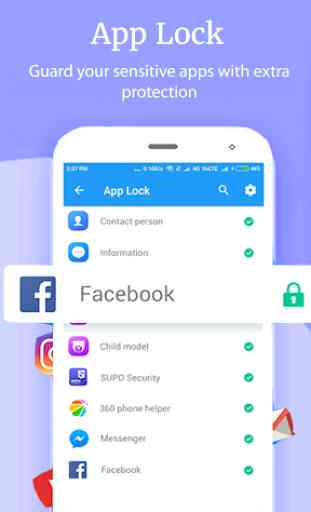
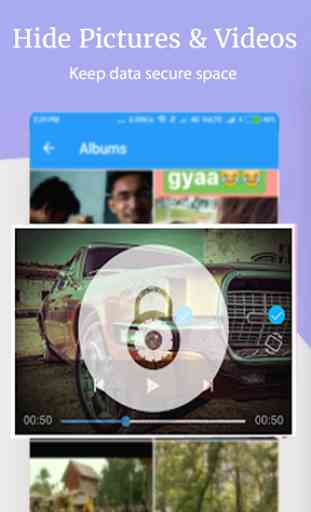
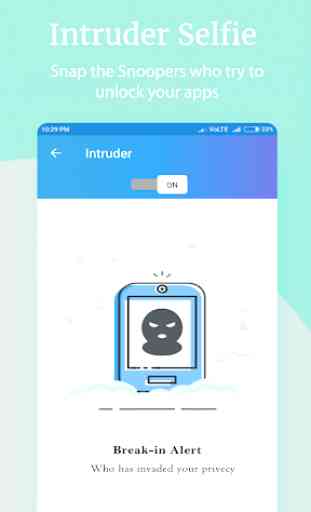

The app is broken i saved the files and now i cannot take out the files or add anymore files in it the images went white and i also mailed the support team and they dont know what to do either. Worst app lost all my data.