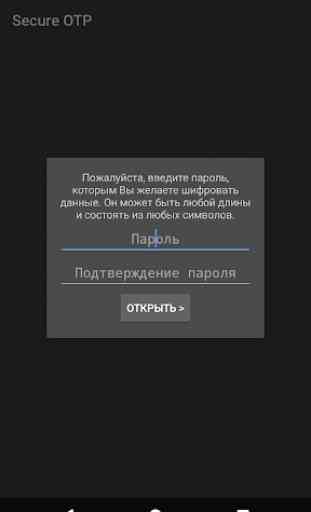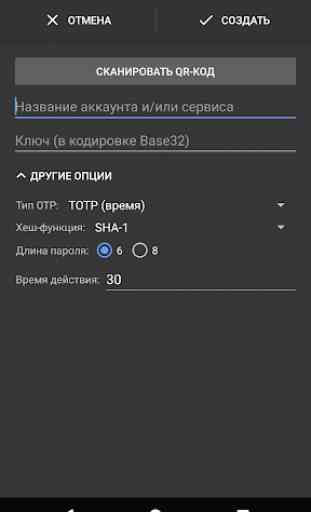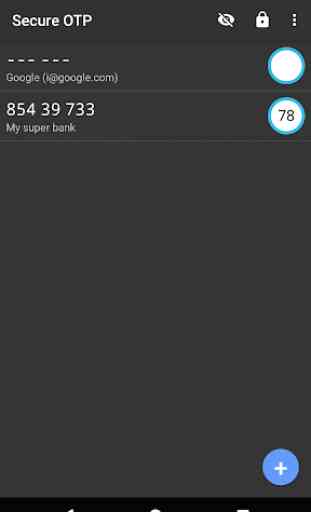Secure OTP
Yes, one more. How Google Authenticator. Only with a focus on safety.
* Data is encrypted with a password that you enter when you run the application. Otherwise do not have access, if you keep the password secret.
* Standing behind the man does not use one-time password to log into your account Google, until you overwrite onny to enter the VC, due to the fact that he will see in his place a hyphen.
Bonus also:
* Versatility. The application supports TOTP (OTP generation based on time information) and HOTP (based on the ever-increasing counter) using both SHA-1 and SHA-256 and SHA-512. And even the length of the password can be 6 or 8.
* Split-time password into 2-3 pieces to facilitate its human readable.
* Accidentally clicked on account HOTP twice? No problem. Select the line with the one-time password, and select the menu item 'Zoom counter value of 1 "(" -1 "). If you want to change much - click on the pencil in the same menu.
* You do not know how to write and send the password for 5 seconds when there is so much before it expires? Never mind that many people do not know how. But what do you do? Just wait? No! Just enter the following password, which automatically calculates and displays the application 5 seconds before the expiration of the current.
* Data is encrypted with a password that you enter when you run the application. Otherwise do not have access, if you keep the password secret.
* Standing behind the man does not use one-time password to log into your account Google, until you overwrite onny to enter the VC, due to the fact that he will see in his place a hyphen.
Bonus also:
* Versatility. The application supports TOTP (OTP generation based on time information) and HOTP (based on the ever-increasing counter) using both SHA-1 and SHA-256 and SHA-512. And even the length of the password can be 6 or 8.
* Split-time password into 2-3 pieces to facilitate its human readable.
* Accidentally clicked on account HOTP twice? No problem. Select the line with the one-time password, and select the menu item 'Zoom counter value of 1 "(" -1 "). If you want to change much - click on the pencil in the same menu.
* You do not know how to write and send the password for 5 seconds when there is so much before it expires? Never mind that many people do not know how. But what do you do? Just wait? No! Just enter the following password, which automatically calculates and displays the application 5 seconds before the expiration of the current.
Category : Tools

Related searches