Secure Photo Viewer
Now we have a solution: Select the pictures you want them to see in your gallery, press share and select the Secure Photo Viewer! Now they will only see what you want them to see. It works with any amount of photos or videos you share from you gallery! It's that easy to protect your privacy from nosy friends.
Disclaimer: Screenshots and gallery/image browser pictures are under the Creative Commons Attribution-Share Alike 4.0 International license. Includes private work of Augustus Binu. Hide photo and hide image were taken with permission of the creator. Secure photo lock developer S. Hill helped me create this app. Thanks! This app is private and secure, absolutely no data will be shared with anyone. This is no vault app.
Incase you need any help, feel free to message me: [email protected]
Category : Tools

Reviews (30)
This app is an absolute masterpiece! Serves its purpose, works just fine and is easy to use. JUST READ THE DESCRIPTION
Great app. I just think it would be even better if we get a one touch button to enable this mode in the drop down screen
Amazing application. I have been looking for an app like this since forever. Works flawlessly. Thanks to the developer for making this app. You did a really good job. Some people are stupid giving this app just 1 or 2 star.
I downloaded the app but I couldn't even get into it as there was no option to open it and it wasnt showing up with the rest of my apps either, however that doesnt mean it's not a good app, it just failed to work for me
I love the functionality and simplicity of this app. Wish I could give it 6 stars.
i love the functionality and simplicity of this app. wish i could give it 4stars✨
Perfect! Simple, no BS utility that fulfills its purpose 100%. Thank you!
A little slow to come up after locking but other than that EPIC!
Doesn't work with Android 11; no app icon.
Exactly what I've been looking for long time!
Finally!! Exactly what I was looking for
Great app serves its porpouse. 10 stars
Works as advertised.
Very bad app
That was a waste of time
Exactly what I needed
it does what it says
Can't Open
Galaxy note 3. Simple and effective. Been searching a long time for an app to do exactly what this app does. Works smoothly and flawlessly. It's worth noting, there are no icons on the home screen or anywhere else. To use this app follow the 2 pictures on the app page, 1. Have pass word lock on phone. 2. install app. 3. Open any photo gallery 4. Select photos to view 5. Click share to 6. Select secure photo viewer 7. screen blacks out for a moment 8. Photos appear. 9. Finished viewing, unlock phone ,😀
Great app, love the concept... Has one small flaw... If the user is using smart Lock like I am and one of the conditions is met (e.g. at home) then the lockscreen isn't really stopping anyone... So please have the app lockdown the lockscreen before showing the photos
I hate to give 2 stars but I do have a lock on my but seems the app is not working. Yes i have a lock screen and yes I have uninstall and reinstall the app. I tap the picture, then share, then tap the app after I tap the app the nxt menu states to lock the device or pin this app then TAP HERE.( With a wide gap) Tap where? The only thing in the bottom is view. Pls help.
I followed the directions just as stated and it does not work for me. I'm using the Moto G4 Plus and my gallery is Google photos
Just installed it and does what it said it would do. Excellent app, allows you peace of mind when handing over your phone to show photos.
Good idea and well implemented for the limitations in place with OS. As other reviews said, it won't override any features that keeps your device unlocked, such as Trusted Devices, etc. But it does create a limited experience of just the media I meant to share, and at least requires exiting that experience and swiping up to open my phone for real, which is an acceptable and welcome barrier vs none at all, albeit easy to overcome.
Very good job. A way to automatically do it would be perfect but is good enough. You can show pictures while not having to worry with the rest of the content.
Very nice! No more stress about someone scrolling here and there.
It doesn't do anything. I can still see what I selected in my pics…
Excellent app! Just surprised no one thought of this before. This should have been a given.
I have been waiting for this app! I want to show people pics of my son without them accidentally seeing pics of his birth. My thanks to the developer! :)

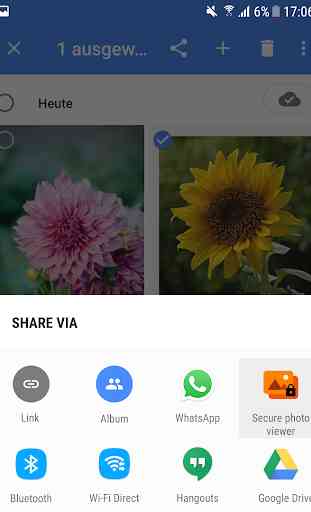

Exactly what I needed, the app is less than a megabyte in size and works brilliantly. Would've been nice if it supported pdfs and more video file types.