SecureAPlus Antivirus for Android Free
Download for Free Now!
It also serves as an extension of the Premium SecureAPlus Antivirus desktop application - allowing you to manage the security of one or more PCs with its unique implementation of blacklisting and whitelisting (application control and whitelisting) techniques anywhere in the world at the palm of your hand.
Key Mobile Security Features
✔Improved Malware Detection with SecureAge APEX Artificial Intelligence Engine: Higher malware detection against new and known malware and viruses that are powered by artificial intelligence and complemented by 10+ cloud antivirus engines.
✔On-Demand File Scanning: Scan files at will on your Android device anytime and any place
✔New File & Application Scanning: Automatically check newly installed applications against our comprehensive and growing database of malware
✔AppLocker: Prevent applications of your choice from being accessed by unauthorized users via a passcode lock.
Essential Security for Your Desktop PCs & Laptops with SecureAPlus
✔SAPPortal Integration: Seamlessly access the SecureAPlus Portal to create and manage your account and licenses
✔Extensive Device Security Status View: Find out whether any of your devices are infected with malware and easily access information about the threat
✔Multi-PC Security Management Control: Quickly add/remove devices, approve and reject whitelist requests from your PCs, and more.
Additional Features
✔Ready Access to Online Security Resources: Visit the SecureAPlus Blog and Support Pages from within the app
✔Send Feedback: Your opinions matter to us, so we make it very easy to share your feedback that helps us improve the app.
Important Notice
Premium Features are only accessible if at least one of your account’s registered devices have a valid Premium License. SecureAPlus & SecureAge Technology reserve the right to change these in the future.
For more information about SecureAPlus, visit: https://www.secureaplus.com/
You can connect with us on our various social media to get the latest security updates:
✔Facebook: https://www.facebook.com/SecureAPlus
✔Twitter: https://twitter.com/secureaplusfree
✔Google+: https://plus.google.com/+SecureAPlusFree
Category : Tools

Reviews (15)
I first want to say that the Windows version is excellent. However, the Applocker feature does not work. It does not draw over apps. The SecureAPlus app itself can be removed without triggering admin access or it's own applock. Which defeats the purpose. The Applocker is more important than the AV because the likelihood of someone stealing your phone and accessing apps data can be done by anyone. I hope this feature can be fixed soon, but currently the app is not a useful security tool.
latest build version is good, it does what it promises the support they offer over email is also fairly fast most of the time. The AppLock feature is a little slow to show over other apps sometimes. I like what secure age is trying to do. I was an early adopter of their windows antivirus back in 2013 and I am still a user of it now. They use 12 different databases as of typing this so the detection rate is pretty good.
Just uninstalled this horrible app! Who builds an app that makes my phone vibrate when scanning each of the apps and then again when they are found clean. I don't need alerts for everything it is doing at 5 in the morning and especially when nothing is wrong. A complete lack of settings is another issue!!!
first rate app. can send other apps for checking, after scan finished. easy to use.
i really like this antivirus app i feel safe and secure and that is why I gave it 5 stars its one of the best thank you for your reply to me that was very good of you i have tried other antivirus apps before and detected but this antivirus app i am keeping i am so happy i found this one it is the best thanks
I have no issues,this virus protection works well,☆☆☆.
Scanning is way too slow. Over one hour
Much better now a lot lighter on my phone could usevm a little more optimization but so much better thank you a mnd keep the updates coming
Good av ...but can u guys add web shield
Great Av with low resource consumption.
So far so good. Seems to be doing what is says it does
Thank you for your care!
Brill 5 stars
Excellent protection just like the desktop version. File uploads for cloud scanning needs more improvements though but I will give the benefit of the doubt.
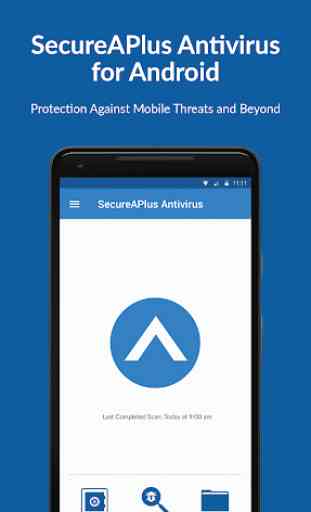
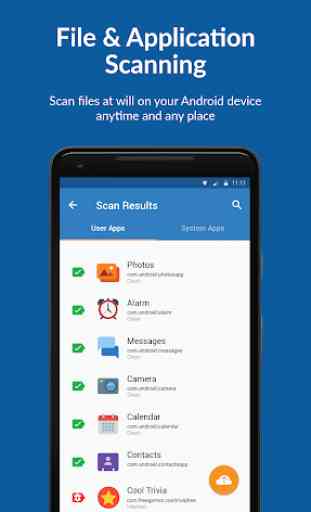
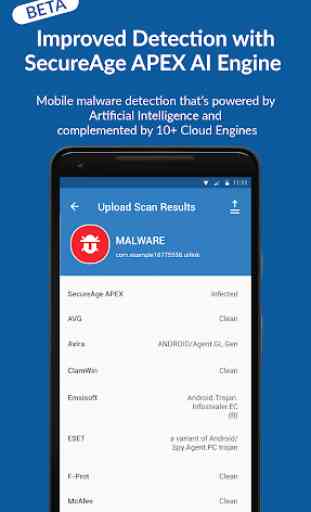


I'm using SecureAplus AV since the very beginning on all my computers, and now on Android. I never had before this feeling of being so we'll protected, whith the safety of multiple advices while using very low on ressources. I would not recommend the PC version to absolute beginners, but the Android version is very straightforward. Many thanks for this nearly perfect app. Give it a try, you won't be desapointed.