SecureAuth Authenticate
- providing users access to multiple applications and networks.
Prerequisites:The SecureAuth Authenticate application only works in conjunction with an existing deployment of SecureAuth IdP, and requires enrollment to deliver the functionality described above.
Category : Business

Reviews (27)
Decent enough interface, works for what it does, but forcing a lock onto my phone rather than on the app? Other 2FA solutions opt for encrypting and putting the lock on the app itself with some other sort of login, passcode, or credential.
This app works fine , but asks for finger print lock sometimes. Even after authentication it keeps on asking for fingerprint repeatedly . Have to restart mobile so that it fixes the issue. That's frustrating
I'm unable to login to my company network, getting "Login ID or passcode do not match" error. I believe this may be due to my change of device. Please make it possible for user to be able to "choose delivery method" and select device from which the secureauth code will be used for login. I lost my old device to a fault beyond repair and can't select my new device as the delivery method. This is painful 😔
Trying to use it for work. My coworkers old smart phones work fine, but whe. I try to scan the QR code with my S20 it comes up with a Sorry try again error. My IT manager has never seen this error before.
I recently upgraded my phone and now I no longer receive the push notifications. What an inconvenience!
I think its just collecting our data by downloading it people! I'm sending a screenshot to a buddy of mine in the FTC for to keep an 👁 out
This app works great on my Samsung Galaxy s9. I am trying to get it to work on my Chromebook and every time I open the app it says "This application requires the device screen lock to be enabled". I've triple checked and I have screen lock turned on when it goes to sleep and it can take either a password or a pin (I also tried just a password) and it still gives me this error. Not sure what else I am missing.
I'm required to use this for my job and it just doesn't work. i entered the same registration URL provided by my IT dept that works fine on my laptops and has worked on other phones and the app will not proceed to the login step. No error message. It just sits there.
The process of using this app for mandatory reasons as defined by my school has absolutely ruined my entire evening. It is not yet clear if it has ruined the remainder of my week. For whatever reason, such a small app has decided that it requires several gigabytes in order to even commence downloading. While I am aware of this likely being an issue regarding the Play Store, that does not make it any less obnoxious. The effort of downloading this app made gouging my eyes out a more fun activity.
I requested for dark mode. Yes I got it as an update. Awesome. But I haven't received any notification. Today I checked play store and updated it. Looks good 👍.
Doesn't work on my Galaxy S20. When I try to scan a QR code I get an error.
Terrible app, passcodes never match or there is constant errors.
it doesn't work from my mobile Redmi note 7. I am able to configure and get otp . But I am not able to access the destination machines using this otp getting error as Invalid OTP. But the same thing with same configuration works in different mobile.
app does not open on my Device Xiaomi Redmi note 6 pro. In settings i have not put this application in app lock method, still it keep asking me to confirm my pattern while opening the app. Just because it is asking, i put my pattern there but it stuck on a loop, nothing is happening and it keep asking to put pattern. Fingerprint also not working for the same
I wants to give zero rating but not there here🙁 while I'm trying to open this app it is crashing and getting an error as authentic keeps stopping. My Mobile model OnePlus 7, I had a call with backend team many times but still didn't found any resolution
Push notifications arrive but error out after selecting Approve every time. Pixel 6 Pro on Android 12. I did not have this issue before switching to my new phone and Android 12, and a friend has the same problem after the same switch. Seems like a Pixel 6 Pro or (more likely) an Android 12 compatibility problem.
Doesn't work when presented with four characters. When I push the correct character it fails to send the answer complaining it couldn't send the answer.
I personally am having very good experience with the app. But we wasted one whole week on one of our resources enrollment to device and still we were facing passcode does not match error. Then we changed user's device from redmi note 6 Pro to redmi 7A. And we again re-enrolled on new device which solved the issue. Please can you confirm if redmi note 6 Pro is incompatible.
I need it for my work and i use it on a moto e5 and i didnt have any issue, the problem now is that last xmas i changed my smartphone for a better one. but ur app is not compatible and i steel need it for my work. In this moment i have a Honor 10 by Huawei, android 9 EMUI 9.1.0 *Model COL-L29
Broke suddenly. The app does not seem to open at all. Keeps asking for device pin again and again. Does not allow to view the app
Samsung S10 will not create account. I get to step 4 out of 4 and it just has a box on the screen with my account number but never actually creates the account so I can log on. Worked fine on my Samsung 7edge.
Terrible! Would not let me continue on to the second step to authenticate. It just kept giving me a 6 digit number that would expire. Uninstalled!
Had this installed for a while now on my Mate20 Pro, works OK and does what it needs to allow me to connect through my works VPN, however I'm unable to update it now as it's showing my phone as no longer compatible??
For the recent reviews mentioning errors when responding to push to accept prompts this is an issue with the update published on 11/12. If you are effected by this you just need to 'reconnect' your account to fix the issue.
Keeps force closing. I've force stopped it, clearsdy, cache, restarted my phone, uninstalled and reinstalled the app. Nothing works
Was working just fine on my android until sometime between 11/13/21 and 11/15/21. Now simply displays "something went wrong" and closes when I try to push approvals to my device.
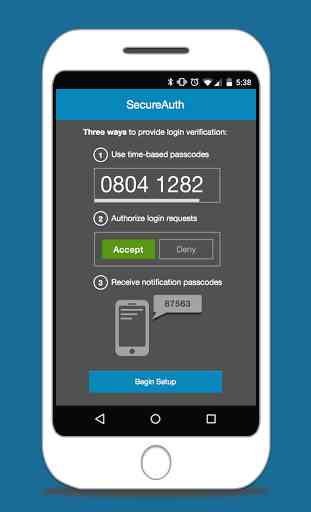
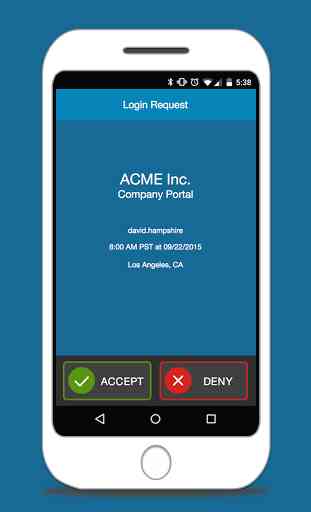
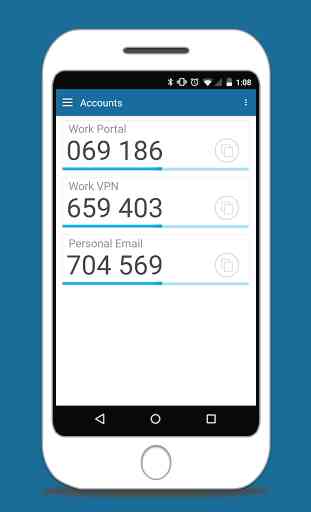
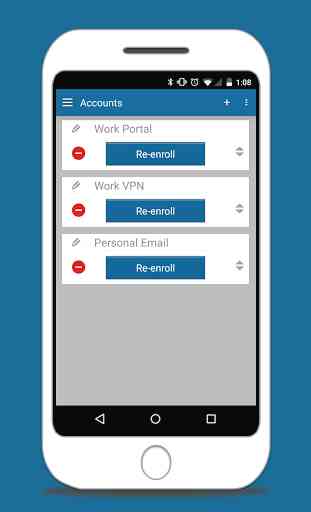

2022.02.08: after account reconnect it works again.. 2021.11.16: 'something went wrong' message, if a push notification arrives, and I try to approve it. This app is worse-and-worse with every update. 2020.12.17: push notifications started to be unreliable again. Permanent 1star from me.