SecureTask
Actions:1) Dump logs (Android 6+)2) Block camera access3) Wipe data4) Read/Write secure settings (Android 6+)5) Use fingerprint sensor (Android 6+)6) Clear/Set pin/password7) Read lock info8) Wake screen9) Read data usage stats (Android 6+)
Conditions:1) Monitor failed login2) Monitor settings change (Android 7+)
Google+: https://plus.google.com/u/0/communities/107846871867669301384
Category : Tools

Reviews (29)
Sadly didn't work for me on s8+ running custom Oreo ROM (rooted) Tried rooted method and fresh install in rooted method. Have all adb permission. Nothing but bootloops. Doubt Devs fault. Likely my handset. Never the less I have used before and worked. Thanks for providing an alternative to secure settings.
Great dev with great plugins. Sadly, a fingerprint rejection isn't considered a "failed login". This prevented my task from triggering correctly. Maybe the dev will change this in the future. Thank you :)
This is by far my favorite Tasker plugin. It would absolutely be worth paying for. In fact the only thing I could think to suggest is what someone else already mentioned that it would be nice if you could pass -p to reboot option. Other than that it's simply amazing
Thanks for this amazing app. Would really appreciate if we could change the reboot to shutdown in the option! Or pass in the flag :-p `reboot -p` Also an warning that this will prevent remote installation or management from play store would be helpful.
Could you please allow superuser to grant permissions? It's kind of a pain to have to type out every permission in a local terminal. Even allowing copy/paste of the commands would be very useful.
Sadly writing to system settings does not work in Android 10 (all requested permissions granted of course). From other places I gather it's not possible if target sdk >= 28.
Is there a way to create a profile using the dump logs option to show what apps were recently uninstalled? Please note secure task has already been given the necessary permissions. Edit: reached out to developer several times. No response.
Great app. Currently the only app that serves as alternative to the tasker plugin 'Secure Settings'. Hats off for your hard work on this app.
If you have Tasker, then this works great. If you don't have Tasker, do NOT install and DO NOT REVIEW. This requires Tasker AND some knowledge.
Great tool to hide/freeze apps by package name using tasker! make sure you remove accounts before making this device owner, their directions say reset phone but I didn't have to
"Fingerprint dialog" action doesn't output me any variables like other actions sometimes do. I am a MacroDroid user. But still thank you for your fast response.
Very good! Maybe you can publish another app which is a package of all your Tasker plugins.
Tried the root method for device admin, caused bootloop and now my phone is ded. Android12 pixelExperience
Root method doesn't work, I'm not wiping my entire device to set this plugin up.
Add ability to change default apps - browser, launcher, phone, sms, input
This plugin couldn't toggle mobile data on my Android 9 device.
Giving all this Dev's app 5 🌟... Thank you dev!
Do I not have to pay for this? It's absolutely awesome.
any documentation how to use the secure setting variable?
This Developer is a God. Please send him a few dollars.
Please add more user restriction options.
I appreciate everything you do
Just what we need.?
Marco, thank you for a great app! It gives us a great opportunities. And it's free! But, can you remove device owner demand for immersive mode, please? Ask you because on OxygenOS "Quick Settings" app's immersive mode tile works after "adb -d shell pm grant it.simonesestito.ntiles android.permission.WRITE_SECURE_SETTINGS"
Very useful plugin for Tasker. As for the ADB commands, they can be executed from the terminal emulator itself as root. You don't need ABD.
I went thru the steps of setting SecureTask as a **device owner** on my new t phone and I got confirmation that it worked in the adb window. I then went ahead and started setting up my phone only to find out that it didn't actually take and can only set the password and not clear it. I don't have another day to set my phone up from scratch so here I am with a non working Tasker setup and a ton of problems.
Using ADB is mandatory. Big negative. Should be able to be done with emulator & SU.
Does what I need on my rooted phone.
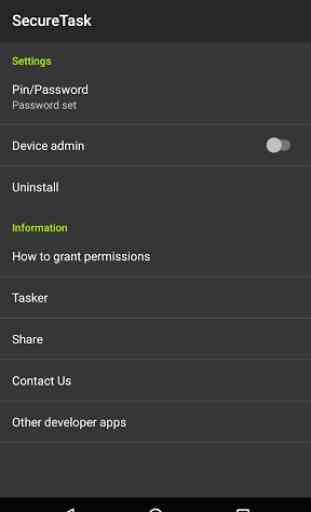
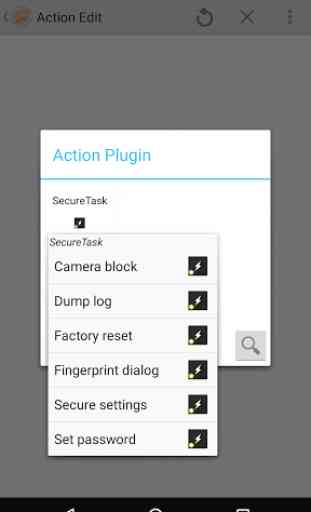
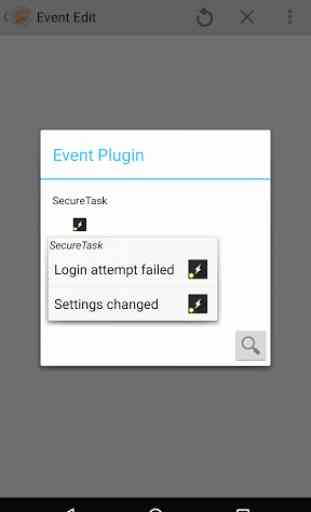

Setting as device owner disables backup on Android 7 including adb and can't re-enable. UPDATE: I am now using Android 9 and was able to re-enable backup using this app. But now I get a really annoying message on my lockscreen saying "this device is being managed by your company" after setting app as device owner.