SecureTeen Parental Control
Worried that your Kids might be exposed to mature content online through cell phones and tablets? Is it your teens’ location that always keeps you on your toes? Don’t worry; we have the perfect solution for you. SecureTeen brings you a complete parental control app which addresses your worries by monitoring and filtering your kids’ online activities, keeping a tab on apps they download on their cell phones & tablets and keeps you informed about their location.
SecureTeen Parental Control App helps filter out all the cheesy and harmful content so your teens of impressionable age can enjoy all the good that the internet has to offer. This app lets you enhance your child’s online experience by ensuring that they stay safe from stalkers, cyberbullying, mature content, porn, and a whole host of other harmful online elements. This all encompassing tool allows parents to control apps that their teens download, stay aware of their location and remotely monitor their devices.
But just what can you do with this helpful tool for parents? Here is a sneak peek:
-
- Set a schedule of your child's phone or tablet usage.
- Keep a check on your child’s online presence 24/7 with SecureTeen’s help.- Use the bulk of built-in categories offered by SecureTeen to block all inappropriate content from your teens' internet experience.- Don’t like an app they are using? Use SecureTeen to shut it down. Even if it’s installed on the phone, it won’t work.- Use Web History Logs to stay informed when it comes to your child’s online activity.- Use SecureTeen to track their location and where they go, so you can make sure their well-being isn't compromised.
- Monitor all SMS/MMS sent and received from child device
- Monitor all Call details
- All contacts stored on the phone/tablet are uploaded to your account and then matched with phone numbers of text messages and calls
- Track all Facebook activity and get alerts for suspicious friends & posts with SecureTeen
- Monitor all Instagram activity remotely from your web based dashboard- And the best part: SecureTeen lets you do it all remotely through an online control panel created especially for you so you can control your child’s safety.
With SecureTeen, you can let your teen safely browse the internet with minimal supervision, but optimum care, while staying informed about their outdoor location.
----------------------------------------------------------------------------------------------Important notes for users:
- SecureTeen can protect the settings screen of the device. If this setting is activated, it will require you to type your SecureTeen password to access the settings screen.
- If an app or a web site is locked by SecureTeen then parents can unlock it by using their SecureTeen password. They can also allow it remotely from their web control panel by white listing the app or web site
- You can remotely manage SecureTeen at any time by logging into your online dashboard at http://www.secureteen.com/login
- Need help? Please call our Toll Free number 1-310-409-0451 OR visit the support page at http://support.secureteen.com/
Category : Tools

Reviews (15)
This is by far THE BEST app I have found to keep close tabs on my child's devices. It does absolutely everything that you could need from blocking apps, creating scheduled time for the device to be off, to being able to pause the entire device! I can't say enough good things about Screen Time! I recommend it to every parent!!
Allows parents to keep an eye on their children's phones from afar without being obtrusive. When the phone is misplaced in the house and the ringer is turned off, it features a feature that makes it play a loud ringtone. It's something I'd recommend...
This is an excellent app. Excellent work on a limited number of devices. The functionality and adaptability of the system can be enhanced. You can fine-tune app settings more easily using link.
We were able to programme it to lock itself at bedtime, so we don't have to worry about her attempting to sneak about. She can still make calls when it's locked, so she may contact us or seek assistance if necessary. Absolutely wonderful!
I've been using it on my kids' phone and two other phones for a few weeks now and I really adore it. Make certain that everything is locked. The initial setup takes a few minutes, but after that it's really simple to navigate and switch on.
I really like the features that this program has, however, I am a bit disappointed that I cannot try the the premium plus features with the free trial. Set up is a bit complicated. I set up the phone, then I get a notification that I need to set up authorization for screenshots and for gmail. I have three days left of the free trial, so I hope that I can get these features working soon so I can get a better idea of if this program will work for our needs. Will attempt to update this review after I figure everything out
Honestly though, the installation took me less than 5 minutes - and wasn’t difficult at all. I can understand that some people may get confused - but honestly - you must realize what the developers at Secureteen have created is no easy feat. We have tried just about every parental control app available all to our dissatisfaction. Secureteen accomplishes 95% of what we were looking for.
I appreciate the information this app gives me.... but would like to see a few more features at some point? ie. google / you tube searches, key-word highlights on texts (those kids send a million - it'd be awesome to just go straight to any texts that have a specific word in them). Otherwise though, overall pretty nice app.
Great app, very intuitive and easy to set up for parents. Offers great features for the free plan. But, if you upgrade to a premium license you get access to even more features that most parental control apps don't even have.
It was well worth It. This is ideal for school-aged children who are just beginning to explore technology. Both the mobile app and the online interface are simple to use and respond quickly.
The greatest software ever! I heard about it from a friend and decided to give it a try. Needless to say, my 11-year-old children despise it. With a single press of a button, I can switch their phones off if kids are misbehaving.
I am no longer happy with this app. I continue to experience gaps of time that it is not recieving information from my child's phone that are longer than the periods if time that it does recieved information. The only support I've gotten is to reinstall the app - which is already a SUPER cumbersome process! Totally frustrated since I paid $50 for Premium and it's not doing what it is supposed to do! 😡
Terrible experience. I used the trial 7 day app, which worked fairly well. However, when I chose to upgrade and purchase a year, the app did not show the upgrade. After multiple sent emails to customer service, the issue was still not resolved. I currently have requested a refund. Beware of upgrading.
UPDATE: STILL NOTHING FOR A YEAR So...I paid for a premium subscription in September of last year and every single feature was available to me. Now, I have only basic features and have to upgrade in order to get what I already had. Why are the features that I already paid for gone? My year is not up and I am not getting what I originally paid for. I have reached out to tech support many times over the last year and my issue has yet to be resolved. MOVING ON.
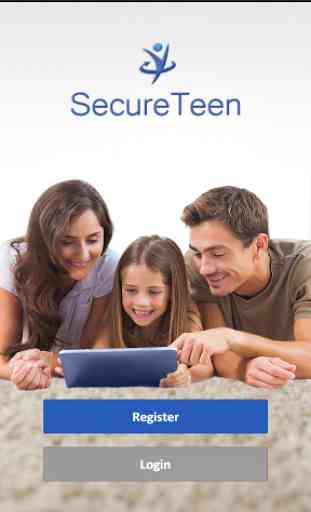


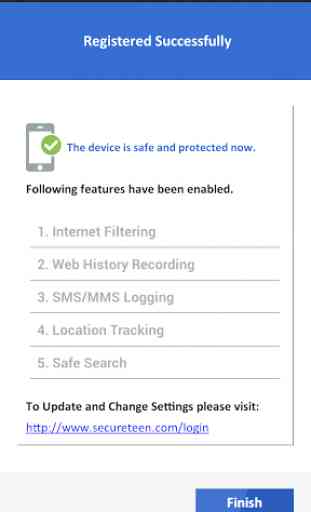

This app has everything I want: time controls, the ability to control individual apps, and a way to prevent the scrambling of the app layout. The family locator is a bonus! I tend to run late when going to pick up my children from the school bus and having the locator that works in REAL TIME allows me to have an idea of where they are!