SecureTether - Free no root Bluetooth tethering
(SHARE INTERNET CONNECTION LIKE A MOBILE HOTSPOT)
✔ Share your mobile internet connection with your computer or Android tablet
✔ Get internet on your computer or Android tablet anywhere you have cell service
✔ ANY data connection on your phone will work (4G, 3G, LTE, GPRS, WiFi, WiMax, ...)
✔ No need to pay for a tethering plan from your mobile carrier ¹
✔ No need to root your phone or tablet
✔ No need to install any custom software on your computer ²
POWERFUL SECURITY AND TETHERING MANAGEMENT FEATURES:
✔ Built-in strong firewall helps protect your computer from hackers
✔ Avoid the risks of using a WiFi hotspot (no need to worry about recent WiFi hacks)
✔ Monitor all incoming and outgoing internet connections to detect spy-ware
✔ Block websites, for example to prevent Windows updates on a limited data plan
EASY TO USE:
✔ Detailed setup instructions with screenshots for Windows, Mac OS X, Android
✔ Connect with a single double-click (or two taps) after initial setup is complete
✔ Manage and monitor connections directly from browser on computer or tablet
✔ Extremely low idle power use, so app can be ready to connect 24/7
✔ No need to touch phone at all to connect if within Bluetooth range (same room)
MAXIMUM PERFORMANCE:
✔ Delivers full performance that Bluetooth and cell service can provide
✔ Includes DNS cache to speed up website loading and reduce data use
MAXIMUM COMPATIBILITY:
✔ Share mobile internet connection from any Android 2.1+ device ...
✔ ... with Windows XP, Vista, 7, 8, 8.1, 10, ...
✔ ... Mac OS X 10.5+, ...
✔ ... Android 4.0.1+ (Ice Cream Sandwich or newer), and ...
✔ ... Linux (experimental)
✔ Port forwarding supports most streaming, gaming, VoIP and other software
✔ Support for Bluetooth DUN ³, SPP, LAP, and custom serial port protocols
¹ SecureTether uses your phone plan's regular data volume (not the tethering volume) and works without a tethering plan in most cases (some providers detect and block tethering traffic based on traffic content in addition to locking down the phone). Regular data rates apply (which may be zero on an unlimited data plan unless roaming or other charges apply).
² Computers need to be configured, but only using tools that come with Windows / Mac OS / Linux (may require OS installation media or internet in some rare cases).
Android client devices require small (less than 0.5 MB) client app that can be sent to client device over Bluetooth using SecureTether (i.e. installation does not require internet) in most cases.
³ Blocked on some phones, in which case SPP can usually be used instead.
Category : Communication

Reviews (27)
The app works well as advertised most of the time but you will find that it stops working at least once every 24 hours and has to be forcibly shutdown and restarted. It does do high data rates when it's working, but I only consider it a backup for apps that work all the time. I wish the author would debug it because there is a lot of potential here.
This is awesome! I know, I'm probably just clueless, but I had no idea you could do this. I am sharing my internet connection via Bluetooth to my audio player and listening via Bluetooth headphones at the same time. I admit I had to turn down the bit rate a little to prevent pauses in the music. Still, this is awesome! And if BT won't cut it, I have the WiFi option. I am terminating the data line for my tablet, terminating the tethering fee on my phone, and sending Secure Tether a donation.
It works, and the instructions were easy to follow; the shortcuts to connect and disconnect are also very straightforward and work well. HOWEVER, (and judging by other reviews this may just be a 'me' problem) the speeds are incredibly slow (10-90kbps; my regular internet connection is pretty fast) and it's almost not worth it to use. The reason I'm using this is because the wifi drivers on my pc are messed up- I'll use it to try to fix things and then uninstall. It's a great resource though!
Even better than the paid tether I used to use! I used to use ClockworkMod Tether which requires a USB cable. It almost never connects reliably anymore. SecureTether is free, it is wireless, and it just works!!! It is important to note, though, that you need to pay attention to the instructions setting this up. The instructions were perfect, but you need to read them carefully. The great thing is you only have to go through the instructions once for any device you plan on tethering.
This app did exactly what it said it would do. Port Forwarding is a nice feature to have, but it didn't work for me on Sprint. Apparently on Sprint, phones are behind a gateway and share IPs unless you pay extra for a static IP. That said, Bluetooth was tedious to set up on the PC and limits speeds to about 1Mb/s. But, this developer knows what he's doing. Can't wait for a WiFi or USB version of this app! Would be willing to pay!
This app is awesome and it actually works! I have 2 phones, one with a carrier/phone plan and one without. When I couldn't find Wi-Fi to use my other phone without data, I downloaded this app and had mobile data within minutes! It used my current phone's Bluetooth capabilities to send my mobile data over to the other one! This is exactly what I was looking for and the step by step directions with pictures made it so easy to use! Definitely recommend! :)
Excellent app! Tethering works fine with a Tracfone Samsung Galaxy Sky S320VL on Verizon. What didn't work out was creating Win10 Connect and Disconnect desktop shortcuts that worked. A better explanation would be good. App is for Bluetooth only, dev is working on a Wi-Fi version. That would be cool. I got this app working in about 15 mins. The folks that only gave 1 star are probably not very computer savvy. Kudos to the developer. Keep up the great work. You're definitely the cat's meow.
My mom's hotspot no longer works, which I've been using to connect to the internet for school and personal uses as we do not have Wi-Fi. My plan allows for hotspot use, but my phone doesn't have the setting for it. I was desperate, and honestly rather skeptical of this app, but I'm amazed with the results! The setup guide is one of the most in-depth and easy to follow tech guides I have ever followed, and I recommend this app fullheartedly!
Wow! After changing to an unlimited data plan with AT&T I discovered they had turned off my hotspot and want to charge extra for it now plus limit me to only 15gig a month. As an over the road truck driver who likes to watch Netflix on the road this really upset me. I looked into rooting my phone to get around the AT&T block but was too chicken to do it as my phone is my lifeline. I then thought I'd root an old tablet I have but discovered it did not have hotspot ability. I searched for a solution and Secure Tether showed up. I figured it would not work but since it did not require rooting I gave it a try. THANK YOU for this app! It simply works... I am typing this on my laptop while connected through an old Galaxy Tab 4. The connection speed is not the best but I can watch Netflix or Amazon Prime movies with no problems and that is what I lost when AT&T pulled a fast one on me... I pay for unlimited data, now I can actually use it! Thanks for a truly useful application.
Very cool app!! I really appreciated the step by step instructions to connect to windows 10. My Bluetooth was on com9 not com3 so it didnt work at first. Why it must be on com3 I'm not sure but eventually I saw that com3 was used already by another paired device. So after removing that device this worked like clockwork. I was even able to stream Netflix. A little slow but hey I didnt use any hotspot data and I think that's the whole point. So thank you developer for making this Awesomenes
I love and appreciate this app. It works perfectly for sharing data connections between Android devices. The one complaint that I have to share is that when exiting the app, I'd like a way to actually stop the app from running in the background. As it is, when I'm done using it, I have to force close it or the notification that it's waiting to reconnect remains. Thank you dev!
A tethering app that actually works!!!! Yes, you have to go through multiple steps; it might take you half an hour to set up if you are as slow as me and try to read everything, but it is well worth it. In the end, it is simple and easy to use. And set up is not hard either; the creator did the work for you and has screenshots of everything. Super work!
I tried several other hotspot and tethering apps seeing as my phone doesn't have a hotspot. they all failed and were pretty much just scrap data. I downloaded this app followed the steps which are very detailed with pictures for updated operating systems! And it worked! great app easy user interface and even has an app for ur pc too.
This app works well. I only need to tether every once in a while and didn't want to pay $25/month for an account upgrade and tethering. I'm using it with a Windows 7 machine once or twice a month for 10 or so minutes but the connection hasn't dropped and is rock solid. It's not particularly fast but it's fine for my needs
This app is confusing on how to even connect it to my PC, which is Windows 11, so that is probably why it doesn't work. Please make it easier to use this app!! I will give it 5 stars if you fix it. I have tried all the steps through the bluetooth tethering guide and still no luck on having internet on my PC!! Please fix! It doesn't show up as a device to connect to in PC Settings app under dial-up settings and it should!
Tethers your laptop to your mobile phones internet connection via Bluetooth. This really does work unlike most other apps that claim this or require cables etc. It took me about 5 minutes to set up my laptop following the instructions on my phone, a little technical but most people could do it without too much trouble. Thank you so much for this, my mobile network used to allow me to tether devices but then stopped working after a year. Now I can Tether to my hearts content.
This is the only app I was able.to use to take advantage of my mobile data without being discovered and without the need for rooting. It has detailed steps on how to make a Bluetooth tethering internet. I have tried more than ten apps and all turned out to be a scam. I can not.thank you more for making my life easy.
Amazing! Exactly what I was looking for. Easy and simple instructions.. so perfect in the sense that this helped me connect my other phone and use my unlimited data plan without having to spend the extra money that i would have if I were to pay and get the same features (hotspot) on my phone but with a higher priced plan. . I hope this makes sense as I am super sleepy writing this.
It works, it was a bit of trouble to go through, but as of January 2022, it does work on Windows 10 Home, version 20H2, build 19042.1466. If youre unsure what yours is, search "About your pc." Although it does give a connection, its very slow. Dont expect to play games or anything online. I only need it to work for school work really, and Im too broke to get a wifi adapter right now. And just as a note, I dont believe I got a single ad while going through the set up steps.
I am a developer and I gladly gave this app 5 stars. No ads, no nonsense, fully functional and free. The app even includes detailed instructions (with pics) on how to set up a bluetooth tether on Windows 10 and other devices. You can even use this app to utilize your unlimited data plan on other devices without the artificial limitations from phone carriers. Rarely do I like an app this much!
Worked perfectly on a recent international trip. I have a plan which includes data through local providers in most countries, I was able to use Secure Tether in all cases (including some very remote areas) to obtain internet access on my PC. Really convenient, and all without having to root my phone!
Works like a charm!👍👍 Great way to run apps on other devices. Now I can save my hotspot data for large downloads. I may drop that part of my plan when i renew my contract. It's worth the effort to experiment with the different work-around options...gets easier with each device i add! 📱💻🖥🤓
Read the thorough step by step instructions. It takes a few minutes, but works flawlessly. My plan doesn't let me tether, but this works around without any inconvenience once set up. Streaming video works great too. Just watch your data limit of you don't have unlimited.
I've been happily using this for 6 months to share mobile data to in-car Android tablet. Recently I've configured my Linux laptop to be a client. While not officially supported, the developer's well written documentation made this tricky setup as easy as possible which got me connected and working reliably. Note that this app consumes virtually no resources when not connected to a client. It quietly runs in the background and activates only when a client requests a connection. Very cool!
Wonderful tethering application! I use ”EasyTether Pro” for phone to laptop tethering (via usb cable since my laptop is stupid and can't currently pair with Bluetooth devices, or forget devices that are already paired to reconnect, frustrating lol). I use this application for phone to phone tethering and it's perfect and does what it says it will do! Exceeds all expectations! I recommend!
So far it's been great, easy 1st time set up even simpler to reconnect! Appears to have a seemless connection an doesn't drop internet or slow down the connection, so all together the developer made a great dependable working app in my opinion! Time and effort much appreciated, and RARELY do I leave a rating but those few occasions when a app fails miserably or exceeds expectations I do, so sir "Expectations exceeded" Thank you
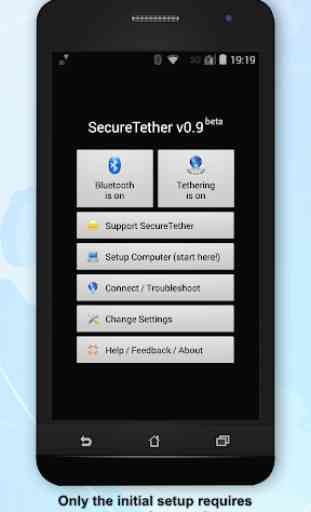
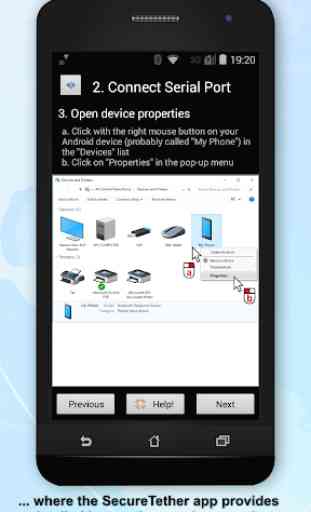



The app shares your phone over BT as a modem device, and walks you through setting up a "dial up" connection to talk to it, similar to connecting to the net 20 years ago. Very clever. I see slower speed than a wifi hotspot, about 1.4 Mbps sustained, but certainly acceptable to avoid hotspot data cap. Android will close the app if you run it in the background using memory hogging apps, not the app's fault, it is android. Works with Win11 using Win10 instructions.