SecureTether WiFi - Free ¹ no root mobile hotspot
(SHARE INTERNET CONNECTION OVER WIFI TETHERING)
✔ Share your mobile internet connection with your computer or Android tablet
✔ Provides FULL internet connection, not just HTTP proxy like most other apps
✔ Get internet on your computer or Android tablet anywhere you have cell service
✔ ANY data connection on your phone will work (4G, 3G, LTE, GPRS, WiFi ², WiMax, ...)
✔ No need to pay for a tethering plan from your mobile carrier ¹
✔ No need to root your phone or tablet
✔ No need to install any custom software on your computer ³
POWERFUL SECURITY AND TETHERING MANAGEMENT FEATURES:
✔ Built-in strong firewall helps protect your computer from hackers
✔ Monitor all incoming and outgoing internet connections to detect spy-ware
✔ Block websites, for example to prevent Windows updates on a limited data plan
EASY TO USE:
✔ Easy setup instructions with screenshots for Windows, Mac OS X, Android
✔ Manage and monitor connections directly from browser on computer or tablet
MAXIMUM PERFORMANCE:
✔ Premium version delivers full performance that WiFi, cell service, CPU can provide
✔ Includes DNS cache to speed up website loading and reduce data use
MAXIMUM COMPATIBILITY:
✔ Share mobile internet connection from any Android 4.0.1+ device ...
✔ ... with Windows Vista, 7, 8, 8.1, 10, ...
✔ ... Mac OS X 10.5+, ...
✔ ... Android 4.0.1+ (Ice Cream Sandwich or newer), and ...
✔ ... Linux (experimental)
✔ Provides FULL internet connection, not just HTTP proxy like most other apps
✔ Port forwarding supports most streaming, gaming, VoIP and other software
NOTE:
SecureTether does NOT directly support the XBox, PlayStation, or Roku and some other popular devices that don't support VPNs or HTTP or SOCKS proxies (with DNS-over-proxy). With the limitations placed by Android, it is simply not possible to make these devices work without requiring you to root your phone. If you have a computer available, though, you can connect your computer using SecureTether and then share that internet connection over a network cable with consoles or TV boxes using Internet Connection Sharing.
¹ SecureTether uses your phone plan's regular data volume (not the tethering volume) and works without a tethering plan in most cases (some providers detect and block tethering traffic based on traffic content in addition to locking down the phone). Regular data rates apply (which may be zero on an unlimited data plan unless roaming or other charges apply). The free version of SecureTether is limited to around 250kbps maximum transfer rate after an initial three-week unlimited-speed trial. Speed-limit can be removed with in-app purchase.
² Requires Android v4.1.1+ (Jelly Bean or newer), since Android v4.0.x (Ice Cream Sandwich) does not allow simultaneous operation of WiFi and WiFi Direct.
³ Computers need to be configured, but only using tools that come with Windows / Mac OS / Linux (may require OS installation media or internet in some rare cases).
Android client devices require small (less than 0.5 MB) client app that can be downloaded from SecureTether hotspot (i.e. installation does not require internet).
Category : Communication

Reviews (29)
This is the only tether app I've found that does exactly what it's supposed to do. I've used some others that work for browsing but won't allow games or steam to connect. This works across the board. The only problem I have is it drops the connection randomly (not often) and when I browse the web from my phone while secure tether is running. I purchased the full version despite those issues because it really does work well.
Works very well. Although, I want to leave something that might help developer improve the app. After using it for a while, sometimes it doesn't work properly. When I try to connect windows 10 to my phone it says: "a socket operation was attempted on an unreachable network." Maybe that's why some are saying it doesn't work. I usually restart my phone and computer, then it works again!
The answer for everyone who every wished they had a hotspot but did not and could not because they had Straight Talk or an older AT&T contract that did not allow it. Does exactly what it claims to do and does it extremely well. The instructions could not be more clear and easy to follow. Takes a few minutes to set up the first time but hey it is free. I plan to upgrade as soon as I can but even at the reduced speeds after free trial it is still functional and still free. Can't complain at all.
Works great while on vacation. I can connect to the resort WiFi on my phone, but both laptops cannot. Using this app, I'm able to tether the internet from my phone to both laptops without having to use my mobile hotspot. The setup was very easy to do as well. I do feel like this app would definitely benefit from having ad revenue though. As of now, I haven't seen any. So strange! 5 stars for sure!
I have one request. The explanation for initial setup is excellent. It would have been helpful to have clear info about what to do when you have to reconnect. I actually found help reading the reviews of other users. So far I think the app is great. Like others I have had to disconnect my data and phone service (switch to airplane mode), allow the connection to completely sever, then restart my service, then this app and THEN reconnect.
Have used it on 2 different phones now and has literally worked 100% perfectly without any hiccups, hang ups and/or errors. As long as any other person(s) follow all of the instructions that are laid out very clearly, concisely and perfectly listed step-by-step then they should be able to connect via the hotspot without any problems.
This app was very easy to set up and very reliable, but when the trial ended i felt like the developer needed a fancy coffee. The app is great for what it says it will do but the downsides to this are that you have to pay to remove the throttle and changing the wifi name isn't straight forward - it says it doesn't work on all devices but since i have the newest samsung galaxy (s10) i would assume that it should work. I would (and did) recommend this to friends.
This is probably the only app of its kind that works. It is not as simple as just sharing wifi though, but if you are searching for a special app then that probably wont work for you anyway for whatever reason. It is more like a vpn from your laptop to your phone. On the plus side it doesnt lwt your carrier know you are tethered, the drawback is that you do have to get under the hood a little bit to make it connect, and in my case a complete reboot of phone and laptop are required to reconnect.
Exellent! I had some trouble setting it up, and the developer responded quickly to my email. Once it was set up, it worked like a dream. I have unlimited data with a 15gb speed bump which greatly slowed my hotspot speed. Now I am getting speeds faster than I was with the original hotspot! I was watching HD TV for a few hours today, with no problems. Samsung Galaxy S7 to a Windows 7 laptop.
This is the real review. I'm very thankful for this app. I pay $60 for unlimited data, I should at least be able to use it on other devices as I see fit. The thing is, this app is really flaky. It works at best for 20mins to an hour at a time and then I keep having to reestablish the connection multiple times in one sitting all day long. It's extremely annoying. Then at times if I'm streaming a show I'll have to reestablish the connection over and over due to constant buffering...
Awesome Hotspot Solution! I originally tried the Bluetooth version of SecureTether and it works perfectly for me. Recently, I've been using this WiFi version and its even better, being faster than the Bluetooth edition. But whichever version you choose, you can't go wrong as both are excellent hotspot tethering solutions. Another job well done developer!
There's a few steps for initial set up to go through. But it actually works and works well. I open up the app on my phone, start tether, open up the app on my car radio connect to the network then connect to host and it's done. I can watch YouTube, stream music, Netflix and use Google Maps all on my touchscreen car radio. It's well worth the price.
Works very well. Once you set everything up by following the easy to read instructions. You will have high speed internet. This app does not need to have a mobile hotspot plan with your device. Note I'm currently using a Note 8 on AT&T. I'm averaging 15-25 Mb/s upload and download on my laptop. The app does have its bugs, but a simple restart of your computer and force stoping the app, then reopening will solve the connection issue.
Finally, a tethering app that actually works! I am using it on my LG Tribute Royal and cheap Android head unit, since my cell plan doesn't include any hotspot data. The head unit connects quickly and I can use my favorite streaming app that's connected to my Logitech Media Server at home. Great instructions are provided, and I especially like the embedded .apk in the browser URL to install the client app on the head unit. This would be five stars if there was only a way to automate the connection between the two, instead of having to press a button every time.
I have been using the Bluetooth secure tether for almost a year now, couldn't be more satisfied until I upgraded to the wifi Hotspot. It's actually a bit faster and naturally doesn't drop connectivity as often. These two apps are amazing. Thank you for for the designer efforts, but especially for simplifying instructions that will absolutely work if correctly followed. Pan Java has been a pleasant experience at last?!
Works off and on. Often have to restart the phone and laptop and make several attempts to get it to work. Stopping the service doesn't always always work, and you can still see the icon in the status bar. Would rather pay a small monthly fee for something that is updated for bugs and usability improvements.
Allows phone's VPN to be shared via this hotspot! The phone's built in hotspot will not share the VPN, just the carrier's data connection. This software will eventually stop working (no error message), and require force quit (or reboot). But, for a few minutes, I can have multiple computers sharing a VPN tunnel, so still very much worth it.
Ok first the good, it does what it says, works better the 'The other's' popular tether app. Oddly after the first 10 minutes it said my trial was up, don't like it resets the nuclear launch code on every connect, After a bit of use, Im running into a problem, it keeps disconnecting, I've tried everything I could think of to prevent it you have to close both out and restart.. purchase possible if connection issues fixed. It's great otherwise.. or make it use the same name/password reconnect.
It actually works! It's a bit of a hassle to create a tether, but by paying a bit -- $5 or more -- some hassle can be reduced. On my Chromebook, the step 3 solution for me was changing the proxy setting. I have very limited experience with this app so far, but out-of-the-box is looking good.
Have been using this app for a bit, and am not disappointed. Use it for a secondary phone, Linux, and Windows 10. Other than a few times where it doesnt want to establish the VPN connection, it works as expected. Contacted support trying to be as specific as possible and received a very prompt reply which fixed my issue. My phone cant be rooted and this application does exactly what I need. It takes a moment to get used to, but it'll become handy once you get the hang of it. Absolutely Love It!
This app works just fine, but you have to have an app on the device you want to connect to your WiFi hotspot. Works good for tablets, laptops and other phone s. I haven't tried it on a desktop. Useless for Roku, firetv, or any other device you can't download the client side app on.
There are a lot of steps, and you learn a TON along the way, but it works if you need a work around when wifi restrictions are in place. The connection is dial up, so it is a bit slow, but if you have no other option, it WORKS. If you are desperate and your phone plan restricts hotspot and you need a temporary solution until you can get a better one, this will work.
This app is awesome. I dont have access to good satalite internet or fiber and this seems to be the next best thing! The customer service is excellent, if you have a problem they help you step by step in solving whatever it is. I honestly wish I could donate more. The only con to this app is that it can drain your battery quite fast when downloading large files(30 gb+) at maximum speeds, but that also could be my phone and its relatively small battery.
Although setting up can be a little slow & confusing the directions have been spot on & exact to the dot. Once setup the only issue is how good of a signal my phone has. This was well worth the time & will help vastly as I deal with emergency communications & emergency services in remote areas. A huge thanks of appreciation to the creators & keepers.
Recently moved and got a new PC And couldnt wait to use it, however I knew I would be dealing with using a mobile hotspot while I waited for my internet package to be installed. Not to my surprise(because this happened before)my at&t mobile hotspot data was slow, and also used up my data within a few hours, I needed much better service than this, but AT&T wants to make it difficult with their contracts to get good mobile hotspot service without paying alot. This app saved the day! Works well!
I have bought the app. the experience you get depends on some settings and the specification of your phone. I am running this app on an old phone with quite capable specs. however initially I have disconnection frequently. (If your phone does not have smart management - you might not have this problem) THIS CAN BE SOLVED by : 1) Allow app to Autostart. 2) Whitelist the app from being cleaned away by phone booster. 3) Most importantly, if your phone has a setting to determine CPU usage, MAKE SURE to select Performance and NOT Smart / Power Saving. With this few settings, it will work pretty well. When connecting different device a reboot or restart of the app may be required. otherwise it works well. Hope this helps.
When it works, it works well, but it's still Beta code. Unfortunately, the VPN connection frequently stops working. I still show a WiFi connection, but no internet access until I disconnect and reconnect the VPN then it will run again for a about 10-15 minutes before it stops again. Hopefully the developer can work out the kinks, looks lie a fairly nice app.
Does what it says. Works with zero problems. Follow the instructions step by step and you're good to go. Easy to share (or not if an unknown device is nearby) and easy to disconnect. If I'm able to use it easily your cat could probably use it too (I am negative 2 on the tech savvy scale).
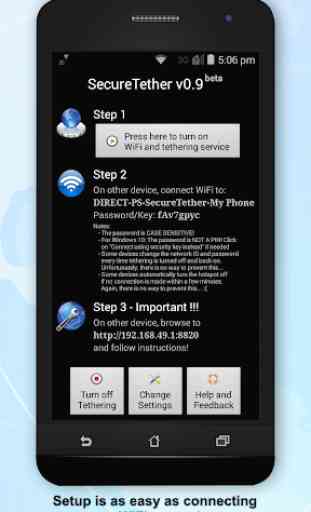

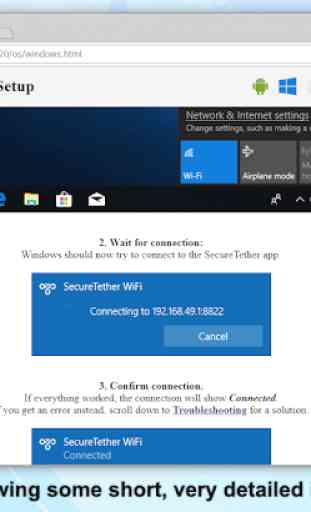
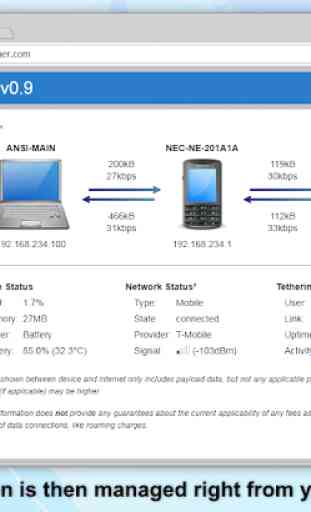

Great app. Impressed that it wasn't flooded with ads. Only issue was screen turning off while running the app, causing connection to lose. Most likely some limitation. I just went into androids dev settings and checked keep screen on while charging. Donated $5. Thanks for the simple app. Gets straight to the point with no bs. 👍Appreciate your work!