SecureW2 JoinNow
Running the app is necessary only ONCE and eliminates the need for users to manually configure & connect their Android device for network connectivity.
During the one-time process, the App 1: CONFIGURES (downloads the Wi-Fi settings config stored by the organization and installs it in the device) 2: CONNECTS the device to secure Wi-Fi.
PLEASE NOTE, Google’s policy for Android devices (not the JoinNow App) is the reason you are required to set a screen PIN lock after configuring your wireless settings to connect to secure networks. If you disable your PIN after configuring your device, you will likely experience connectivity or security issues with your network.
To learn more about SecureW2: https://www.securew2.com/
For more information on the JoinNow MultiOS App: https://www.securew2.com/securew2-apps/
Category : Productivity

Reviews (28)
Was forced to install this when my school switched to eduroam wifi. Worked the first time, but once I left the building and came back it just refused to connect. Restarted my wifi, forgot all the networks, redid the sign in and configuration. Nothing works. Now I just don't have wifi on my phone when I'm at school.
Horrible experience. Never works on Android 12 and it never flushes out old certificates which makes the list get longer and longer every time you try to get it working. It was bad enough on Android 11 and it managed to top itself and get even worse than before. I wish my school would ditch this useless app.
Haven't had too much trouble yet. However can you guys add the meta quest 2 OS as one of the listed operating softwares so i can connect it to the internet. It's based on the Android operating system which is one of the listed OSs.
Always a struggle to connect. On a random day, it decides to fail to connect and I'd have to uninstall and reinstall multiple times just to get it to connect. If only this waste-of-time app wasn't required just to connect to campus WiFi
Absolutely miserable on-boarding experience anytime my phone updates or the system kicks me off.
Company that preys on dumb organization like universities with spooky words about security and privacy. Took over 30 minutes to get logged into a wifi network. Amazing just how horrible of an experience they've managed to construct for such a simple procedure. This sketchy untrustworthy software does its own weird wifi hunting and most likely consumes much more battery than it should.
The app doesn't work. I want to send CS the log but couldn't fine their email.
Just doesn't work, can't connect and is a waste of space. Tried using this piece of trash on multiple occasions but takes forever to even get up and running. Even worse that everything is, surprise, online. Edit: Every time i log in it says that the systen settings are downloading, but then after it downloads, I can't connect. This has been going on for about 3-4 weeks.
I like the security measures that's used, but the experience wasn't great for me. For a while, it worked fine. When I left campus & came back, the app became buggy w/ connecting back to the wifi. I uninstalled & reinstalled the app & it didn't work. I even clicked 'forget' for all networks. I read the 'help guide' and found out that all I needed to do was turn off & on my wifi setting. If it weren't for the guide, I would be frustrated. The connection performance should be further studied/fixed.
Update: after installing the app and running it, then to actually connect, I had to manually configure the eduroam connection. I guess I needed the app to setup the security certificate. Once this was configured, it now connects automatically each time i am on campus and works fine. Old: Recently all sorts of problems with this app. Usually takes me about 30 minutes to connect and I can never figure out what I did to make it work. Used to work fine.
The initial setup can be iffy. Then it keeps booting me off the network daily. When you get out of range and the network disconnects you have to re register. When this app works, it works. Update: over one year later, my experience has only gotten worse. The app barely works for me, and I have to uninstal third party browsers as this app is incompatible with them every time I need to reconnect after the app randomly boots me off.
The app used to be hit or miss when connecting, but I haven't had problems in a while. Yes, it's annoying to have to use this app and be unable to remove it, when you can use native certificates on iOS. I really do hope Google fixes it. But I do find the app's increasing number of self-aware messages pointing out the absurdity of this process pretty funny.
Does. Not. Work. lt says either that "a connection could not be established," or that I need to disconnect from the guest wifi, which I am not connected to. On rare occasions, it does connect (but at extremely slow speed), but then I have to forget network and reconfigure every time I come back to campus. The worst part is that my employer has made this the only way to connect to the wifi. Maybe if enough people complain we can get rid of it.
The best way to sign into a wi-fi network. Why just have an ID and a password when you can make everyone download some random app? It's not as if you'd need your own data connection to download the app, therefore removing the entire point of wi-fi, and it's not as if the app just crashes on you and does nothing else.
The app doesn't save your credentials very well. I frequently have to re-input my id and password so I can connect to the wifi at my school. The connection sometimes drops while I'm using my device and sometimes after going to different parts of campus, and usually once I regain connection to the wifi I either have to disable and re-enable wifi or re-enter my credentials. The wifi dropping in and out is my school's fault, but why can't the app just reconnect once I grab the signal again?
It works but needs a major UI overhaul. Please hire a ux designer.
Bloatware is the best way to describe this. Everything worked perfectly fine before my University decided to switch their wifi to this goofy protocol stack. Now everyone has problems connecting - the app is needlessly confusing, it cannot establish a connection, and nobody can get it working. Unnecessary and poorly-implemented solution to a nonexistent problem.
Doesn't have a pup up sign in or an auto sign in. I have to physically open the app and re-enter my information every time I come back on campus and every time I walk away from a building to get to another class. Decent connection when connected, but my phone keeps wanting to sign into the guest wifi instead of connecting to this one until I open the app. Preferred the regular wifi instead of this personal app, but I can understand why they switched.
Insufficient instructions. I had to try several alternative ways to get this too work.
Does not work as advertised. Cannot connect to network
I'm indifferent. The app doesn't work for me, but I'm not sure if that's the app's fault, or my organization's. what I am annoyed about are apps which have one name in the store and a different name in the launcher, under the icon. when something installs automatically from a web page and gets identified as "SecureW2", I would expect it to be called that. Really annoyed having to hunt for an app which has a different name and a different icon. Feels dishonest.
What an awful system. The most laborious process to connect to wifi, never keeps credentials, or just works at all for that matter. I haven't been able to figure out what "security" benefits this even provides that normal WPA2 connections can't. Also, good luck trying to connect on any linux distribution that isn't debian/ubuntu based, because it apparently isn't possible. The script they provide doesn't even work.
Cannot connect on some devices. Wifi keeps shutting off randomly so nobody can connect. Not worth the trouble
App is really bad. When it works as it is supposed there is no issue, but it will frequently stop working without giving any indication why. I have tried repeatedly to reset and login in to the wifi network again, but it fails to connect or just stays frozen apparently buffering without doing anything.
When I tried to sign in, it opens Firefox (not default browser on the phone) without opening any page.
Based on the numerous negative reviews, your experience with this app most likely depends heavily on how your IT team set up the sign in process. For me, I selected a network, was brought to a webpage of instructions, then Google Play store, I entered my credentials, a bunch of stuff happened, and suddenly I had access to my network. By the time I saw this app, it had apparently done it's job perfently and I just needed to close it.
extra work to log in, not compatable with old devices. Stops working randomly.


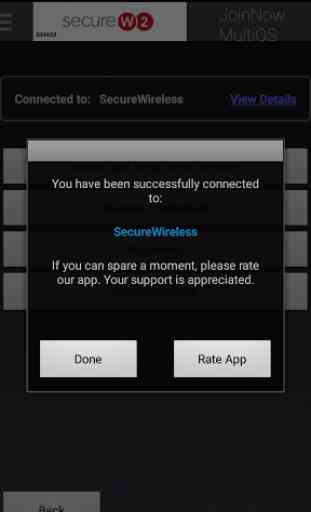
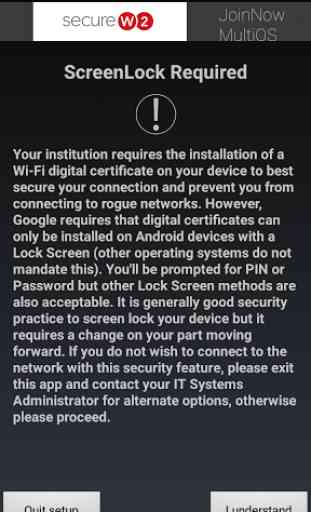

It just doesn't work. The help page of this app simply tells you how it works, but neve mentioned about any troubleshoot and helpful information. I have gave this app all the premissions and it keeps tell me that I should "save" when dialogue box is showing, but the fact is the dialogue box never showed.