Seetime Smart
“Seetime smart” APP is a new comprehensive smart home APP.it supports varieties of home automation devices. By using the APP, users control different traditional home appliance and lighting anytime and anywhere.
Function
1. Quick configuration, enjoy smart life
2. Support different devices,provide smart home experience of high quality.
3. Create personalized smart scenes, press one button to execute.
4. Works with Amazon Alexa, control device by voice.
5. Support smart linkage, realize interconnection for multi-devices.
6. Infrared remote control, support most infrared appliance in the market.
7. Abundant sensor data access
8. Cloud user analyze,deep learn user habits
9. Group control and multiple user control
10. Experiment with APP function before device connection
11. Local and remote control
12. Set timer and event remind
Category : Lifestyle

Reviews (29)
Since the last few days, Alexa is unable to recognise the devices. All the devices that are configured using this app are not responding with Alexa. This makes the devices very much useless for me as I use Alexa to control all the smart home devices in my house. Requesting the developers to look into this issue and provide an update.
After the update this app works like a charm and it's easy to link my google home with their servers , omg Thanks for the developers. . . . Edit: After one year of usage its says your device is unresponsive or device is offline but our internet is working fine, we didnt change anything in the router, this problem started few weeks before.
The apps become worst. Hard to use, cannot do the group color change. You have to change the color one by one for each bulb. Can connect to Google home only to turn on/off, can not change brightness or color. You get what you pay. Cheap stuff
The app works but is a little buggy. for example: if you add a fan to an ir emitter it is not visible in Google home, however when you add an air conditioner it shows up in Google home. also the ir learning interface should allow custom remote layouts or at least include a few generic tv remotes.
Owning TESCO 3 Channel Smart Wifi Switch. It configures within second and works like a breeze. TESCO Support team were very professional to take my feed back and within 2 weeks released updated Firmware. Cheers to them. Now I can individually control 3 Channels from Alexa with voice command and give individual name to 3 relays. Time out issue also seems to be fixed now. One last mile enhancement is to allow timer control on individual relays. Rest it is excellent App.I recommend this App + Supporting Wifi switch to all those who wants home automation via IoT.
The app was working properly for about a year, now it is giving a message that switch is offline though it is connected and working fine and I was able to reset and connect again with the app. However still app is saying that the switch is offline. Please fix the issue quickly.
[Update] The latest app v1.63 has the fix for controlling each channel separately via google home. [Old] The app ruined my google home setup. I was having 4 channel smart plug, now when I added device in new app, the google home stopped working. Unlinked and linked back the ogemray account and now instead of 5 devices, I am seeing only 1 device. I reverted to previos versions of app to try again but no device is seen on google home app and it gives error.
It was working for about 6 months. Now I always receive 'operate error' message when setting up the air conditioning function. the plug work just fine. please fix the app asap
There's some kind of server issue or something with communication. I have to ask Google over and over to turn on the plug before it works. Usually no more than four or five times but still.
It has been observed that from few days alexa is not operating seetime switches , is the contract is been ended with Amazon alexa, I have tried factory reset but nothing happening. Pls solve this .it has been more than year using this product without this it's useless.
This app should also be compatible with Iftt. There should be an option to rename the individual buttons on a 3 gang switch, this will help in using voice commands with Google assistant or Alexa, this has been implemented
worst device and app ever. 99% of the time it doesnt connect or work... whereas my wipro, sonoff, nishica, dlink etc devices work seamlessly..
This is regarding the power plug.it automatically powers off without any user interactions or timers. Update: This has been fixed in the latest firmware 1.70.
The latest update breaks Alexa integration. Spent hours trying to troubleshoot. Finally reverted to a previous version and it's resolved.
setup doesnt work. does not recognize smartplug as AP in the app after succesfully connecting through android settings (AP Mode setup). Smartplug unusable because of this bug.
Seetime smart wifi switch was working smoothly. However since last 4_5 days alexa is unable to discover device. Also seetime app is not linking with alexa. Developers please look into the matter.
It does not show anything under switch option. It shows something in chinese over there. Please fix it as soon as possible.
the app is quite slow when you press one switch the app stop working for 2 sec... and some times it show offline device... so plz fix the bugs....
All together product is good and cheap but the problem am facing is cannot control from remote sources and always have to be in same wifi to get it online. Please help
After last update my smart plug don't work anymore. Very bad app. And they say bug fix?? It just don't work so what about that bug.
Please update app/server.. i cant control thermostat via Google Assistant. However, i can control the smart plug on/off.
As a stand alone app it works great but it no longer connects to Alexa, which is the reason I bought them in the first place
Not working in India, when try to activate the Alexa skills it's shows error, Google home shows device not responding.
i am adding seetime app on Google home but i was receiving error - username and password error, but my username and password is right and same username and password through i easily login to seetime app.
Once your devices get link in Google assistant.... install Google home app and just check below you will find the device button below.....by clicking also you can turn on and off or by saying turn on 1 or turn on 2 and the device get operate by your voice.
I am having the same problem as everybody else. Alexa used to recognize my device but does not now. This app is useless!!
Seetime shud withdraw this app and move current users to Smarlife app. It's pain in a.. to find everyday that there is no server connectivity and the smart switch attached to it becomes dumb. You pull ur hairs again to switch off frm mains... Delete device... Add again.. still not working.. ok let's do again... Still not working.. ok take a deep breathe.. close eyes and relax for 10-15mins.. check the Seetime dumb app if it became smart else goto relax mode again for 10mins. Ok now?
The app may work fine, but I wouldn't know, because I can't get the smart bulbs to connect to my WiFi.

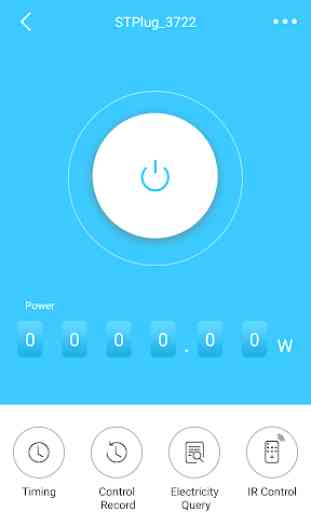


Very good. No issues with it at all. Was a little concerned after buying the plug from ebay. A lot cheaper than anywhere else I might add. But, used with Alexa to turn the Christmas tree lights on and off. Worked perfectly. Loving the power usage function, and as a geek, I've checked the usage indicator against specs on different things I've plugged into it, and, it's actually very accurate. Nice one, the devs have come up with a very useful app, and a nice product also. Well done all concerned.