Seetime Weconn plug
1.The APP should be used in conjuction with Weconn smart plug.
2.Registration,log in,visitor log in,
3.Multiple user control
4.The first time to use,user need to add device in APP,connect Weconn plug to WiFi mobile phone connected,then restore plug factory settings.
5.Local control Weconn plug via WiFi
6.Set timer,
7.Set authority management.
8.Group control
9.Power monitoring and electricity consumption statistics
10.Device share
11.Control history view
seetime
2.Registration,log in,visitor log in,
3.Multiple user control
4.The first time to use,user need to add device in APP,connect Weconn plug to WiFi mobile phone connected,then restore plug factory settings.
5.Local control Weconn plug via WiFi
6.Set timer,
7.Set authority management.
8.Group control
9.Power monitoring and electricity consumption statistics
10.Device share
11.Control history view
seetime
Category : Tools

Related searches
Reviews (4)
A. G. u.
Dec 16, 2018
Website is always offline so won't work with Alexa.
way. m.
Dec 8, 2018
Easy to use, don't understand why people have difficulty
A. G. u.
Dec 30, 2017
Complicated and then it wouldn't let me login to enable the plug. Total waste of money.


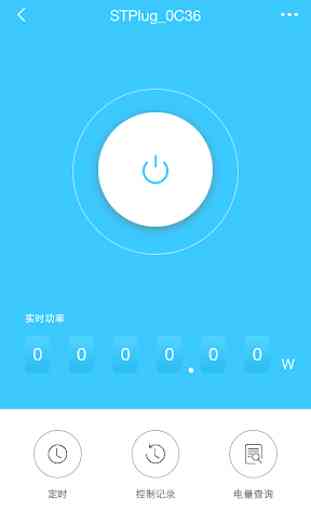


Can never get signed in. Always asks to update but it never installs and the sign in just times out. Useless