SEEVN – Visual Novel Maker & Player
https://play.google.com/store/apps/details?id=co.wcu.seevn2
OLD VERSION
SEEVN is a visual novel engine (VNE) that allows artists and writers to bring dynamic stories with multiple paths to life, using an easy to understand scene node editor. Let readers and players make their own choices, entering information and arriving at different endings. VNs can be locked from editing to protect your work with a strong encryption method. Assets can be loaded from local storage or the Web. Shared stories are played in the same app.
FEATURES
● Build interactive manga novels at full steam by placing presentation slides
● Edit them like a powerpoint to include text, graphics and sounds
● Choose between different behaviours like narration and dialog, multiple selection, question and more
● Connect them together and visually control the interaction flow
● Supports multiple languages such as English, Russian, French, Spanish, Portuguese and many more
QUICK GUIDE
Basics:
● From the home menu choose Edit Novel
● Touch the editor workspace to relocate the tools or drag them around
● Select the left Add tool and touch the workspace to add your first scene with a star on top
● Select it to edit the character's name and its dialog text
● Touch the scene's upper middle area to load an image from local storage or the Web (supports .jpg or .png, up to 2048px)
● Add a new scene next to it and edit
● Select the upper Connection tool, touch the tool until it becomes red
● Touch the first scene then the second one to link them with a red connector
● Select the middle Pencil tool, then select the first scene again and hit its play button (white triangle)
● Now you are playing your first SEEVN visual novel!
Activities:
● Press the top right Close button to return and continue editing
● Drag the workspace around and add more scenes as you wish, delete them with the right Trash tool
● Hit the scene's activity button (white card) to customize its behaviour and settings:
– Narration & Dialog. The red connector continues to next scene.
– Multiple Selection. Edit options' text for each connector color.
– Question. Set a variable name to store the answer.
● Add background sound to your scenes (supports .wav, .ogg or .mp3)
● Hit a scene's play button again to test the story
More:
● Remove color connectors with the Connection tool, reconnect with other scenes to change the story paths
● Hit another scene's empty star to set it as starting scene
● In order to use the content of a variable with a given name simply write it between percent symbols (%) inside any text, example: "Hello %player%!"
● From the top left menu save your novel with a name that you choose, this will store a .seevn file that you can edit later
Publishing:
● Beware that media files (images, sounds, etc) stored in your device can't be accessed by others. You need to distribute them along with the .seevn file, and make sure their paths are relative to it. Or upload them to an online server and update their paths to the new online location so they can be accessed remotely.
● From the menu publish your novel with another name, this will generate a locked .seevn file that can't be edited again (remember to backup your work)
● Exit the editor from the menu with the Home option
● Choose Load & Play and load your saved or published novel
● Safely share your published SEEVN visual novel with anyone!
Category : Entertainment

Reviews (28)
It's awesome! I had trouble with saving at first, cause the app didn't save my first game for some reason even when I made a save file, but that's okay, it was just a test anyways. I always wanted to make a visual novel, so glad this was recommended. Although there are some things that I am still confused of: 1) How do you add character sprites and is it possible? 2) How can you easily disconnect those connectors? It's difficult to remove them from each other, keeps on intertwining, pls help
This is a great app and basically everything ive been looking for in hopes to create a "create your own adventure" like game. I love how the different scenes are organizable rather that a list and the paths are visible rather than showing number directions. The only problem that im having is the text area and size of it when playing the stories. If that could be changed or even adjustable, that would be amazing. Otherwise, I love what you created and hope for its further success.
(Update comments 1.1) Your update I saw was only fix saving and choose folder and add guide but you can't update a narrator and dialog mode, It only use red connection. So that means this doesnt work on multiple choice and it works only linear story. And also on Multiple choice mode, If I pick blue choice, then the next scene is red connection path so you need to fix that. I know that this will be trending if you fix this bug.
I love it so much and it's so much easier than all the other visual novel makers, but I have one problem. What is the reccomend image size (width, height, ratio) because every image I load is either extremely long or wide, not like it is supposed to be.
Broken ui and no instruction. After spending ages trying to figure out what to do I realised the UI is totally broken. Just moving the canvas around and zooming causes problems. The starter box I managed to create was disappearing off screen at the slightest amount of zoom and the keyboard pops up randomly. It's unusable.
Everything is awesome again! I must've been using the wrong file because I just tried to reopen it and it worked. The app is easy to use and reliable, I believe that glitch was just a fault on my part. I would reccomend if you're interested in creating a visual novel! Thanks! :)
This app has so much potential. But plss help me find other people works. Also add background music as I can only add music in one box but does not continue to the next. Also instead of needing new box for us to get the next line. Arg! I don't know how to explain it, but make the box to have many text.
This is so easy to use and fun, though I'm having some trouble importing audio files... It only opens my image gallery instead of my file manager. But that can probably be easily fixed if I toy around enough. lol Great work overall and I'm looking forward to using this app more!
I really love the app! It's very easy to use and the add-ons of music is awesome :3 Although the thing is that i need the song to be on the background in some scenes, but the song could only be put in one scene only. Could you do something about this? Thanks :D
great app, however there are major issue using this. first of all upon publishing, the assets such as images and music disappear from the game fix that so we can create a visual novel not a text novel. second if only we can add videos too so we can add credits or intro or cutscences to the games, fix these and ill give 5 stars
Incredibly Straightforward and makes it easy to make interactive stories. The only problem I had with it was how small the save,load, etc. buttons were.
I like your app and I can see the potential of it but I think it really need more work I can't even publish my work and there so much bugs but on the other hand it really is easy to use and understand but for now I can only give it 2 stars but when you fix all the bugs and release some cool update in the future I will change my review to 5 stars
I would give five stars if I could save load and share it. When I try to do any thing with the story like save load or publish the app directs me to my photos the only path it will give me. I can save and load but I can't put it in a shareable file which is the whole point right?
I love this app! Just one thing.. I'm having trouble adding photos into a scene, most of my photos don't show up in the files. Thanks!
The ia good but it needs improving like layers for bc and characters a site that can share your visual novel and a save slot for your previous works please
its amazing i like making little stories and share them with my friends and this is just the thing i needed. easy to use i learned in one day i dont get how people strugle with this app i feel this app makes it easier than on pc.
There needs to be a lot changes within that app itself such as tutorials. So far its a ok app so i won't give up on it just yet. Hope there will some updates soon and forward to see this app grow.
I love this app but when I was trying to play through it to make sure I didn't leave out, I couldn't play it. I don't know whether I have to swipe or to tap to get of the first part for Load & Play. I think there should be a tutorial for Load & Play.
I mean, the app's great, but I think you should be able to add images using your gallery, it's more simple.
Pretty good. Works well just wish there was an easier way to add images and characters
keep improve the app, and add automatic save just in case the app stop working if you don't add the feature yet.
very simple to use, it took me a second to understand it but I got it working eventually! I'm 11 so if I can figure it out, I bet other people can too
This app! Just this thing. Its so confusing and its stupid. I couldn't understand how to use it. The controls are also weird. It would be nice to have a tutorial.
App is great, just fix save/load options and simplify opening and saving of files
this app was terrible. I would rate zero if I could. Nothing worked for me and the options were too confusing.
in my opinion this app is great, however i cant find out if tbere ia a way to draw or add characters, but i didnt read all of the insructions so maby there is a way.
Horrible! I can't even insert the character's image (.png) over the background image on the same scene.
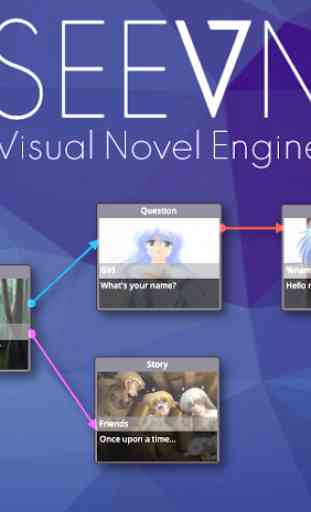
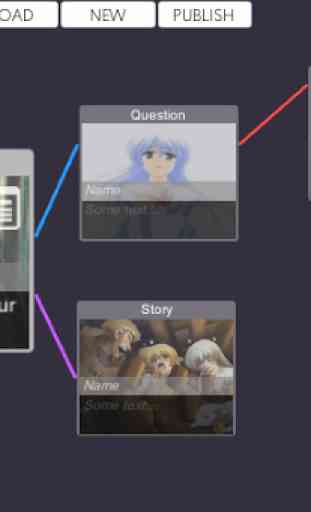
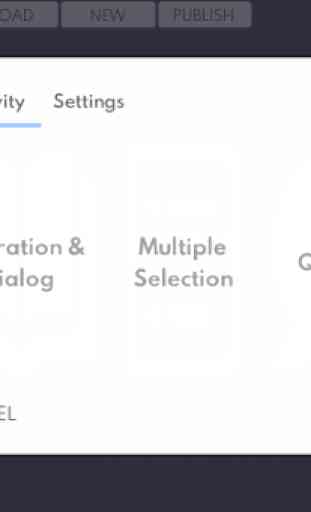
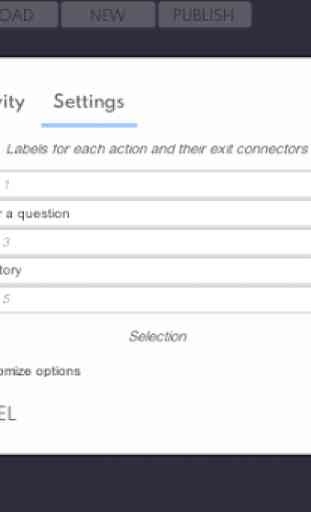

Very great and easy to use. I love nearly everything about the app, but some things can be a bit annoying however. For example, when you forget to save your story and you exit, everything is totally gone. I feel like there should atleast be some sort of reminder there to save. Another problem I have (this may be my fault) is the transition line things, they can be difficult to put down without messing up a few times. Other than that, I love the app and cant wait for any future updates!