Selection - Screenshot & Crop
Category : Tools

Reviews (29)
I wish this app has a "quick mode" = take a screenshot of the whole screen and then AUTOMATICALLY save it into a new file. I don't like the fact that I still need several extra steps to take a screenshot = clicking fullscreen button, and share the result to save it.
App is perfect and all. It take and crop screenshot perfectly. But the downside is it cannot take screenshot of notification bar. It probably because your app show notification bar and it prevent your app from screenshot the notification bar. Probably try disable the notification bar in the next update will work
!! PLEASE REMOVE THIS "FEATURE": Let me adjust the cropping area for as long as I want! If I hold onto it for longer than 3 seconds the screenahot capture is cancelled... I don't want to cancel it, I am just adjusting the size of the crop area, damnit. :(
its amazing! I recently got an android phone after having an iphone and i was used to being able to ss and crop but you cant do that on android, so i went searching for an app. i found this, and it works so well! its kinda annoying to have to go to the pull menu and then ss so maybe an on screen like bubble? and maybe a square crop frame? other than that i love it 🤩
Great app and works pretty well. However, I wish this app could take scrolling screenshots.this is the only reason I am giving it one less star. I also see that the screenshot doesn't go to the absolute corners of my screen. I don't know if this is due to my phone having a notch, but anyways it is also something that I would've liked. Other than these shortcomings, excellent app.
I sm using Samsung Galaxy A8 plus. Latest version stopped the working in my phone. It was working perfect in old version. As a developer, you should have to check before publish to App store. So 3 Stars for old version & cut the 2 star for this vetsion who stopped everything.
Very nice utility app to capture a portion of the screen. Good job ! But it can't capture the status bar, please provide support for capturing the status bar as well.
I just need to simply screenshot and crop. So far I tested this app considered one of the best, in terms of function and practicality. Something (a bit) wrong with Screen Master app, so Selection is my best alternative for now. Thank you.
I LOVE this app!!! so simple and easy to use!!! quick and dependable. It saves in .png format and makes for large file size. Dev, offer option of .jpg format and Charge for it. This is a quality app!
Using this app for sharing capture of text from screen then shared to - Text Fairy (OCR Text Scanner) by Renard Wellnitz, for inputing into the OCR is a Godsend for people who are bad spellers, typist, and with dyslexic tendencies like me, If these two apps were combined into one that would be even better.
It does not work. every time you open it asks o enable. Then when it is 'enabled' it does not capture anything, just black or white. Worthless app.
screenshotting wouldn't work if the notification bar isn't shown, like you can't capture things on fullscreen, there would be a popup says screenshot failed something.
Light, simple, Does the work but unable to create shortcut. App shows shortcut added on the home screen however it's not there. I hope using shortcut there's no need to run this app in back ground
It's awesome for screen shots that are too small for original screen shots. I love how we can edit the size and everything.💗💗
app seems good, but crop selection seems to reset for each screenshot, so taking multiple screenshots in the same app means guessing what the last crop was to try and match for later stitching
Its fast. And small. And useful. Compressed perfection) down stars: i used it with hope that it make date stamp in filename. No. It is strange filename with yyyyMM+(strange 4 or 6 digits instead of day of the month )+hhmmss
Three years of use. A simple, dependable, flexible tool that I use every day. I wish i could get it to open in full-screen mode, but it's pretty close to flawless.
Why the on-screen buttons and status bar are not included in screenshot? Showing the time&date is sometimes important for a screenshot, hope you know that!
This app just perfectly gives me what I want. Snap + crop + save. one more suggestion. add auto save to gallery feature.
(1.0.1.0) The icon (in the status bar) is a spineless coward. You have to drag the status bar almost ALL the down to be able to use it. Also, it FAILS to take any screenshots! UNINSTALLED!
In certain programs this app does not work - It fails to capture screenshot. But, mostly it works just fine.
Very smart app. Quick n easy to produce and send/share good quality cropped image. In a word....... Excellent
Tried half a dozen screenshot apps, liked this one the most. Why? Easy to use, no invasive permissions, lightweight and best of all - no ads
Not working in Youtube fullscreen mode. Works in normal mode. I mostly take screenshots of tutorial screens. Please fix this asap. I will update rating.
My mobile button not work properly thats why i can't take screenshot. hence I required an app. and here I got good adfree screenshot app. Thank you so much for your great efforts.
hi, i would like to rate 5 stars if you can add-in a new feature which we can chose the crop-size as 1:1(square) or 2:3 so that I can use it to crop on the Instagram easily. Thanks
useless--- once I finally figured it out, it took blank screen shots, and if you save them they will not dele te off your machine! USLESS
Perfect app for me. I don't have original screenshot app in my phone and using this app, I can do better in screenshot than using my other that have original screenshot app. Great work!!!!!!

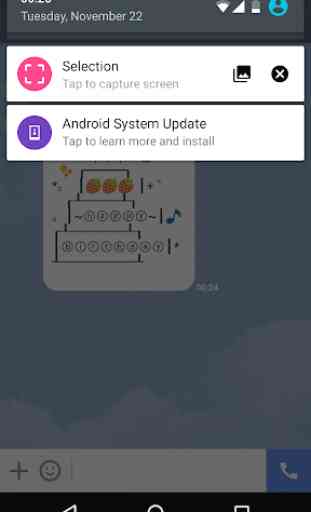
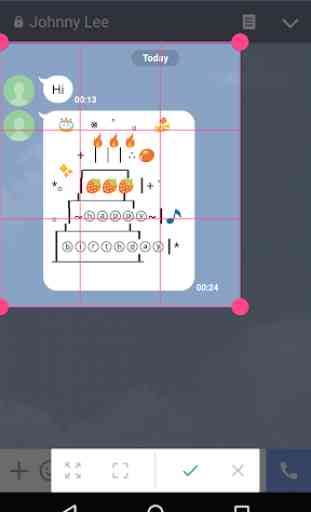


Brilliant little app that takes nice screen shots! The crop function is really nice, as well as sharing feature. I might like an option to toggle those features on or off, for when I'm taking a bunch of screens in a row. But love, love LOVE this little app! 6 stars, if I could^_^