Selective Calling Generator
DTMFCCIR1CCIR7PCCIREIAEEACCITTEURONATELVDEWMODATZVEI1ZVEI2ZVEI3PZVEIDZVEIPDZVEIICAOCTCSSCODAN
Select the mode you wish to use from the menu. Then tap the button for each tone you wish to generate.
If you turn the Live toggle button, you can queue up several tones (they will be displayed above) and then turn the toggle button back on to play them.
In CTCSS mode, touch the button for the tone that you wish to continuously generate.
In CODAN mode, enter in the Call and Send IDs, select the message priority, and tap send.
Memories are available for storing selective calling sequences. Tap the menu button for your device, then select Memory. Tap an existing memory entry to edit or play it, or tap the menu button again for the option to add a new one. When editing an entry, you can tap Send to have it played. In Codan mode, the memory value will be transferred to the Call field, you will need to tap Send from the Codan screen to send it.
For many of the tone modes, you can alter the default tone and inter-tone (gap) periods, which are in milliseconds, to customize them.
Category : Music & Audio

Reviews (9)
Works great for Codan selcalls (only the "Rout" option works - all others do nothing). Would it be possible to add an option to the Codan mode for "channel test" (or "beacon") option? This is a very similar format to the selcall, but provides a different response from the called radio. This would be extremely useful for us all here in Australia. In addition, adding the Codan "Message", "Phone" and "Get Status" options would be awesome too!
How about Quik Call, Quik Call II (2 TONE), POCSAG, 5/6 tone and GOLAY?
Sound is fixed
Any chance of POCSAG and MDC ?
Does not work on Codan setting for selcall.
Any chance of QC2 tones and mdc encoder/decoder?
This application gives users with non-selcall equipped HF radios the opportunity to contact all VKS-737 and Royal Flying Doctor Service bases in QLD & WA 24 hours a day, 7 days a week using selcall. The has been tested on all VKS-737 / RFDS base station equipment
I have tested this on VKS and Reids Radio network. Works well. What a great app to bring old radios alive with Selcall. It's easy to use too.

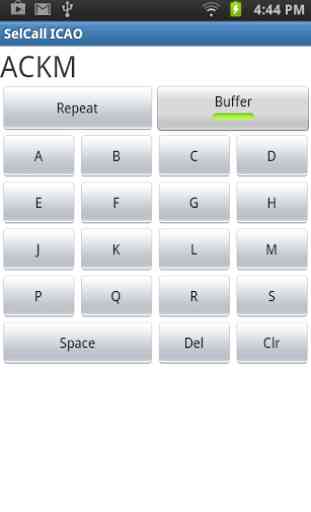

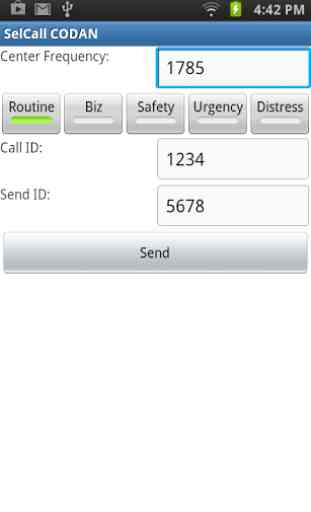

Installed on an iPhone and two android tablets and unfortunately for codan selcalling its pretty much useless. No beacon calling, selcall and no telcall functions. I have tested it multiple times directly after using a codan 9323 to ensure all the functions were working on the base radios being called. Radios used to test were a codan 9323, Q-Mac Hf90 and a Yaesu ft-857d. Works on other selcall protocols but unfortunately it's the codan selcall I really want. I would pay more for an app which works.