Selfie Stick for 40 Camera
No matter what the brand of your device is, install this App, and then you can use wired selfie stick on 40 Camera Apps!
[Now support 40 camera apps]:(will add more camera apps in the future)1.Camera 3602.Candy Camera3.Retrica4.LINE Camera (aillis)5.BeautyPlus6.MomentCam7.YouCam Makeup8.YouCam Perfect9.MSQRD10.Google Camera11.PIP Camera12.InstaBeauty13.Beauty Camera14.Camera15.HD Camera ULTRA16.SilentCamera17.PowerCam18.Camera Effects19.Ugly Camera20.Camera21.Bestie22.Cameringo Lite23.Beauty Camera24.WonderCam25.Z Camera26.SilentFaceCamera W27.POMELO28.BeautyCam29.MakeupPlus30.SelfieCity31.Retro Camera32.GirlsCamera33.Open Camera34.FilterCamera35.Candy Selfie36.UCamera37.Facebook Stickered38.aimera
- love me more39.Kiwi Camera40.Camu41.Timestamp Camera Free
[How to use]:1. This App will help you to turn on our "Selfie Stick" service.2. After service was turned on, it back to this App automatically. All the installed and supported camera Apps will be shown in this App for quickly launch.3. When using each camera Apps, it show a blue selfie stick icon, and it means the wired selfie stick is available.4. Long press the selfie stick icon can move it.5. When finish, you can go to Setting page quickly by tap on notification to turn off the "Selfie Stick" service.
[Trouble Shooting]:
* When you plugged wired selfie stick but the icon still show as "not detect selfie stick", please check if your wired selfie stick is a malfunction.
* When the button of selfie stick be pressed, the icon color will change to orange, if the color not changed, please check if your wired selfie stick is a malfunction.
* Other problems please send E-mail to us by Menu --> Problem feedback.
[Now can't support]:B612CymeraVSCOBestMe Selfie CameraSNOW
[Now support 40 camera apps]:(will add more camera apps in the future)1.Camera 3602.Candy Camera3.Retrica4.LINE Camera (aillis)5.BeautyPlus6.MomentCam7.YouCam Makeup8.YouCam Perfect9.MSQRD10.Google Camera11.PIP Camera12.InstaBeauty13.Beauty Camera14.Camera15.HD Camera ULTRA16.SilentCamera17.PowerCam18.Camera Effects19.Ugly Camera20.Camera21.Bestie22.Cameringo Lite23.Beauty Camera24.WonderCam25.Z Camera26.SilentFaceCamera W27.POMELO28.BeautyCam29.MakeupPlus30.SelfieCity31.Retro Camera32.GirlsCamera33.Open Camera34.FilterCamera35.Candy Selfie36.UCamera37.Facebook Stickered38.aimera
- love me more39.Kiwi Camera40.Camu41.Timestamp Camera Free
[How to use]:1. This App will help you to turn on our "Selfie Stick" service.2. After service was turned on, it back to this App automatically. All the installed and supported camera Apps will be shown in this App for quickly launch.3. When using each camera Apps, it show a blue selfie stick icon, and it means the wired selfie stick is available.4. Long press the selfie stick icon can move it.5. When finish, you can go to Setting page quickly by tap on notification to turn off the "Selfie Stick" service.
[Trouble Shooting]:
* When you plugged wired selfie stick but the icon still show as "not detect selfie stick", please check if your wired selfie stick is a malfunction.
* When the button of selfie stick be pressed, the icon color will change to orange, if the color not changed, please check if your wired selfie stick is a malfunction.
* Other problems please send E-mail to us by Menu --> Problem feedback.
[Now can't support]:B612CymeraVSCOBestMe Selfie CameraSNOW
Category : Photography

Related searches


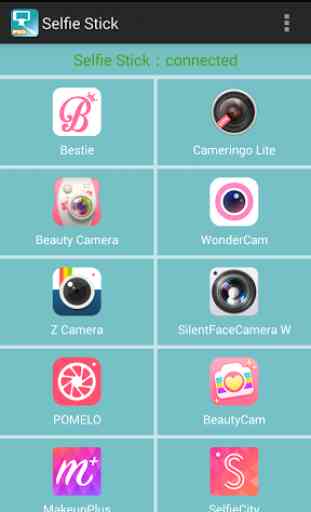


Does not work on my Droid Turbo