Selfie Stick for HTC (Pro)
[Free trial version is on line!You can try it before purchase this APP!]
(This APP only support HTC phone with Sense 4+ above [Sense 5, Sense 6 ...]. If you not use HTC phone, or your phone not build in Sense 4+ above, please do NOT download, thanks!)
In the past, HTC Camera not support wired Selfie Stick to take picture.Now, this APP is the best solution!
This APP launch your HTC Camera, and make wired Selfie Stick available.At the same time, the Volume key also can be used to take picture!It easy to use, not waste any resource, no Ads forever.
Download this APP for your HTC phone, and you don't need waste money to buy expensive Bluetooth Selfie Stick!
[Sense 60 Instructions]:1.launch this APP, and then it will launch HTC Camera.2.the blue Selfie Stick icon will show on your Camera APP, and it means wired Selfie Stick is available. The Volume key also can be used to take picture.3.long press the icon can move it to any position you like.4.press Back key twice can close Camera and this plugin APP.5.If you exit Camera by Home key, you still can tap Notification bar to close this plugin APP.
[Sense 4+, Sense 50 Instructions]:1.launch this APP, and then it will launch HTC Camera.2.the white Selfie Stick icon will show on your Camera APP, please adjust your camera setting at first, when you ready to take picture, tap this Selfie Stick icon.3.the icon will become blue, and it means wired Selfie Stick is available. The Volume key also can be used to take picture. (due to technical limitation of old version HTC Camera, the screen will be locked temporarily)4.if you need change the camera setting, you can unlock screen by tap icon again or press Back key.5.long press the icon can move it to any position you like.6.when you exit Camera APP, please tap Notification bar to close this plugin APP.
(This APP only support HTC phone with Sense 4+ above [Sense 5, Sense 6 ...]. If you not use HTC phone, or your phone not build in Sense 4+ above, please do NOT download, thanks!)
In the past, HTC Camera not support wired Selfie Stick to take picture.Now, this APP is the best solution!
This APP launch your HTC Camera, and make wired Selfie Stick available.At the same time, the Volume key also can be used to take picture!It easy to use, not waste any resource, no Ads forever.
Download this APP for your HTC phone, and you don't need waste money to buy expensive Bluetooth Selfie Stick!
[Sense 60 Instructions]:1.launch this APP, and then it will launch HTC Camera.2.the blue Selfie Stick icon will show on your Camera APP, and it means wired Selfie Stick is available. The Volume key also can be used to take picture.3.long press the icon can move it to any position you like.4.press Back key twice can close Camera and this plugin APP.5.If you exit Camera by Home key, you still can tap Notification bar to close this plugin APP.
[Sense 4+, Sense 50 Instructions]:1.launch this APP, and then it will launch HTC Camera.2.the white Selfie Stick icon will show on your Camera APP, please adjust your camera setting at first, when you ready to take picture, tap this Selfie Stick icon.3.the icon will become blue, and it means wired Selfie Stick is available. The Volume key also can be used to take picture. (due to technical limitation of old version HTC Camera, the screen will be locked temporarily)4.if you need change the camera setting, you can unlock screen by tap icon again or press Back key.5.long press the icon can move it to any position you like.6.when you exit Camera APP, please tap Notification bar to close this plugin APP.
Category : Photography

Related searches
Reviews (3)
Mar. Z.
Jul 26, 2016
Thank you!
Dew. C.
Feb 17, 2016
it works great
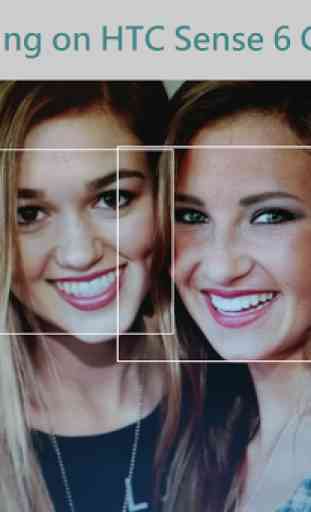
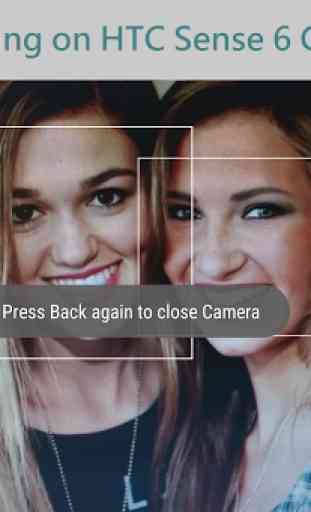
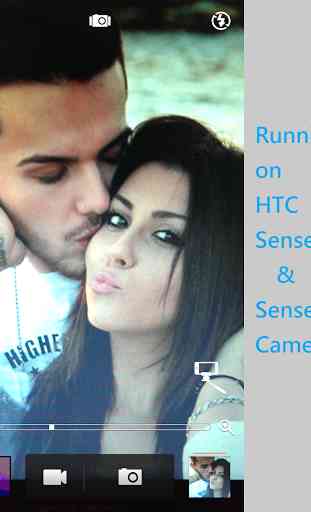
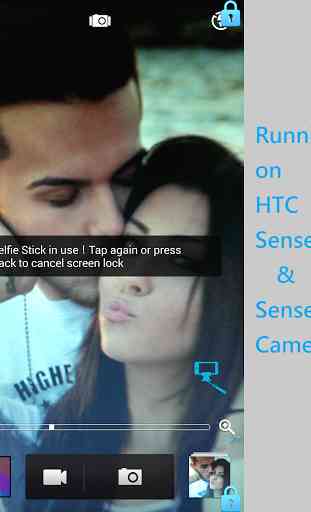

Does what it says, no issues