Sellinam
Sellinam 4 is a completely new version that supports Lollipop (Android 5.). In addition to the Tamil99 Mobile and Anjal keyboards, it includes a Bahasa Malaysia (Malay) keyboard and improved support for English.
Major new features include next word prediction, word correction, spelling correction, user-dictionary, short-cuts and many others.
Also introduced in this version is Sellinam WordSync that lets users sync Tamil words from the personal dictionary across their other devices.
As this is a system wide input method, you may use Sellinam to send SMS messages, Whatsapp, Viber, Skype, Tweet, Facebook and all the fun things you do on your phone --
- directly in Tamil. There is no need to cut-and-paste!
Enjoy Sellinam and please spread the word around if you like this app.
Category : Productivity

Reviews (27)
When im typing a page and above. It goes very bad. The poiner jumps from the end to somewhere in middle. Often it highlights some words and started to write over it. Words will suddenly move from their place and jump to somewhere else. Im facing this issue for 4 years. I have used muliple brand phones ( Mi, samsung, vivo )...this happens in all of them.
Overall experience using sellinam is great but im having difficulties typing in tamil using physical keyboard. Even when tamil typing mode selected, text seems to stay in english. Im not sure is this a bug in android or the app itself. FYI im using android 11.
I'm using this app from 2015. Nowadays, there's no enter key when messaging. Instead of enter key, there's smiley option. Then how could I jump to next line!? Please fix this issue. I'm asking about normal SMS, not about whatsapp. Ur reply is not helpful for this issue, sorry. Anyhow, thanks for your response. Obviously, I'm using TouchPal keyboard, enter key is available in that app.
Exceptional tamil keyboard to cater who would to use transliteration. However I would suggest the developer to add emojis in FB app(that's where only it is not shown.. or if I hold the enter key & doesn't work). Other than that this is brilliant keyboard. Thank you.
Very good app. Easy to type in tamil than any other app. Please separate number layer above the letters. Nowadays I could not type Tamil using voice typing please rectify this error. I have been using voice typing in Tamil using your keyboard
The best transliteration app to type tamil through romanized key board that has factored the rules of Tholkappiyam. The earlier version had easy way to toggle between sellinam and querty keyboards. Now, that toggle switch is not appearing.
I am using sellinam from the last 8 years.. unfortunatly recent month experience is very bad. So difficult to use. And choosing suggested words is double the work
I installed SwiftKey app. It has multilingual keys. So i thought of swift is enough to manage both english and tamil. So, Uninstalled this app. After a day i realised Sellinam is the boss of all tamil keyboards. No one can do better than Sellinam. So i just installed and using with happiness. Trust me i can promise Sellinam is a flagship tamil keyboard.
Cannot place the cursor between the charactors where we clicked. Instead of deleting a single charactor we need to delete the whole word. Very annoying. Years passed but this bug not fixed.
Based on your guidance ive uninstalled & reinstalled the updated version of the sellinam app. Still facing the same issue. The keypad is not changing into tamizh font. Please fix this.
I have been using sellinam for Tamil / English multilingual typing. Now I have installed in Note8, but not able to get multilingual keyboard, instead there are two different keyboards for tamil and english. I need a single keyboard in which I can switch English / Tamil languages seamlessly... Please advise
I give five 🌟. But there is a problem u should fix. Recently I updated Sellinam in my mobile. After I open keyboard in whatsapp or something I couldn't see the Sellinam Tamil-fonts. I don't know what the problem is.. I used Sellinam for a long time. It's the new problem I never meet before. I think, There is some problem with ur updated version. Pls fix it.. Thank u
Have been using sellinam for more than 2 years without issues. For last 3 days not able to use. My handset is Samsung M21. Pls advise how to resolve. App is installed but the key "mu" is not available now. - Regds Rajeswaran. A *FOR THIS MESSAGE THROUGH MAIL, I GOT PROMPT REPLY WITH DEMO VIDEO. GREAT SERVICE செல்லினம் குழு!!*
Best app hands down for Tamil keyboard. Now not able to use it on Android10 and it keeps saying upgraded version needed to run on Android 10. Please do the needful.
What happend to you ?. Too much irritating on the tamil keyboard typing. Can't able to type in correct spelling. Too much errors. Please fix this issue as soon as possible. Missing older version of Sellinam.
When it was updated, it is not working. After doing the changes with thw help of video, it is working now. Good job.
After One UI 4 Android 12 update on Samsung Galaxy Note20 Ultra Clipboard doesn't works. I am using Sellinam almost for more than six or seven years on Samsung device. This is the first time Samsung OS is not cooperating with Sellinam. Please solve this issue.
Excellent efforts to make tamil typing, corrections etc very simple and easy. Well done. Congratulations. தமிழ் என்றும் வாழும் , இத்தகைய முயற்சி எடுப்போர் உள்ளவரை.
Sir I think I found the problem. There is a system wide dark mode in redmi note 10. Sellinam did not match with that mode. It looks terrible even I changed the apperance of sellinam as material dark. In lite mode sellinam looks and works as usual.
In tamil the same letters come with a previous letter along with a dot on letter. Correction does not idendified out of the three boxes which can be used. Expecting a dictionary oftion when we write for spelling and meaning on the stipulated box out of three.
Last few years use this app only. It does not support android 10. Recently encounterd this issue when i updated my phone. Please take your action. Thanks
I want to open a key board both in english and tamil. It was there before. Why it changed now I want to type in both the languages as I find convenient. Now it is coming only in eng. Not able to change tamil.
Recent nov 2020 update is very worst. Key board is very slow for my samsung note9. I uninstalled two times and reinstalled it. But not like older version.
Team, I've been using Sellinam for years .. It's fantastic and worked well . Now that I'm using a new Huawei Nova 3 phone , I had installed Sellinam and it have two options , Tamil and English . In Tamil it's only Transliteration and not Tamil letters , which I found very easy to use .. How to get this ? Regards, Mahadevan Thangaraj Chennai
Really excellent one...I prefer sellinam only for typing both in english & tamil.....kindly rectify one problem....I use halo white theme for keyboard....when I put darkmode in android device some keys like backspace, caps, number, enter and symbols keys appear fully white.....alphabet keys have no issue in darkmode
Far better than GBoard Tamil keyboard, Only security concerns as the latest Android says Sellinam can record password and credit card details. How would you avoid this data privacy issue? Awaiting for the fix soon please.

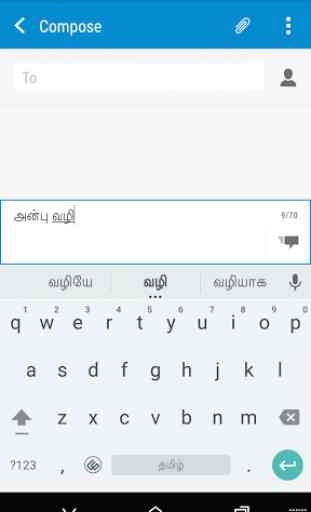
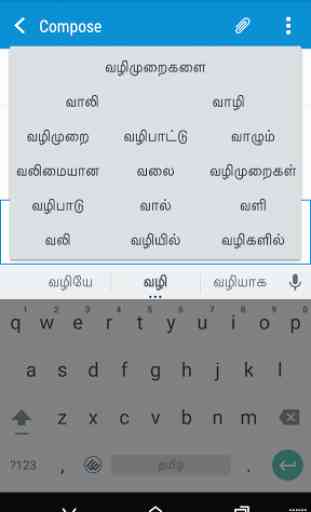
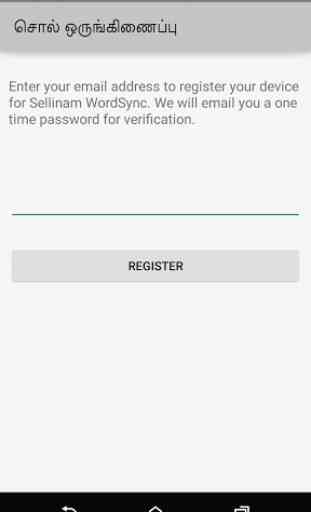

I have been using this App for the past 3 years. Very good. Now when I am trying to install in my new Android phone, its showing "The app is designed for older version of android. Some functions may not work. Please contact developer". If I try for updates, I am not getting