Sena Camera
SEE AND SHARE YOUR RIDE INSTANTLY WITH THE CONVENIENCE OF THE SENA CAMERA APP
Take control of your Sena camera device straight from the palm of your hand with the convenient Sena Camera App. While connected to WiFi, riders will have the ability to preview the footage being shot on their Sena camera device. No longer will riders have to guess the position of their camera, simply check the viewpoint on your smartphone with the Sena Camera App. In addition to conveniently previewing the video from your Sena camera device, riders may also instantly download the content to their smartphone. Sharing your adventures with friends has never been easier, the Sena Camera App offers a new level of connectivity.
GETTING THE PERFECT SHOT HAS NEVER BEEN THIS EASY
MAKE ADJUSTMENTS ON THE FLY WITH ACCESS TO YOUR CAMERA’S SETTINGS
The Sena Camera App allows riders to adjust many of their camera’s settings instantly, within the app. The settings that are accessible within the Camera App include changing the video mode, between video and loop recording mode, changing the video resolution settings (1080p/30fps, 1080p/60fps, 1440p/30fps), and changing the level of the speaker sound recording. Riders may also easily adjust the WiFi settings, format their SD card, put the camera in sleep mode, or adjust the date caption all within the App.
Category : Tools

Reviews (21)
For 10c Evo. When it does work, it is barely functional. Have to turn off phone data to see the wireless network. Won't playback video. Can't change configuration. Updated firmware to 1.2, stopped working at all. It's been years and nothing is done to improve any software. It's appalling. At minimum release the source code so Literally Anybody can do their job for them. Get the work experience kid even...
the idea is good...you connect your camera onto your phone via dedicated WiFi. then everything that is on the device's memory card can be visualized on your phone. Problem is that it is so slow and takes so long for the video to be transmitted to the phone that it is actually not worth your time. In most cases it shows the first few seconds of the video and then goes into loading mode and never actually download anything....
Mixed feelings. When it works it's great. The camera itself works perfect. Easy on, easy off. Just records. That's what I wanted. But the app... horrendous. IF it works at all it takes at least 35 attempts to connect to the camera. Super frustrating. Super, SUPER frustrating. (Android. Google Pixel 3xl)
App isn't as bad as the instructions to use it. If you get stuck in a loop of connecting to wifi and then returning to app and then being told to connect to wifi, make sure you turn off mobile data and switching to mobile data when 4g signal is weak is disabled. Mine worked straight away after. Still poor for watching footage back though, buffers every 2 or 3 seconds.
10c evo isn't connecting to phone via wifi and therefore I can't adjust any settings for my camera. The SENA apps leave a lot to be desired. While the camera and audio quality are great the actual ease of use isn't great. If only the app actually worked would be a great start. I'm obviously not the only one having this issue. Tell us more questions (optional) below review dont give you an option to answer YES. Q. Do you spend more time in this app than expected? I answer is YES but no option.
I just upgraded from a 10C to a 10C Evo. I was excited to learn that I could view / download / share video from the camera app with the 10C Evo. I set up the unit today, and downloaded the current camera app. I can easily connect to the unit via wifi, and view the current camera display, but when I try to view any pictures or video stored on my formatted SD card, it just reverts back to the main menu. That part is a BIG MISS!! Hopefully Sena fixes this function soon, otherwise, its considered false advertisement.
Update. Doesn't work with iOS either. Buggy as heck. You'd think that they had plenty of time to figure this out during the lockdown. Still as useless as it was six months ago inspite of many app updates. Way to go Sena. Doesn't connect on Android. Tried and tired many times, with trouble shooting instructions from Sena. Even after multiple software updates. Still doesn't work
Poor camera, it won't even save video, and now says app bug wait for a developer fix. Seriously what use is a dash cam that won't save video and won't download anything. If I could give 0 stars I would.
You must understand the 10c pro WiFi is a transmitter different than bluetooth. You need power like a radio station antenna, works every time if plugged in. I have the Galaxy 5s. You need to have fully charged battery or best to keep 10c pro power plugged in charging for WiFi to stay connected. Video play back buffers somewhat but I record 1080@30fps and it plays for the most part. You can change settings delete what you don't want adjust the view and reformat card through app. It's worth having.
Absolute rubbish. Follow the wifi instructions which doesn't work. Be better off not buying the sena camera and just use a gopro. Life your game. Your cause mental illness by creating this frustrating app that doesn't work.
It's not as good as it could be that's for sure.. Connecting is clunky, note.. you have to connect through dedicated WiFi of the device and wait for message of no Internet, otherwise the app just shuts down with no message/warnings. Cannot set the date on the 10 C Pro it has to do it automatically through this app.
Total garbage. I'd give it zero stars if I could. App installed, connected to WiFi on camera, but app ALWAYS is at the "camera not connected" screen. App intermittently works on my iPhone, but have never got the Android version to work on my Chromebook. Was super happy with my 20s, but this 10C has major, major issues beyond just the app....
This app is hopelessly broken! I just purchased a Sena PT10- 10 and cannot sync it to my Galaxy S10. The app crashes only a few seconds after opening. Sena makes some excellent products but this app needs to be fixed. This is absolutely terrible I know you can do better. I've been using a 50S for a year now, and the Sena utility app works great for me. This camera app however needs to be grenaded and completely overhauled.
Useless with the Prism Tube Wifi cam. They advertise the camera as being able to share videos on the go, direct from the camera via the app: yet the app will not display ANY stored files (just shows as empty/blank) and that's with the Prism Tube Wifi on latest v1.2 firmware. 80% of the time you can't even get it to record at 1080p at 60fps, it records 1 second then cancels even when using a class 10 micro SD card rated at upto 120mb/s. This app is primitive garbage that doesn't even function.
Had big time trouble connecting wifi read instructions in app to connect then CLOSE the app go to Wi-Fi connect as instructed it may still say not connected but go to app and open it and you are connected. I repeatedly tried going through the app to connect and did not work. go straight to Wi-Fi connect close go to app. good luck.
User Interface is horrible, connection has issue with the latest android and just drops the pairing if not set correctly. Both Sena Camera and Sena Utility apps looks like it was developed 15 years ago 😅 Company obviously hasnt been investing enough on their I.T debt yet they charge premium on all their range. OTG 5-7 mins video download takes a year for a single file thanks to the uncompresed file transfer. Second star is for their bravehearts releasing the app!
Why won't it connect to my Pixel 3XL? Changed to both 2.4 & 5 GHz, updated device, no updates for this app, restarted, used a SD card, didn't use a SD card. Can you please fix this thing? Paying something like $4.99 for an app with what you have potential doing, can be a very lucrative "side gig". C'mon! Let's Gooooo!
Totally useless application. It worked fine for my prism tube wifi but now I cannot change the resolution. Maybe it changes the settings but doesn't update the ui. In other words, the user has no idea which mode has set. You have to disable mobile data to get IP from the camera. This might be restriction from android but at least they have to inform you about that. I have no idea how they messed up but I don't think I'll buy sena products again...
If you are having experiences with the app not connecting to the camera over wifi. Disable BT I install the app and then run through the process again. I have to keep doing this it is very annoying especially for such an expensive piece of equipment
It only connects the first time after you click on the "wifi connected, no internet. Do you still want to connect?" pop-up. It will not connect again unless you go into your phone wifi settings and "forget" that network. Nothing else worked. Sena Prism Tube Wifi and Moto X4.
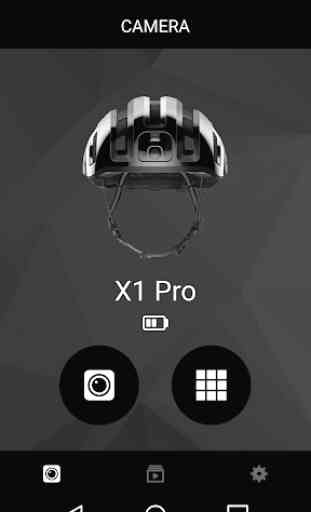

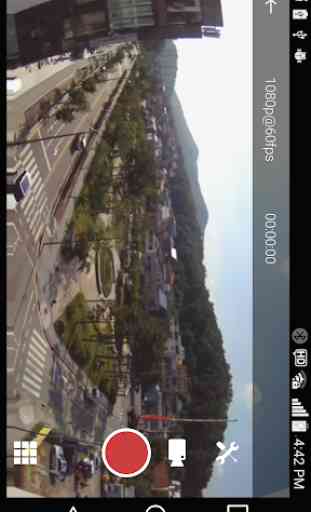


Absolute rubbish. Cannot get my Pixel 6 to connect. Followed all the instructions. Uninstalled and reinstalled. If you cannot connect the app to the communicator it's impossible to configure the camera. Geez!