Sena Utility
App with 20S Key Features:
* Manage group lists
* Group Intercom™
* Save favorite groups
* Get updates on the latest firmware and notices
* Quick Start Guide
* Basic device settings
* Set up speed dials
* Preset 10 FM radio stations
App with 10S Key Features:
* Quick Start Guide
* User's Guide
* Paring List
* HD Intercom settings
* Set up speed dials
* Basic device settings
* Preset 10 FM radio stations
* Get updates on the latest firmware and notices
App with 10C Key Features:
* Quick Start Guide
* User's Guide
* Paring List
* HD Intercom settings
* Set up speed dials
* Basic device settings
* Preset 10 FM radio stations
* Select camera modes and resolution
* Get updates on the latest firmware and notices
App with 10U Key Features:
* Quick Start Guide
* User's Guide
* Paring List
* HD Intercom settings
* Set up speed dials
* Basic device settings
* Preset 10 FM radio stations
* Get updates on the latest firmware and notices
App with 10R Key Features:
* Quick Start Guide
* User's Guide
* Paring List
* HD Intercom settings
* Set up speed dials
* Basic device settings
* Preset 10 FM radio stations
* Get updates on the latest firmware and notices
App with Cavalry Key Features:
* Quick Start Guide
* User's Guide
* Paring List
* Set up speed dials
* Basic device settings
* Preset 10 FM radio stations
* Get updates on the latest firmware and notices
Download the Sena Smartphone App on your iPhone or Android to stay connected with your friends!Save time with the easy-to-use Sena Smartphone App to help you enjoy your adventure even more!
Category : Tools

Reviews (26)
Two different phones, same result for smh10, headset is connected via bluetooth, but the Sena Utility reports bluetooth connection lost repeatedly, never allows settings.
Useless will not connect to my sena 10R... Headset is connected to phone everything works, music calls etc.. but the app keeps telling me to connect...
I own a Sena SMH10B. It is not compatible with my headset. Don't waste your time downloading unless you have an newer Sena.
Thank you Sena for continuously updating firmwares so your old devices remain compatible with the shiny new products. Please continue to do, so the motorcycle community keeps trust within Sena for many years. 🙏
I am trying to update the firmware of my SRL2 from 1.0.4 to 1.0.6. When I click the 'Keep firmware up to date' button, it just reminds me that it needs updating. Help!! Also for the premium price, the SRL2 delivers sub par music quality. I get better quality with duct taping earbuds for my head to be honest. Make better speakers, for the price you charge is more expensive than Bose.
Terms and conditions constantly refreshing so can't read it. Badly written app, no support!
I have my Sena 10r connected to my phone (Samsung Galaxy S8) through Bluetooth. Phone calls and music work great. The app says it is not connected so I cannot control the settings. I've sent emails for help and have got no response. I'd like to say the device works great but without the use of the device settings in the app, it's very frustrating. It would be nice if I could get some help from the manufacturer.
Installed and works great! Bought the Sena 10S last month and just downloaded the Sena Utility App on my Samsung S6. The utility makes adding speed dial numbers, music from the phone, and especially preset radio stations a breeze. pairing with Bluetooth went well. Be aware that if you look at different phone settings the unit will pause all functions until you are finished. Obviously, this won't be a problem while riding. I have not used the intercom function so I can't comment on that.
This app is useless. My phone is connected to the sena device, playing music, but when i go in the app it gives me a message "Bluetooth connection lost" although it is still connected and Playing music. I unpaired the device, uninstalled the app, restarted the phone, installed the app and paired the device again, through the app. Same error. I am a very technical person with plenty of IT experience. DO NOT WASTE YOUR TIME ON THIS APP. Other than this, I'm enjoying my Sena10S :) Ride safe
Seems EVERYTIME I open the APP and connect it says to update firmware to latest version and never seems to auto-update with all the other APPS on my phone. Last updated back in Nov. seems like either nothing new and improved coming out or it's not a priority for SENA. It works OK for setting up the devices and preferences easier than through the device itself but as far as being able to view anything recorded on the fly or away from your computer if it's possible it's not easy to find out how!
Nothing is intuitive, hardware has way to many double functions on the buttons. Radio is absolutely useless. Just listening to music is frustrating. Like pausing, jumping to next songs etc does not work on first try most of the time. The app is not working properly and the fixed update for user guide and quick guide is not working at all! What a disappointing piece of overpriced piece of..., you get the idea. Regret my purchase and should have done more research.
Trash. Doesn't talk to my SMH-10R even when bluetooth connection is active. Would give Zero Stars if I could.
Doesn't open on my pixel 6 pro. Tried uninstalling and reinstalling 3 times but just sits spinning.
Simple but works well with my 20 evo S. Firmware update improved everything along with a HD speaker upgrade
Connected to the headset but app won't recognise it is connected so it is useless.
My helmet is connected but the app will not stay connected. Helmet works without the app but its a pain.
I can't get the app to recognize my Sena momentum EVO helmet when it's paired.
Does not work with LINKIN RIDE PAL III SENA Device Manger also fails on anything newer then Win 7. Expensive equipment with really software!!!
using it on a 20s evo. i fell for the looks of the unit and i regret it. not a single day when i havent had an issue. app disconnects the unit abruptly. the app resets the unit's volume setting of the ringer and conversation to highest on every phone call. please donot waste your money of sena, instead invest it in scala. some of you might not find it attractive to look at but it isnt ugly either. the plus point is that it serves its purpose by doing exactly what its supposed to do.
This app is utter garbage. What's the point of even creating an app if it never works? I've tried connecting with 2 different Android phones, as well as an iPhone. The iPhone told me to update the Sena firmware. Did it. Still nothing. Then it told me to disable the Ride Connect app. I don't even have that installed. Please fix this app. It would be very useful, if it worked.
Loved this app until the most recent update 4.3 2. On laptop, the manager keeps saying "Failed to recognize device" and "Cannot open USB". I have used a previous version for two years with zero problems. The Play Store app for my phone keeps saying I need to update to the current update but Play Store does not show an update available. I assume that I am going to have to just use my old version and not get any of the newer updates. I love my Sena 10S because it has served me well on long rides
Amazing how many poor reviews are here. I've had my Sena S20 since it's release in 2017 and have had zero issues over the years. My iPhones (8 and X) and now my Pixel 4 XL have always connected immediately to the S20 with the app. All settings I change with the phone app stay, as I confirm using the PC app. I also have had zero issues syncing with my 3 other friends S20's using the phone app. I don't recall them having issues either.
Using 10C Pro with Huawei P30 Pro and very sad to find the app does not allow to change or view the camera or camera settings. It also does not allow setting up the intercom. Also it does not allow universal intercom to work while the phone is connected, it's either the phone or universal intercom... Sad to rate so low.
Have product R1. Not much of an app, more like a user guide. I am still not sure what the "app" really does. It should have the ability to remember my product, customize or remove products you do not own as the list is silly long. It should remember "My product" when connection is not present vs reverting to the entire list. To solve this I "edited" the PDF user manual and saved a separate file. It would not update when first downloaded, installed v2.8, kept asking for 2.9, latter version NOT on google to download. Did a ticket, then magically it resolved and Google had the correct version. Manual included certainly is NOT very user fluid to understand. Having said this, when I did log a help desk ticket, Sena was quick to respond to the ticket.
The app is trash. My Sena headset is actively connected to my phone and I'm using it to dictate this review. However, when launching the app, I am unable to do anything with it because it insists that my phone and headset are not paired. Save yourself the trouble and don't waste time with this.

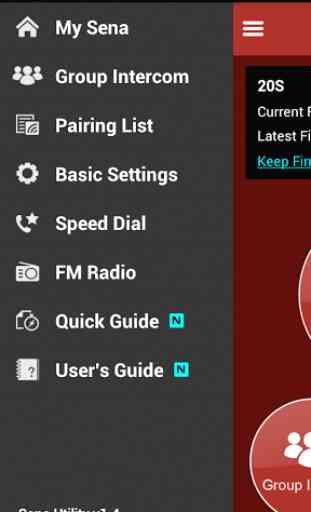

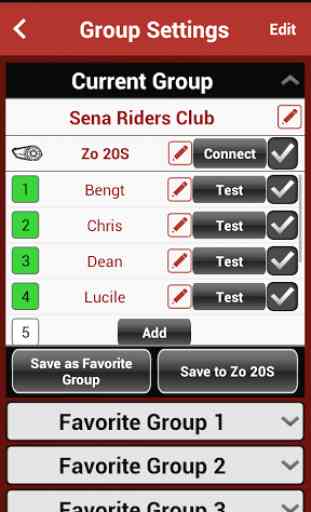

Only thing it's good for is getting to the user guide. Doesn't update firmware (neither does their desktop app because they refuse to provide signed drivers), and doesn't even update the FM stations you program in. Looking forward to an update that might provide basic functionality - as it is, this app is an embarrassment to the Android biker community. Brand new Outrush R helmet, regret purchasing it.