Send Anywhere (File Transfer)
▶ Features
• Transfer any file type without altering the original
• All you need is a one-time 6-digit key for an easy file transfer
• Wi-Fi Direct: transfer without using data or the Internet
• Easy link sharing via all Social Media and Messenger Apps
• Reinforced file encryption (256-bit)
▶ Wi-Fi Direct (NEW)
- With nearby Android devices, you can use Wi-Fi Direct to send files
• WITHOUT using data or an Internet connection
• Via a 4-digit key or QR code OR
• Send to nearby devices directly via search functionality
▶ When to use Send Anywhere!
• When moving photos, videos, and music to your PC!
• When sending an Android app between devices
• When you have no data or a weak Internet connection
• Anytime you want to send files in an instant!
* While using the application if an issue or error arises, please let us know by clicking “Send Feedback” under Settings
-
APK File•The copyright of applications sent through Send Anywhere belong to the application’s developer. If sharing an APK file conflicts with current copyright laws then all responsibility falls upon the user.
• Typically, you will not be able to share APK files between OS and Android. First check with application’s developer before cross-platform transfers.
Video Files
• Depending on the video type received, the video may not be pushed into the phone’s gallery. In this case, using a file management application will play the video.
• If you can’t play the videos received, download a different video player that is compatible with the video format.
-
To best use Send Anywhere’s convenient file sharing service, we ask user’s permissions listed below
• Write External Storage : To store files that are received through Send Anywhere in external storage (SD Card).
• Read External Storage : To send files stored in external storage through Send Anywhere.
• Access Coarse Location : To find different devices running Send Anywhere are on the same network(This will make nearby sharing a lot easier, without using the six-digit key to send files).
• Get Accounts : To set default profile name when using Send Anywhere for the first time.
• Read Contacts : To send contacts stored in your phone.
• Camera : For being able to receive files via a QR Code.
Category : Productivity

Reviews (25)
Was already a happy user of the web service for streaming large files from one computer to another. This app also works flawlessly, though I'd like to be able to transfer files directly over my local WiFi connection when both devices are connected to it.
Thank you, it works now! After checking my Media Permissions (which were ON by the way), there was a micro setting. After changing it from 'Allow access to Media only' to 'Allow Management of all files' I was able to share files from my Gallery app. I wonder if you can enforce this Media Permissions micro setting by default in a future app update.
Can't receive files after the update. I keeping tapping on the receive button but nothing happens. Its frozen on the recent page. Never happened before. Only after the update. Cleared data and everything. Nothing happens. Can't receive files from pc.
The app works great! I needed something to transfer my files from the phone to computer without using a USB or having to take the card out of my phone each time. Smaller files transferred quickly and larger files took a little longer, but we're only talking about 10 seconds longer for a 3mb file. Thanks
In windows version there is no wifi on/off button. If I drag n drop file, it says "no internet connection" (as if windows app ONLY relies on internet). Rubbish. I have Android phone with wifi direct, and pc - in front of me - that also supports wifi direct. This is why I use Feem app successfully (but it has disruptive ads unfortunately). Sending over Internet is useless, as everyone can do it already by dozens of means, even large files...
Did not work, the other side needed to create an account in order to view the files. Plus, uploading the photos kept getting stuck and I had to keep resuming the action, for a significant amount of time. (OnePlus 8T, using Adguard simultaneously)
Superb app! I tried many apps to transfer files from Android to iPad but nothing worked, then I found this gem, works flawlessly, very easy to transfer, great transfer speed, user-friendly interface, brilliant overall.✌️
Hi, I'm a student and I'm working on a project on my cp. And I tried using the app to transfer a 5-minute video file from my PC to my laptop. Unfortunately, it's taking hours to transfer and I need to submit the project ASAP. And then it kept saying that the transferring is "interrupted" and now I have to try and wait again. I am getting frustrated and I am hoping that you could fix this because I use your app to transfer my files from different devices.
Can't sign in. I create a new account and password and it won't recognize both. I tried to sign in with Google and still won't work. But transfers are great with bo problems. I don't know the benefits to create an account, so I won't bother to insist in create one .
Major bug. The apps receive button brings up the send page. When I click back onto send its just a black screen. Unable to transfer data. I've used this app before and it's been great but this is just broken.
Since apple and Google are stupid and can't find a simple standard to share files between phones, these guys are our heroes. I just don't get why the receive button when someone sends you files isn't on the home screen or receive screen, it's on history for some reason. Not intuitive at all.
It's probably me not knowing how but I wish I could transfer more than one picture at a time and I wish it would Scan the code every time instead of me having to manually enter for the majority of the transfers. Other than that it's perfect.
This app seems to only allow submitting files through another device or receiver by the receiver accepting a 6 digit code. Not at all what I expected. Looking to be able to send from an android to iPhone high quality videos and large files by email.
I absolutely love this app. Very little adds and the ones they do have aren't all up in your face. It's worked with everything I have ever tried to send and it's completely free. Great stuff wish more apps worked this flawlessly
Works very well. I have the occasional inexplicable failure but, apart from that, perfect. I also like the fact they they respond to most queries here with a specific answer that is related to the question instead of a generic copy and paste comment that means nothing.
A true FILE sharing app. It lets you choose what you want to share, a photo, video or a whole file, from either the device memory or the sd card being used on that device. It is also very fast.
Have used this app for 2 years without any problem, worked quick and fine. However it stopped working for a while and wouldn't detect any data I was sending. Have uninstalled then re-installed, works fine again.
App is easy to use and I quickly found out it wouldn't work for my purposes. I tried to move only my text messages from Samsung Galaxy 10 to IPhone 13 Pro and received an error message "cannot transfer AKP files." If there is any advice for this process, please let me know.
I have to say I love this app, I can send any file anywhere any time,no buffering,fast and efficient, though the only thing that is lacking is ability to change theme like from light to dark, would be so cool. Thank you
After about an hour of sending photos between my galaxy s21 and my iPad, I got this message "send anywhere app cellular data setting is turned off. Turn on cellular data in settings or use wi-fi". I restarted both devices and it didn't help. The I deleted app on both devises and still got the same message. I can't find where to do this. Phone: Galaxy S21 ultra 5g Model SM-G998U Ipad pro IpadOS 15.3 Will up grade to 5 stars when problem is fixed. Thanks
So simple and elegant to use, I will buy the premium version just for being soo user friendly. The UI is fantastic and very straight forward. A must have for everyone
I've been struggling trying to figure out how to transfer large videos across systems and devices. This is a very easy to use app and very fast to do the job. Less stress and less time to get the job done!
The best file sharing app there is, easy to use and the only app you will ever need if you are sending large files. A huge thanks to the developers 🤜👏 nothing has changed it is still my go to file sharing app
It really does send your files anywhere and I rarely had any issues with transferring big or small files. A-One!!! Recommend for photographers and videographers
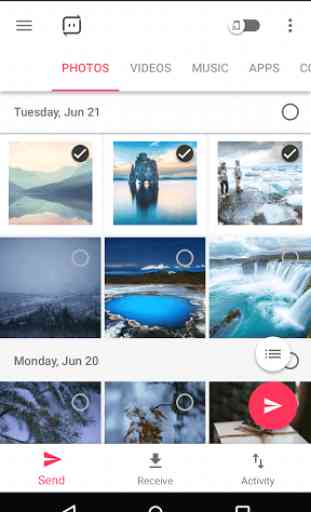
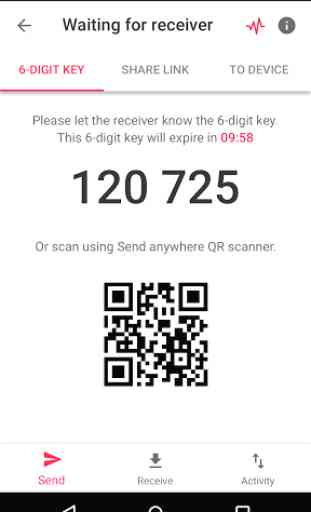
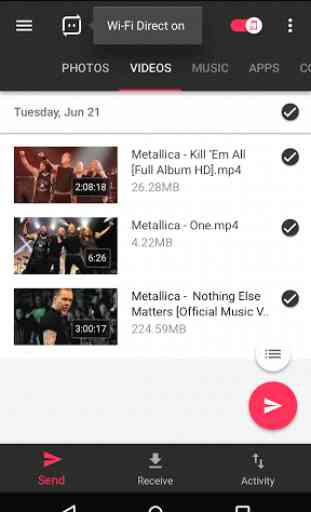
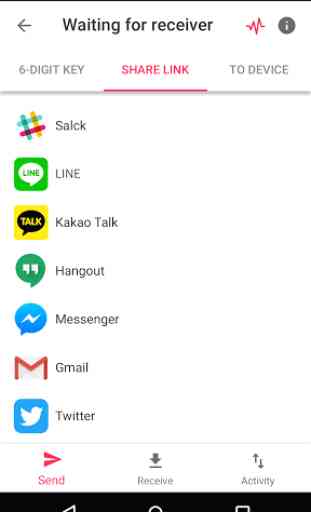

This by far is the BEST of it's kind that I've used. Very easy to send & receive apps, files, photos, & music. All with the push of a 6 digit numeric code. Haven't tried sending anything outside of my residence yet. Looking forward to see if it will continue to hold 5 ⭐s.