Send Reduced Free
You can also use Send Reduced to attach a reduced photo--when choosing the attachment from your email app, first time choose the Gallery and set a checkmark, and next time you'll automatically get the photo from the gallery and reduce it.
You can adjust the resolution and quality of the reduced photo by running Send Reduced from your launcher.
Send Reduced is tiny, open source (search the web for source code) and has no ads. It strips identifying information (EXIF and filename) from the photos. There is also a Pro version which lets you include some EXIF data and preserve filenames if you are interested in supporting the developer.
Category : Photography

Reviews (29)
I wonder could I be refunded the 99p purchase. That's nothing if the app works But it does not work for me. Maybe I'm expecting something? I've had my own website and use photos shop elements. But want a simple app for phone messages. Does this compress? Does it really not even say what size file is being sent. Does it give one the option of choosing size photo sent?
Android 11 fix: Go to app settings and turn on "Use Content Provider". This is a great app that doesn't alter your original image. Only the shared copy is compressed - a major bandwidth saver with current camera resolutions.
UPDATE 05/14/2021: I reinstalled the new version 0.20. It works perfectly for my Android Samsung Galaxy S10. Yeah! Thank you so much! And thank you for responding. I really appreciate the follow up! 😀👍👏 02/02/2021: No longer works. Says it can no longer attach a file. Using Android Samsung Galaxy S10. Please fix!
I have been using this for years for GMail and it is indispensable. It stopped working after a recent update on Samsung S10 (it was working in an initial Android 11 update), but found that turning on "Use Content Provider" option in the app settings got it working again (thanks to Chess McKinney for finding the work around).
Awesome. Did exactly what I needed, now I can send photos by email from phone without hitting size limit and having email disappear. Previously had to shrink photos on computer to send grandkid photos to mom, but that takes way too much time.
Does exactly what it says (photos only, not videos), no ads, reliable, easy 2-step use: 1. Share to SRF, 2. Choose app to send reduced size photo to, just like you normally would.
Great app to send smaller copies of Pictures to Save storage and bandwidths. In Androd 11 go to the application settings and tick ON "use content provider " and it works again! Thank you for this info!
Bug is fixed! Works Great Again. Always worked great before, since upgrade, now it crashes big time. I am using Android 8.1.0. Please fix!
Edit: not working on latest Android Love this. I can attach photos in any mail using this app as a source. It works with Google Photos just fine and the default (reduced) size is nice.
allows sharing and resizing multiple files at once. Perfect (at least for when only single output format used, but I don't need more)
This has been great - most useful from my Android phone - but now it does not appear to work properly any more. When ir says 'Share recied photo with... and I select gmail it simply goes back to the pic again (not reduced)
V easy to use and super small files. Sometimes crashes but only lose a few seconds. Brilliant free app
I have been using this app for many years. I have been requesting many of my friends and colleagues to install this app as I'm tired of huge attachments which clogs up network traffic. Simply the Best app of this kind. Great work guys.
04-29-21 -Update - Thank you Kevin for helping me fix this app. Great app, used it for a few years but stopped working. Now it's working again...
Simple, small, free. Does exactly what it is supposed to do: shrinks images upon request.
after hours looking, this app is excelent! is very simple and no additional buttons for sharing. thanks!
Works perfectly for me. Can send any number of photos in an email.
After reducing picture size don't send via email. Why? Till now everything was fine. What happened?
Finally I can send photos directly compressed using Gmail. Working on Android 9 here on November 2020.
I was using this app all the time but now doesn't work on an s20 , so I had to remove and find a new one. Very sad to have lost it.
Got to app for emailing pictures. It works well and easy to use.
Does not work on Android 10, was good app, used by default.
Now does not work with the latest Android update, WHEN IS GOING TO GET FIXED?
i use it for last ca 4 years and its awsome. the best tiny app ever, does exactly what it says, nothing less nothing more
Used to be great app now it does not attach the file/photo on samsung s20
Not working after recent OTA update to Samsung Galaxy Note 10
Amazing app if you want to reduce the weight of your pictures
I always used this app successfully, now it won't even open when I select to share a picture
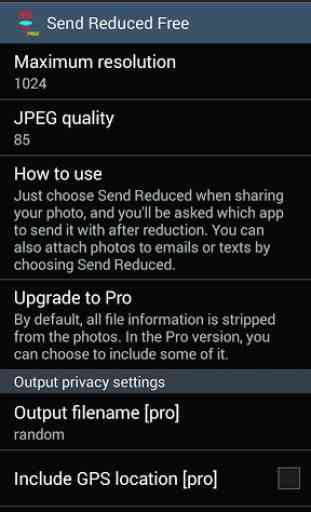
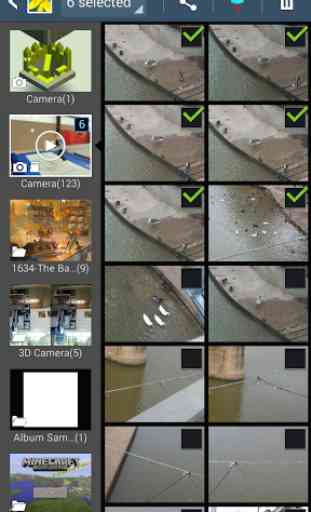
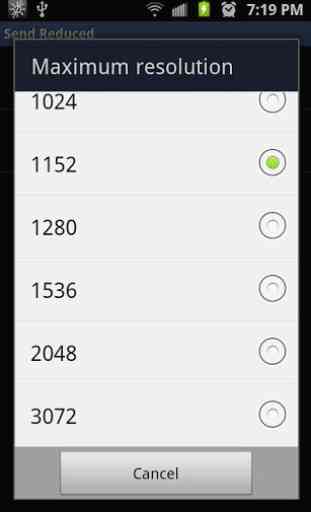
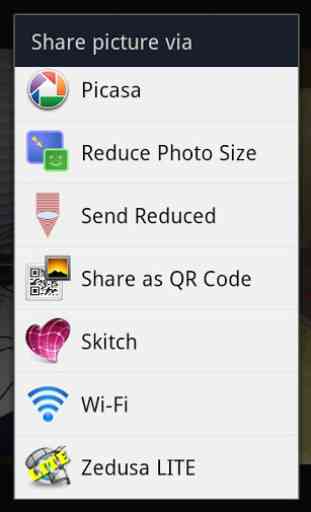

I loved using this app and did frequently. Without using this app, I could only send up to 3 photos via Gmail on my Samsung Note 9. Today, May 30, 2020, it quit working; a message came up indicating the app was for an 'older version of phones' and I see that I still have to do a new update on my phone as a message came up today. I am SO disappointed. I'm now stuck sending pics. Wonder if it will be updated any time soon. Pleeeease, do so. Would be grateful. 🙂