Send To Sync
Setup:Before you can share locations, you have to setup Send To Sync. This setup is only done once.
1. Launch Send To Sync.2. Select your vehicle type.3. Enter your vehicle specific account information.
How to use?Once you have setup Send To Sync, you would do the following steps:
1. Find a destination using your mobile device. You can use Google Maps, Yelp, TripAdvisor or Mapquest. Many browser links are supported as well.2. Click share. A list of apps will appear.3. Choose Send To Sync from the list.4. Send To Sync will download the destination and display it to you.5. Click the Send To Car button.6. Use your car's (SYNC) navigation system to retrieve the destination.
Free for 7 daysThis app is free to download and use for 7 days. After 7 days, if you like the app, you can buy it via an in-app purchase from the settings page. This is a one time purchase to activate the app's license.
Supported CarsFord, Lincoln, Mercury SYNC System (US only)
Apps that can share with Send To SyncGoogle MapsYelpTripAdvisorMapquestBrowser links which contain directions.Google Maps browser links
How does it work?Send To Sync accepts data shared from other applications and converts it a destination. This destination is then sent to your car via an internet connection to your vehicle manufacturer's servers. Once Send To Sync has successfully sent a destination to your car, you can use your car's navigation system to retrieve it. Retrieve the destination using Sync Services from your car.
Your DataSend To Sync does not collect, share or use your personal data in any way.
Troubleshooting1. Not every car model is supported. Check with your vehicle manufacturer to see if they support sending a location to your car's navigation system from Google Maps or Mapquest. If they do, then it should work.2. You must setup the required account information with your car's manufacturer first. Send To Sync cannot set this up for you. The Send To Sync account field is similar to your car's email address. It is how Send To Sync knows where to send the location.3. Send To Sync does not use Bluetooth. It sends the location using an internet connection. It uses the account information to know where to send the location.4. Try to send a location using Google Maps or Mapquest from a desktop computer. If you can get that to work, Send To Sync will work.5. Contact me. I will do my best to help.6. TripAdvisor uses the directions button to share with Send To Sync. Find a location and then click directions to get a list of apps to share, then choose Send To Sync.
Google Maps, Ford Sync, Lincoln Sync, Yelp, TripAdvisor, Vehicle Navigation, Car Navigation, GPS Navigation
Category : Tools

Reviews (25)
It showed my vehicle in the video after downloading the app only 2 brands supported. Update your video to reflect accurate information.
World once. Never again. Contacted company twice and nothing! Take it off the recommended list. WASTE OF TIME!
Did Work very good for 2014 Ford Taurus, but now says it cannot connect with Ford
The app expired before I had a chance to try ito
App has a lot of potential with the idea. Doesn't work for me.
2012 Lincoln Mkt, Android HTC One m8, at&t
Will not work with Sync 3!
As long as u follow the instructions and and review it it's awesome
Surprise in addition to the .99 to buy this you have to pay $60/year and register your car,......no bargain. This is stupid and a scam
Never even had the opportunity to get it setup and tested before the trail ran out of time.
It won't let me out of the setup screen?
Does what it claims works well
Your ad should say "Ford car with navigation". Does not sync with my new 2016 Ford Focus. I will stop by Ford & see what I can do. I possibly do not have navigation feature.
Crashes when I start the app. Tried reinstalling but no difference.
I am always using Google for directions so this is a great app to use with my My Ford Touch system.
It works again in Ford. The problem was with MapQuest and Ford, not this app.
Does not work with Lincoln / Ford Touch or Google Map
Does not work with the new google maps update
Has not worked since I paid for it!
Only worked once....even though I purchased the app.
Your instructions aren't clear what account? Please be specific as to what account, ESN#, Serial #, or email address, you have the correct idea but you have to be very specific, once you correct that and I'm able to actually use it then I'll rate it more fairly, but for now you get an un useful app.
Not as good as Send to Car, which is also free.
Another app that doesn't work
Ford is NOT an option for cars to setup.
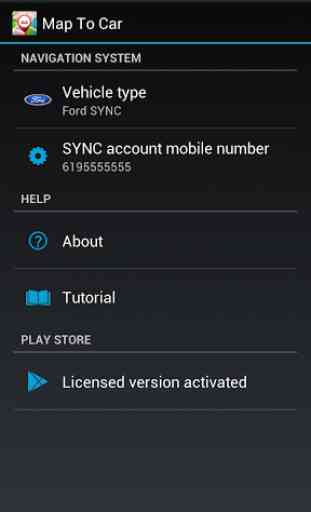
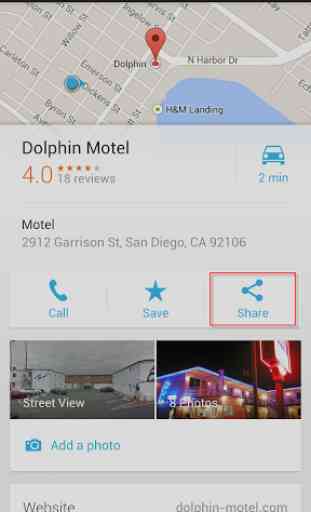
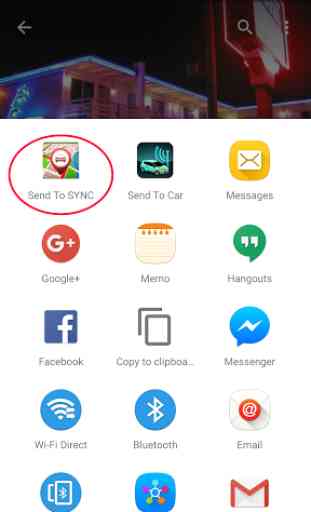
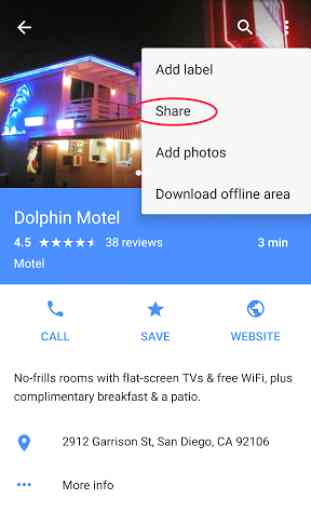

I get a message that the number to my Sync account is not correct. The number I'm putting in the setting is the same one I use for my Sync account. Bad interface.