Senior Homescreen Pro
-------
This app is specially crafted the help senior citizens use their smart phone. Usually they only need a few apps, and that's exactly what this app offers. By default three apps are configured already, but you can change this to whatever app you need. The setup should ideally be done by someone who feels comfortable with smartphones already.
My grandfather uses the dialer, text messages, camera, photos, Whatsapp and the weather. The config screen easy accessible, but only on purpose, so no accidental changing of this app's settings.
Unlike the free version, the pro version does not contains ads. After 30 days, the free version will start to show ads, but the pro version will never ever show ads. Thanks for the support!
Enjoy!
---
For the best performance select Senior Homescreen as your launcher app. Press the home button of your phone after installing Senior Homescreen, and select 'Alwayse use' Senior Homescreen as your launcher application.
Category : Personalization

Reviews (9)
Good luck trying to find a manual on-line or how to set it up . . . I've spent the last two hours trying to just set it up for my mother-in-law . . . what a waste of time. PUT A MANUAL ON-LINE!!!!!
Best app in the category. Keep up the amazing work!
A terrific little app. The only thing I would ask is the ability to make a direct dial button/s to frequent numbers. Thanks for helping my mother in law.
Absolutely the best launcher I could find for my grandmother, she absolutely loves it, getting the premium one was a no brainier. Special thank you to the devs.
Hello - thank you for the recent change that allows up to 10 favourite applications on your launcher - it has allowed me to repurpose an old tablet for an elderly relative. The only improvement I can think of would be the ability to rename the favourites from their default icon names (such as Gmail) to something more meaningful to the user. Thanks again.
Set this up for a senior friend. Can you add a feature to change and not display the code to get into settings. My friend's grandkids played around with the phone and saw the code and messed up everything.
Hi I'm liking it so far for my mom. But it needs an all apps (or rest of apps) button shortcut to favorites.
Works great, love it



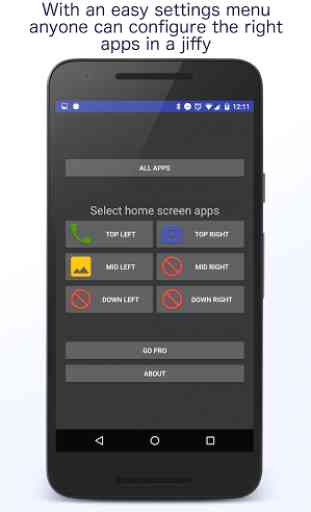

i tried using this as a way to restrict what apps my child has access to, but it was only a short while before she found the settings screen which only has the default pin as an option, and that pin is displayed on command. I would love if you had a change or hide pin option, but i see how this is an excellent app for senior use.