Sense Analog Small Clock 4x1
It features:
12/24 hr + Color options on all info displayedSystem Stats InfoHigh resolution weather iconsOption for minutes color to be the same as hoursOption for alternative forecast layoutWeather & Forecast (International)Two weather forecast layouts
Interaction:+tap center->preferences+tap weather icon->forecast+tap Hours->launch anything!+tap Minutes->launch anything!+tap the moon icon in weather forecast screens for detailed views on moon-phases for the current day, current month and the years half and full phases.
Widgets on Android work a bit differently than a normal application. Unlike regular programs they don't just install themselves in the application tray so you have to add them manually. They will not open or launch.Here's how to add a widget on your Android home screen.
STEPS HOW TO ADD A WIDGET==========================1.On your Android home screen, tap any blank or “empty” area with size 4x1 and hold down your finger.2.An “Add to Home screen” window will pop up. From that window, tap “Widgets”.3.You’ll be presented with a list of all the installed Widgets on your Android device.4.Select the clock to add to your home screen by tapping it.
Notes====="Time frozen/not updating"-> taskiller killed the clock(exclude it from taskillers)When phone starts, clock starts in less than a min too.
ROM users-> make sure the clock is NOT moved on SD card.Widgets are not supposed to be on SD card. Move it back to the phone storage.
Weather hint: For world destinations with two words in the name, type in the box the words with a plus sign.For example "Buenos Aires" type "Buenos+Aires",remember the "+" sign -no spaces, don't include the quotes.
Email problems/suggestionsCheck our website for more help.
EXCLUDE IT FROM TASKILLERS!!!Be polite, this is a free app :-)
VIDEO HOW TO ADD WIDGETShttp://www.youtube.com/watch?v=DpMLF9b2aTQ
Category : Weather

Reviews (22)
No way to set 2 different time zones. Also, like EVERY other supposed dual time widget, there is NO option for UTC/GMT. Additionally, gives incorrect amounts for internal & external storage. Don't waste your time.
I checked everywhere that apps are managed and this app has no restrictions on it anywhere but the time doesn't automatically update. I don't have a task-killer app installed. The other clock app that I have from this developer works perfectly but it's larger and doesn't show the battery stats :(
This is the second app I've downloaded from these guys and all it was was a "help guide" Please remove these bad actors from the store. They contribute to lots of wasted time and energy.
It won't let me in the app at all I have downloaded this stupid dumb app a lot already the maker of the this should read the comments and fix this.! I do the my schools a announcements and I really need this app but it always always really doesn't do anything so please really fix this cuz its dumb dumb dumb du also I love with you guys make but every time it's so different from every app that I cannot wait on it and try to fin Final whatever it says finished and it never comes up so you guys really good fix
Goes into a sleep mode and just stops updating. Nice UI, frustrating though. Maybe it's LG android but in any case, this is a waste of screen space as it stands.
Update: weather no longer loads, have to reduce rating until itIf you are looking for the most is fixed. Then, this will be true again-----effective use of your 4x1 widget space, thus is it! I hate how so many clock widgets waste space with frilly cloud pics and ridiculously large text , this does none of that and has enough customization to work with just about any theme.
I really enjoyed this but it will not stay the correct size for me. Keeps hanging off the sides of the screen.
Can't even try it. Tried everything go set Sydney for the weather and it won't accept anything I type in the box
Easy to read, doesn't take up screen space with pretty graphics.
I love everything about this app accept it does not let me select a city for the weather nothing ever comes up please fix
Bad . Weather not working!
Didn't work on redmi note 4
Weather station don't work please fix
I can't find the widget anywhere
easy to use.
Locks up in the settings..
Let's check it out
After Android update the clock doesn't update unless you touch the widget.
Dont use it not work
I like this app
Only capital cities plus a few more big cities. And the widget is only 2x2 and just the clock, no weather etc :( Samsung Tab S 10.5

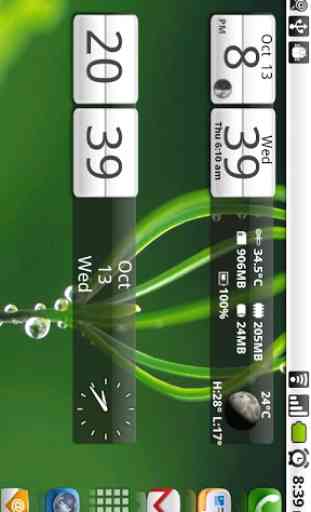



My go to, even though the weather section doesn't work, but now that my LG G3 D852 has Marshmallow, the flip clock stops when the screen goes off. Pressing Hours or Minutes opens the associated app and sets the clock to the current time, but it does not continue to update and sits at that last time. Turning off the Doze function does not help. Reinstallation made it work again but only until the screen timed out. Please fix this. And the Weather. Thx.