Sense Pad - Gesture Control
Actions;
- Go home
- Show recent apps
- Expand notifications
- Open app drawer
- Open setting drawer
- Launch application
- Show contact
- Call contact
- Play/pause media
- Next media
- Previous media
- Lock device
- Wake device
- Launch camera
- Toggle flashlight
- Volume +/- (Only Edge Sense)
- Brightness +/- (Only Edge Sense)
- Toggle auto rotation
- Toggle WIFI
- Toggle Bluetooth
Gestures;
- Tap
- Double tap
- Long touch
- Swipe left
- Swipe right
- Swipe up
- Swipe down
- Custom gesture
- Scroll Horizontal (Only Edge Sense)
- Scroll Vertical (Only Edge Sense)
Motions;
- Shake
- Chop
- Twist
- Wave
Icon Sense
- You can do many actions by double tap and long touch gestures on the floating sense pad icon.
Nav Sense
- You can do many actions by tap, double tap, swipe and long touch gestures on the pill styled navigation bar.
Edge Sense (Pro)
- You can do many actions by double tap, long touch, swipe and scroll gestures on the edges of the screen.
Sensor Sense (Pro)
- You can do many actions when the device is on or off by shaking, chopping, twisting and waving motions.
This app uses the Device Administrator permission.
This app uses Accessibility services.
- CAMERA permission is only used to turn on/off Flashlight, not for taking a photo.
- BIND_DEVICE_ADMIN is only used to lock the screen function.
The app does not use the permissions for any other purposes.
- We never publicly disclose any personal or sensitive user data related to financial or payment activities or any government identification numbers, photos and contacts, etc.
If you like the app please do not forget to give five stars. You can share your thoughts in comments or via email.
Category : Tools

Reviews (27)
[NEW UPDATE, 051922, Av11, A505U1] Because of the way Samsung and Google are doing there changes. In the next few years, there will be major changes in the OS. Therefore I would like to make several major requests that been done to this app before hand, (1) This app majorly needs several Lite Versions which only include a single core feature for those customers who just want "Pad sense" only and make Lite Versions $10 ea (2) url launch shortcut gesture. (3) Backup included in Lite version.
Update: Developer fixed the shortcut on older Androids within 2 days after I throwed out my problem. And added an activity for other apps to directly launch the gesture pad as I suggested. Great developer and app! Please add a shortcut or app icon to launch the pad. There are already many apps using a floating icon method which is not visually appealing.
Did not like it. Review updated: I was looking more for what my Motorola offered. Shake for flashlight, twist for camera. Three finger touch for screenshots, etc. I got confused trying to set up. Simpler directions might have helped. I am changing my rating from a 1 star to a three star though. Great customer service goes a long way. The fact that you responded to this rating says a lot about you and the future of your product.
It works flawlessly and is also highly customizable as well. It can do many things, launch apps, lock screens, open settings, you name it. If you're looking for an assistive touch button on your screen, I highly recommend this app.
Keep going! Great app so far. Obviously it's in its infancy though I think it has promise. Featured to add imo : -shortcuts -Faster response time. (I have the pin the app for quick launching. It appears the app has to start in the background then execute a command.) Over a great app. A little polish and it's a 5 star for me. Keep going! :)
Works but won't detect custom gesture very well, used to work more effectively but seems to be less effective lately sensitivities adjusted but no effect,... maybe it should have multiple user given inputs saved of each custom gesture like I've seen in other custom gesture apps, for better input /accuracy detection rates???.. Then I will change my rating. I used to love GMGESTURE but its ROOT only 😔
the navigation controls are perfect and exactly what i was looking for, but because you have to use sense pad I'm uninstalling. just allow me to disable or not use the sense pad please.
I really like the concept of custom gestures. Unfortunately the app isn't capable of distinguishing even between very different gestures (like C's mirrored from each other)
Yes,I'm 100 % positive for sense pad...fingers cross hope to have more good stuff to get free from Google lolz.....😉😎😋😘 so far soooooooo good...hopefully in future new versions touch the next level of technology and AI and adding more features....
Great app, works like its advertise. Pro version is really worth it because of the motion sense, works super well!
Motion Gestures aren't free and the pad is funky. I can't get this app to do anything.
Please give android wear support. Its very useful to everyone. Best wishes to your great team. Thanks Developer.
Not work properly .some issues and some not work.
Best of all geasture apps..
This app is awesome!!
So far, it's pretty amazing
The gestures are no longer working on my note 8. I really like the app. Is it possible to remove the app popup name after gesture input and just go straight to the app or at least make it optional? I'myours a little better with thank you! Im currently using My Gesture and like yours a little more, with that exception. Update: love this app! Thank you for adding my suggestion! Is it possible to add short cuts to the gesture options?
Bought the pro version because I wanted to use the motion gestures that were standard on my last phone, but not my new phone and I cannot get them to work.
Doesn't support Oreo. I'm getting a " this feature no longer supported by this version of Android" error message when I try to use the sense pad gesture. I am using honor 7x on Android 8.0 Oreo.
You need to have the pro version for everything but the touch pad, which just gets in the way.
Wow. Thanks a lot devs.This app is now really awesome ❤️
Doesn't work at all on Note 8
Hey um I think you guys should add volume options
It's a good app. My only concern is that my screen becomes unresponsive sometimes whereas only the home keys and notification bar can be accessed. My phone is fairly new and didn't behave this way before I got this app. I have the paid version. I could be wrong because I didn't notice the problem immediately, maybe it's from something else. Anyone notice the same thing?
Just buy this app for the shake to lock and Wake screen up but you got yo turn on that silly red sense pad on to make the shake lock to work it will be one of the best app if you can add the option to disable red sense pad on screen icon ... hope you can add this in next up date ........ hi Divided Bits Team one more problem the update is working just great but when you restart your phone are turn it off you have to go back in to the app to enable sensor pad to run again can you add a start at boot to enable sensor pad to run on reboot are from turn phone back on many thanks for the fast update if you can fix the start up problem then you will have one of the best app on the market
This would be the perfect app, but there is no back gesture... Why? My bottom buttons stopped working, this would be the perfect app to replace them if there was a gesture for going back. Too bad, it was almost perfect. I guess I have to find another app until this one is complete.
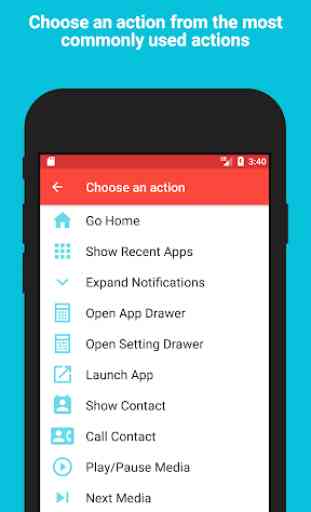
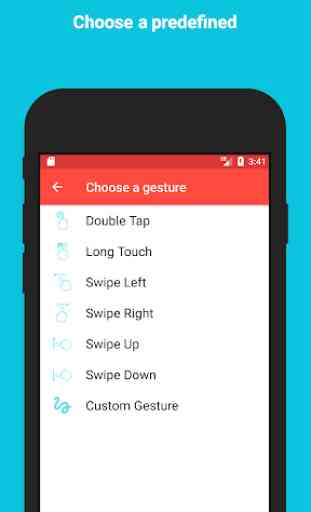
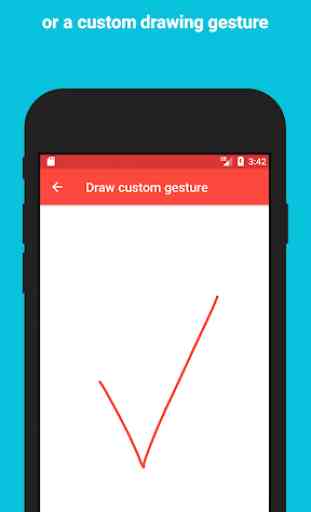
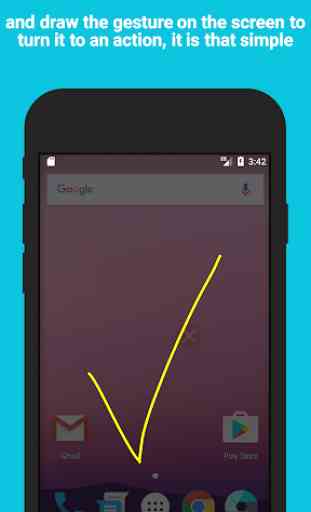

This is a fantastic multi function app that is shunted with limited options. There should be a way to customize the sensitivity of the volume/brightness sliders and manage the value increments. It is far too jump right now. There should also be a way to control the size of the detection bars.