SensoDuino
SensoDuino also saves the captured sensor data to a comma-delimited text file for graphing and analysis. You can control the frequency of sensor data acquisition, transmission, and logging (subject to the specifications of the sensor vendor.)
For more info: http://www.techbitar.com/sensoduino.html
PLEASE RATE: This is a free app and only through your ratings I can determine if it's worth supporting or discontinuing.
SensoDuino recognizes the following Android sensors IF THEY EXIST ON YOUR ANDROID DEVICE: Gyroscope, Accelerometer, Magnetometer/Compass, GPS, Light Level, Audio Level , Proximity, Pressure/Barometer, Temperature, Relative Humidity, Orientation, Gravity, Linear Accelerometer, Rotation Vector, Date, and Time.
Some software (virtual) sensors relay on the presence of hardware sensors to function. For example, the gravity sensor, linear acceleration sensor, and rotation vector sensor all of these software sensors relay on the presence of hardware gyro sensor on your Android device to function.
SensoDuino also features an Android sensor scanner that will list hardware and software sensors supported by your Android device as well as key sensor specifications such as max power consumption, resolution, vendor, etc.
FEATURES OVERVIEW
- Read Android sensors.
- Save android sensor data to comma-delimited text file.
- Transmit android sensor data in ASCII comma-delimited format via Bluetooth.
- List available Android device sensors both hardware and virtual (software).
- Configure speed of sensor data capture, logging, and transmission.
- Log accuracy of most sensor data.
- Keep device awake to prevent loss of sensor data logging.
- Support Android devices from version 2.33
ANALYTIC EXAMPLES
- Import geo-tagged sensor log into Google Map or GPSvisualizer.com for location analysis.
- Stream sensor data to a PC in real-time via Bluetooth for analysis and charting.
ELECTROMECHANICS & ROBOTICS EXAMPLE
- Use SensoDuino as a UAV & IMU controller for RC airplanes, quadcopters, etc.
- Use Audio, Light , Accelerometer (motion) sensors to trigger alarms, turn things on/off.
- Design game and robot controllers.
- Much more.
PERMISSIONS SensoDuino needs your permission to perform the following tasks: log sensor data to your device SD, read GPS data, transmit sensor data via Bluetooth, read audio sensor (microphone), send application crash reports and user feedback via the internet, and network state for Google Analytics.
SENSODUINO USER GUIDEhttp://www.techbitar.com/sensoduino.html
With new features added to SensoDuino, the captured screens may look slightly different from the production screens for a while until updated screenshots are uploaded.
Category : Tools

Reviews (28)
Thanks a tonne for this amazing app! I haven't completely explored all the features, but the possibilities seem endless! You, Sir, are awesome! Tip for other users: If you think you've wired everything correctly and it still doesn't work, try changing the baud rate to 9600.
This app is amazing and the coolest available to help use all the sensors available in your Android phone for playing with your Arduino via Bluetooth. Thanks and Kudos Hazim.
I'm just starting out with Arduino and this app is a really helpful tool to play around with sensors without having to buy all the shields and hardware at once.
Before I saw this app I thought I have to buy different shields and that would be costly.. this app solves all the problems. hats off to the developer!
Amazing app. I suggest to add an option to read incoming byte from the arduino for data flow control. With this option would be a 5 stars app.
Very well written app, Mr Bitar can you write app makes Arduino with AV output that can connect to old CRT
I'm going to attempt to sort of intergrate this into multiwii, primarely for the gps, it's too slow and not accurate enough, I know. I'm gonna give it a go anyway, thanks!
Haven't tried connecting this to an Arduous, but simply experimenting with and testing the built in sensors without writing any codes is quite fascinating. Seems comprehensive and delightfully responsive.
Amazing application, a genius idea. It will be great if you provide an approved "pro" version with wi-fi.
Please give an option to remove/hide invalid sensors from list.
Sensoduino can read my smartphone sensor & easily send it via bluetooth to my Arduino. Great concept!
Sir,can you tell me how to connect or transmit GPS data continuously to a microcontroller
Great application hooks up to my arduino with no problems, love it!
Just a gold mine of sensors exposed through bluetooth!
you for this great app.. And by the way it also works for the hc-06 module ..... It would be great if you increase the update rate (if it's possible) like up to 1 ms or 500 us
Saves lot of money while testing (prototyping) .
The best apps for harvesting android sensors to interface with arduino and any computer
Perfect app for my project but still need help to run it in background
Great one. Thanks for saving my money Bitar.
Keep a free one, add an optional donate version. Excellent work!
It does what it says, and what it says is great
Great way to harness data from Android phone sensors.
Genius.. cant wait to exploit all the possibilities... Great start for a GPS Rover.
Absolutely brilliant app. Thank you.
Be there in all devices
send sensor readings wirelessly, what a commodity, THANKS A LOT! (it even works with my G1 phone.... !)
Please continue support for this app


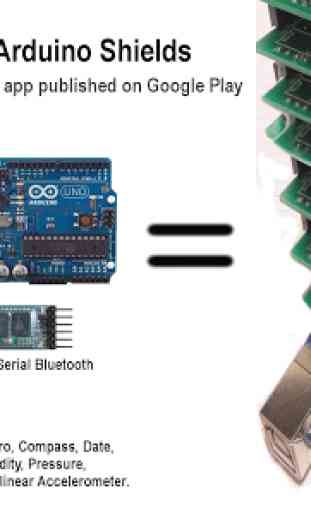


The App seems promising but i am not able connect it to laptop,instead it works fine with other low cost phones.If someone could solve this problem for me,i would love to exploit its functionality.