Sensor Fusion Toolbox
This educational application by Freescale Semiconductor teaches you about sensor fusion and lets you experiment with various fusion options. It does not REQUIRE that your Android device use Freescale sensors. It is compatible with the Freescale Sensor Fusion Library for Kinetis MCUs. Compatible hardware and embedded software are available at http://www.freescale.com/sensorfusion.
The application also supports the Avnet Wi-Go module paired with a Freescale Freedom board (see www.em.avnet.com/wi-go for details). When used without a development board, this app just lets you experiment with what you already have on your Android device.
This tool is the subject of a Freescale blog posting at: https://community.freescale.com/community/the-embedded-beat/blog/2013/04/08/free-android-app-teaches-sensor-fusion-basics . The fusion library is discussed at https://community.freescale.com/community/the-embedded-beat/blog/2014/02/24/xtrinsic-sensor-fusion-library-for-kinetis. As of October 2014, the fusion library is being released in source form, at no cost.
Please report issues directly to [email protected].
Freescale Semiconductor (http://www.freescale.com) is a global leader in embedded processing solutions including MPUs, MCUs, sensors, analog integrated circuits and connectivity.
Category : Education

Reviews (7)
Cool! Provides a great visualisation of what information the device is picking up, especially in panorama mode.
Great application...very very thanks for ur effort to design this kind of app with lots of learning features added.
This is the best demonstration of the motion sensor technologies in Android based products available on Google Play. Take an opportunity to try out the different source data modes in addition to the various views. The augmented reality view is quite smooth and impressive. Also, if you are trying to use motion sensor data it is quite easy to log the sensor data using this app. Very nice all around! Can't wait for additional features!
This app is very helpful!!
Sometimes its not work but overall good apps
Love this app
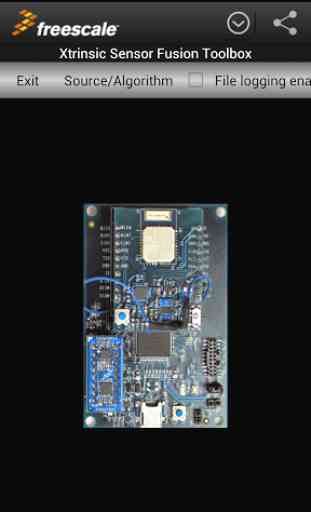


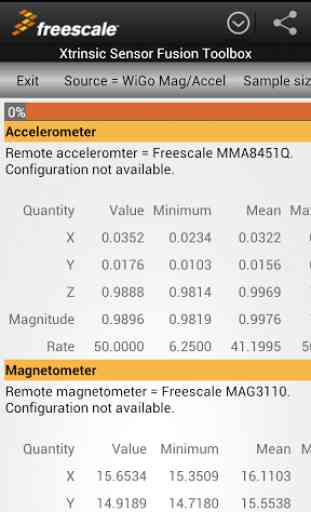

This is so clever. I especially like the device view because it lets you visualize your prototype in actual space. Well done.