Sensor Test
Supported sensors:
- Accelerometer
- Light sensor
- Proximity sensor
- Magnetometer
- Gyroscope
- Barometer (pressure sensor)
- Compass
If sensor registered in system, it will be have green indicator, otherwise it will be red.
If sensor not report any data, it will be with label "no data" on sensor test screen. Than most situations it means that devices doesn't have it type of sensor, for other case it not working.
Showed total available sensors count. When press to it opened list of the sensors. You can test all of them with graph view.
Also useful for developers, who build custom kernels.
Details:
---------------
Accelerometer
- measures acceleration along three axes x, y, z; units measurement: m/s^2
When oriented along the axis, the normal value is equal to the gravitational acceleration (g = ~ 9.8 m/s^2).
With the horizontal position of the device, the values along the axes: z = ~ 9.8 m/s^2, x = 0, y = 0).
Practice:
Used to automatically change the orientation of the screen when you rotate the device, in games, etc.
Description of test:
Test football. When the device is tilted, the ball should move in the direction of inclination. Try to score the ball into the goal.
---------------
Light sensor
- measures illumination; units measurements: lux.
Practice:
Used to automatically adjust the brightness (auto brightness)
Description of test:
Test with lamp. When increasing the illumination, the glow around the lamp changes from white to bright yellow.
Move device to the light or, on the contrary, go into a dark room.
Approximate typical values: room - 150 lux, office - 300 lux, sunny day - 10,000 lux and above.
---------------
Proximity sensor
- measures the distance between the device and the object; units measurement: cm.
On many devices, available only two values are available: “far” and “close”.
Practice:
Used to turn off the screen when you call by phone.
Description of test:
Test with lamp. Close the sensor by hand, the light goes out, open - light up.
---------------
Magnetometer
- measures the magnetic field readings in three axes. The resulting value is calculated based on them; units measure: mT
Practice:
For programs like compass.
Description of test:
Scale with level, which showing the current value. Move device close to a metal object, the value should increase.
---------------
Gyroscope
- measures the speed of rotation of the device around the three axes x, y, z; units measurement: rad/s
Practice:
Used in various multimedia programs. For example, in a camera app to create panoramas.
Description of test:
Shows a graph of the speed of rotation along the x, y, z axes. When stationary, values tend to 0.
---------------
Barometer (pressure sensor)
- measures atmospheric pressure; units measuring: mbar or mm Hg. (switch in settings)
Description of test:
Scale with level, which showing the current value of pressure.
Normal atmospheric pressure:
100 kPa = 1000 mbar = ~ 750 mm Hg.
Category : Tools

Reviews (30)
This is a great app. I used it to test my Pixel 5 sensors after some users reported problems with some sensors not working. One suggested improvement for the app would be to enable an export function to save the results. Great that it doesn't have adverts either. Thanks for developing the app!
Great little app. Tested the Proximity sensor of my phone and appears to work and function normally. PLUS side it has a beautiful built in Compass in one of the tests, and that alone would be highly useful for anyone camping, hiking or just to know which was was North! NO ADS!! Extra plus!!
It does what it's supposed to. No ads or anything like that. Now I know that the idiots at OnePlus calibrated the accelerometer on the OP8 without taking the buttons out of the way. It's off just so when it's on its side and slanted ever so little by the buttons, that is what is considered level. With such a quality accelerometer what idiot is in charge of QC there? Thanks for the app!
Ussful to see if sensors exist, and there is a scoring system but no documentation whatsoever explaining what a "good" score is. Also test instructions are inadequate. Rotate phone around the axis? The axis of what? Rotate horizontally, vertically, how? Seems like way more work put into creating app, almost none enabling people to use it effectively. At least include a link to online instructions.
I am retracting my previous review that the app is useless due to no instructions. I was trying to use the app in safe mode, but once I took it out of safe mode, the app was very easy to use. However, I am only rating it 4 stars because I wish there were more info about what a sensor score means. Overall, I found this to be a useful product that performs as described.
Proximity sensor tests won't work on Samsung mobile devices produced after 2017 as Samsung had deliberately removed access to the proximity sensor except for Samsung's or system's apps (e.g. Phone app). Samsung has crippled their devices with regard to proximity sensor, which contradict "fit for purpose" for a mobile device sold to consumers.
This app is simple, people! Each test has a question mark. My phone only has the accelerometer and the 2 light tests worked. Older phone and the other tools are unsupported. If you can't figure this tester out, set the phone down and walk away slowly- you don't understand technology! LOL
Fantastic. Used to test proximity sensor as my new phone case was overlapping it and didn't want to call people all the time to test it. No ads, easy to use worked great!
Works exactly as expected, is intuitive, and tells you exactly what you need to know. Great for diagnosing if your phone's hardware is the problem or a software problem.
Perfect. Needed an app like this to test a new Sony Xperia L4 because it said it had gyro in the specs but there's no way to test it even with developer options. Used this app and found out it actually doesn't! :/ Quick, easy and clear. Thank you very much!! I wish you all succession and companies to ask you for help!! (Those 1 star rating are probably from those phone makers who got busted on false specs).
Works phenomenally and is really helpful to test the working of the sensors in the smartphone. The only sensor that i felt was missing was a temperature sensor.
My 1st experience is the App offers more features than my Android 10? Than i learned my Android 10 lacks the sensors needed to access the full App offers!.. Android 10 AT-T go phone 📱 was/is very disappointing! My modified Android 9 pie Motorola kicks android 10 in the you know what? Lol. Im sure thousands of android 10 customers were very disappointed with the AT-T Calypso 10 phone. Sincerely
Did not work. I have a pixel 5 I tried the accelerometer and it took about 15 minutes and never did stop so I uninstalled. Not sure why I'm having all the problems and others aren't I even hit the question mark about each of the programs and I had to uninstall and reinstall it to get back to the regular menu. Will not use
Grateful for an app that lists my phone's sensors. The Tests are primitive but this is a free app and I don't expect much effort for free.
Excellent easy to use sensor test for Pixel 2. Dark screen when making calls confirmed due to proximity sensor detecting protective film that I'd not removed!
Great little sensor demos! I didn't understand what some of the sensors were doing, then I read the app description and they all made sense 😀.
Easy in use and informative. It works as easy and reliable as expected on Lollipop. No further permissions requested. The provided compas works precise and smooth.
Worst app. Just installed this on Mi 10i & clicked on compass. Since then the inbuilt compass app is moving arbitrarily, unable to use Google maps. Tried resetting phone, flash new software, nothing helped. Keep yourself away.
Works great! My cat just knocked my tablet onto the floor, causing it to burst open. I got it back together and was able to verify that everything's still working :)
Did not work on pixel 3; No data detected from any sensor. Edit: Thanks for responding Andrey, on a whim I checked on my other pixel (not RMA) and stuff is functioning as expected. Lol pixels, what a pain; modifying review as the app works as expected
Shows what Sensors your phone has and offers a individual interface for each to test them. Nice.
Excellent app...I had a issue with proximity sensor and this helped me a lot to check wether the solutions worked.
Works perfectly on my new Pixel 5 and no adverts bundled as at Dec 18 2020. Thanks developer. The lux measurement doesn't appear to be working though.
Pixel 4a... Either the phone does nothing, or the app does nothing. Sorry to poo poo the app, I'm sure it's great when it works, but 4a for me is a no go.
Brilliant App! Tried it for the first time only to check how many sensors are present in my device, and this didn't disappoint me.
Works as described on my Android 8.1 Nexus 6p phone, gives useful raw readings from every sensor on my phone including software-based ones.
Works pretty well. If you can't see any sensors, try restarting your device. That fixed it on my Razer phone 2.
Pretty good. Has dark mode in settings. Could have better representations though.
Simple yet useful. It helped me to get the list of all sensors in my phone which most mobile manufactures does not even wish to share.
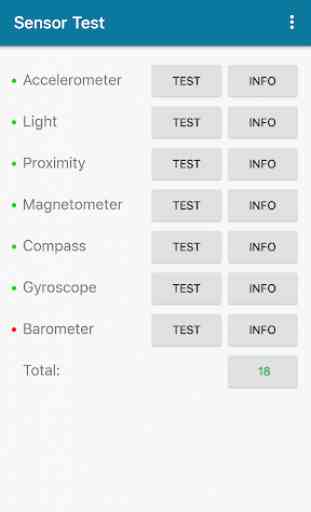
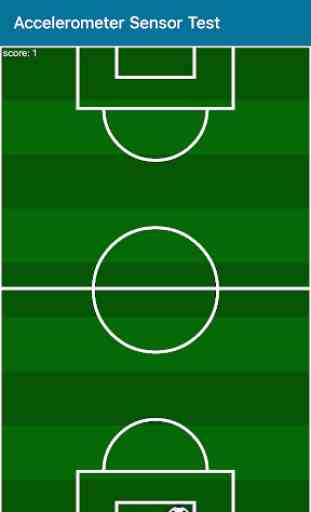
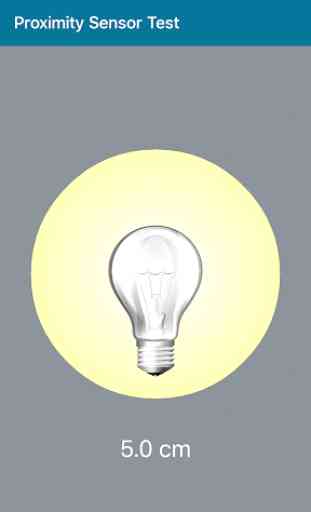
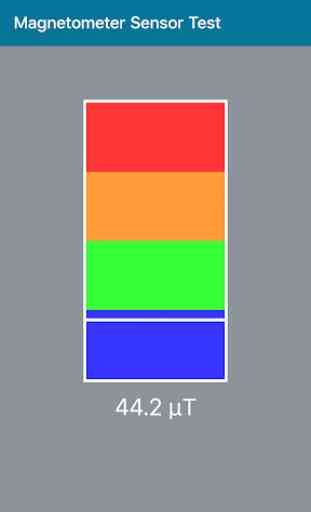

Not very helpful if the sensors aren't working. Apparently my phone was in a mode where the sensors were not working. Got this app and all the tests said 'No user input'. I didn't know what that meant...what input was it asking me for? Were the sensors working or not? Tried rebooting the phone and the sensors started working and the app makes more sense. But not very useful for diagnosing sensor problems.