SensorPush
In addition to the elegant current conditions and time series displays, the distribution views give you instant insight into what temperature and humidity levels are most prevalent in a location and what the extremes were for the previous hour, day, week, month, or year.
Of course, as much as you care about your home, musical instruments, family heirlooms, art or wine collections and other prized possessions, you don't need yet another chore: continually monitoring their thermometer and hygrometer readings. This is why we created a streamlined interface to configure desired conditions and enable alerts. You can also easily export your data via CSV to Excel or other applications.
With the drag of a slider you can set the optimal range for any situation, whether it's a greenhouse or your guitar. Then when your Android device (Bluetooth 4.0 required) is within range of the sensor (300+ feet line of sight), it will be continuously monitoring conditions.
Even when you're away, the Smart Sensor will continue to monitor conditions and upon your return the data will be seamlessly pushed to your Android device which will notify you of problematic conditions so you can take action.
Try SensorPush today and protect yourself from moldy basements and attics, cracked and damaged musical instruments, ruined family keepsakes and other costly and frustrating mishaps caused by inappropriate temperature and moisture levels.
Category : Lifestyle

Reviews (16)
Had one little problem with my gateway. Emailed them and received a response in less that 24 hours that fixed it! Works great! One wish-I use it mainly for room and fridge/freezer temps, so I wish the range would be selectable. Ie- I'd like to be able to select one degree increments. I don't need to know if the room has changed by portions of a degree- I'd like to have a range of, say, 5 degrees on the "y" axis.
The app worked fine for me for months, though I was unable to export the data. However, one day it started crashing whenever I tried to open it. I contacted support and received feedback within 11 minutes and they walked me through a process to restore functionality. While I would like more stability and functions , including the ability to overlay data from different sensors and interface with Google Home, I believe the app is a good start and I am very pleased with the customer support.
The sensor is easy to setup, just works, and has the best support. At first the notifications weren't working correctly on my phone so after troubleshooting didn't fix it they went out and bought the same model phone, found the issue, and updated the app. Who does that!? I wish more had support this good, even though we shouldn't need it.
With version 4.03, App does not allow me to set alerts for negative temps. I have emailed support and while they have been responsive, they have not been able to resolve. I have tried the app on 2 different Android phones and the embedded keyboard on the app displays a bit differently on each phone. Overall, I like the app and the sensor and would give it 5 stars if I could set the alerts to negative temps. But as is, I will have to return the sensor if the app does not work. on my phones. The developer has kept in nearly daily contact with me on trying to find a resolution. Turns out installing Google keyboard and setting my default keyboard to it resolved the issue. Therefore I now give the app 5 stars and can testify, the site does actively support the app!
3rd Update: Why would you respond with the same answer, copy & pasted and not read the second response? They added data mining, that has nothing to do with sensor push data. Stop using this trash. Do not allow it to run in the background. There are better pieces of hardware out there that doesn't mine your data. Second update: They say it should work with background data and alerts disabled. This is not true. It forces you to turn them on before operating.
The hardware is great. I'm over $300 invested in sensors and a gateway. But this buggy app needs help! Very unreliable! Having to reinstall the crashed app AND each sensor every few days is completely inexcusable. I've tried the app on 3 different devices so far and it never fails to fail when I need it most. I will gladly update this review when Sensorpush delivers an app that I can count on.
great a first. now useless. bought two gateways and 6 sensors and they worked great the past few months. app has started crashing and has to be continuously reinstalled. I suspect a lot of people are having a similar experience as I have not got any response in over a week from customer support. Now looking for a different product and out a few hundred dollars.
A beautifully made app, except not optimized for tablet viewing. Guarantee it hasn't been used by its developer on a tablet except to test basic functions. Layout needs to fit in the tablet view window vertically better -- too much space taken up by spacious headers at the expense of seen all the data and their related titles. Nevertheless, a great app and even greater product overall.
The app is working with my Pixel 3xl running v12 and data update remotely thru the gateway with over 10 meters range between the sensor and gateway device. My problem is SensorPush changed the app a while ago and only allows up to 9% adjustment in the humidity calibration. This is not enough even for the newer sensors I have as they have drifted a lot over time - I'm using them in humidors. I was told this means there's a problem and sent new sensors. Please remove this silly limit.
I use this in my snake's tank so I can accurately know temp & humidity. I like that it keeps a history so I know exactly how his tank is throughout the day. I do wish it had WiFi by itself, and in fact I was under the impression that it did. It was only while configuring it that I realized unfortunately I'd need to buy a $120 device to be able to check his tank while at work.. Notifications over bluetooth do work well though, so long as your phone is in range and bluetooth is on.
The app works well for me. I wish it was possible to customize the display and graphs. I'd like to adjust the y-axis to give more range. I'd also like to decide which graph is first in the multi graph page. Any chance these or similar features will be added in an upcoming release?
have been using for about 3 months was solid as a rock. Jan 16 things went wonky and the tech support looked after things above and beyond what they needed to do. I protect about $10 k worth of meat and the data is required to show at all times to health board upon inspection. Excellent product excellent tech support.
Yesterday I installed three HT1 sensors onto two smartphones, and happily will share the experience. My phones are: Huawei MLA-L03 with Android V7.0 & Samsung Galaxy Grand Prime with Android V5.1.1...Huawei being my "main phone". Software is SensorPush V 3.0.7(116) The pairing of all three sensors was effortless on both phones. I had no need to clarify any steps, having found the authoring to be perfectly intuitive. My reference instrument is a Fluke 971 Thermo- Hygrometer, which provided excellent agreement with both temperature and relative humidity. I am very pleased to have discovered this product as well as the software, having been hoping for exactly this package many years now. After my first exposure, I am unable to suggest improving on either... The designers have done a very fine job with both hard & software design & implementation. Conveying my best regards and a well-earned Thank You, Stan Nowak
This app stopped working twice. The first time I lost years of data when I reinstalled the app to get it working again. The second time.....just recently, I sent an email to the company. I don't want to reinstall the app as I will loose all the collected data. When it works, it's great.
The app, when working, is very good. However, it fails to receive the information from the sensor a lot of times and the only solution i found is to reboot the cell phone. Please fix it! ==== Update : after the latest update this problem seems to be gone! Thank you for the fix! === Update #2: after the update that fixed the problem, another update was pushed that broke the previous fix... 🤔

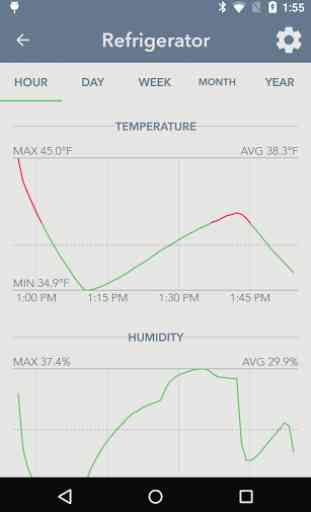
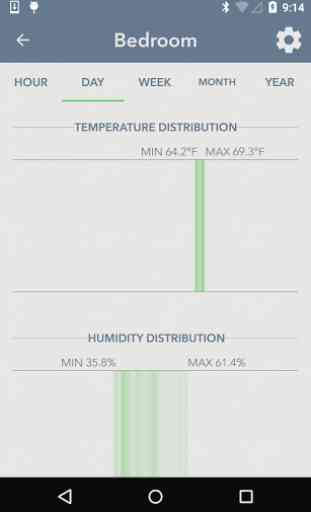
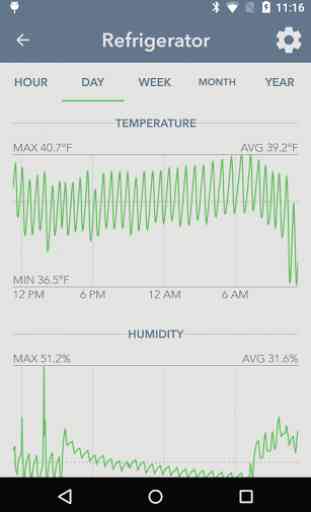

Works as Designed. Alerts me if the temperature in my pet room gets too high or low. I wish it would do 2 things that it doesn't do: 1. Alert me if the sensor or gateway has not synced for over an hour. 2. Stop asking to repeatedly turn on Bluetooth, even after I select "Deny". Update April 2022. Can't get the Gateway to register on my new Nokia X100. Need some support!