Sensorstream IMU+GPS
- and Software Sensors which are integrated in Nowadays Smartphones.
The User can select the Sensors and observe the current values of
- Accelerometer
- Gyroscope
- Magnetometer
- GPS Position
- .... and other Sensors
A Stream containing the Sensor-Values in CSV
- Format by WLAN To a Client and/or a Stream To a SD-Card can be started and stopped. The Sensor-Update frequency can be adjusted.
There are some GPS-Algorithms running in the Background which transform the GPS data in different coordinate frames.
The Stream via WLAN uses the User Datagram Protocol (UDP) Interface.
The Project Page of this app can be found here:http://sourceforge.net/projects/smartphone-imu/Here you will be able to download the Source Code.
In order to receive the data you can use something like the Java File "QuoteClient"in the Files-Section of the Source Forge Project Page. Or use Python and compile:------------------------------------------------------------import socket, traceback
host = ''port = 5555
s = socket.socket(socket.AF_INET, socket.SOCK_DGRAM)s.setsockopt(socket.SOL_SOCKET, socket.SO_REUSEADDR, 1)s.setsockopt(socket.SOL_SOCKET, socket.SO_BROADCAST, 1)s.bind((host, port))
while 1: try: message, address = s.recvfrom(8192) print (message) except (KeyboardInterrupt, SystemExit): raise except: traceback.print_exc()------------------------------------------------------------
Enjoy Navigation!
Category : Tools

Reviews (29)
UDP Stream option doesnt work. Ive double checked the target ip address and the port that the opentrack software is listening to. Both devices were also on the same network but the app was unable to stream the data.
Great App! I can data to my SD card for the Kalman filter that I'm implementing as part of a university course. A few questions: Is there any documentation? What is the first column. I'm assuming some kind of timestamp, but is does it have some kind of standard? What number corresponds to what sensor and what units does it use? So far I've guessed the following: 1 - GPS (lat [degrees] ,lon [degrees], height [m]) 3 - accelerometer (x,y,z) [m/sec^2] 4 - gyro (x,y,z) [units unkown] 5 - magnetometer (x,y,z) [uT?] 6 - ? (?,?,?) Appears with GPS 7 - ? (?,?,?) GPS speed maybe? 8 - ? ? Also appears with GPS Are these correct? Any documentation? A few suggestions/ feature requests: When streaming to SD card, organise data in columns per sensor. Label each sensor with name and units.
Great app for experiment. Dear developer, may I know the sampling rate for each "sensor update frequency" (slow, medium, fast and fastest).
UDP option is not working please either post a tutorial pf how to do it or fix the bug and make it work.
Seems to work fine but abaolutely no idea how to interpret the data, cant find documentation online as well...
"Warning: Not connected to a WiFi network" does not enable. Note: i am using shared wifi from this phone
Hi, i'm trying to retrieve the GPS data on the generated .csv file but among many numbers I can't find it, could any of you help me? thanks
UDP stream works perfectly. Tested on Android 4.4 and Android 9
After running the python script where on laptop do we see the result. I couldn't understand
Works like a charm. Best for small raspberry Pi projects
I wish it was updated, but it still works.
It's simply great. Thank you for the App
Great app, thank you so much!
To newbies like me wondering how to get the PC client working: Step 1) Google "Python", and download the installer for Windows. Step 2: The code in this description gives tab errors, search for Sensor Node app and download the androidSensor123.py python code file, save it your harddrive. If you installed Python correctly, you should be able to just 'double click' the .py file and run it. Then enter your PC's LAN ip address into the Android app, tap the "switch stream" button on, and move the android around to generate accelerometer data. It should work!
Does what it says and does it well. The only issue I've had is the app not running in the background.
Checked the app for udp streaming to my laptop . I have used androidSensor123.py python script to receive data. It is working fine with WiFi. But if I establish the connection through my phone's WiFi hotspot then udp streaming not starting . With another similar app 'wireless imu' this is not a problem.
Please change little bit log file format. Add year,month,date, hour, minute,sec,milisec in each row of output csv. Optionally if anyone want to see, you can put live graph of sensor output. Everything else is superb. I test your app among all other app in playstore. It's superb.
This a is absolutely amazing. The speed streaming is really good, and the app is showing a lot of different information. And I have to add, that I'm really glad to see that you're sharing code in your website. Thanks for the app.
Would be advantageous to also be able to stream via bluetooth for areas without Wifi. Also, save the previous target IP Address to memory or as default. N.B. for linux users, simply find IP address (type: ifconfig | grep 'inet addr:'), use that as target address, then either use androidSensor123.py python script from other review (type: python androidSensor123.py) or netcat utility (type: nc -ul
Its a great app. However, can we have a feature to add a constant string in the devices to identify them..?
would be nice if there was an option to be able to uncheck the first three sensors on the list.
Great app. Author was very helpful.
Glad to have the additional sensors.
I had need to record vehicle acceleration data, and this app provides that and more!
It doesn't stream the data on my Android (7.1). On the screen works fine. It's not my server or routing, I've checked it.
Thanks it helps me a lot. :)
Does the phone act like server in the process of streaming data?
This is what I needed...love it..😍
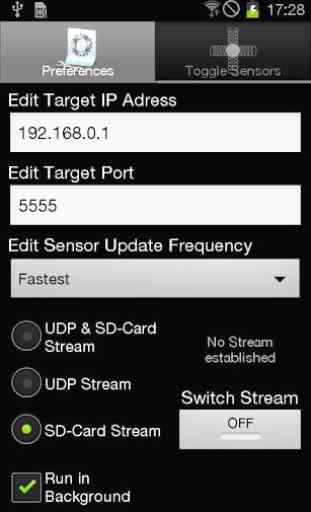
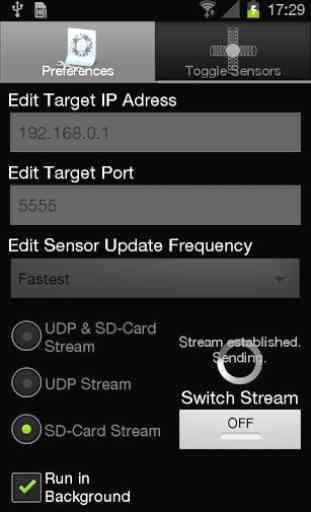

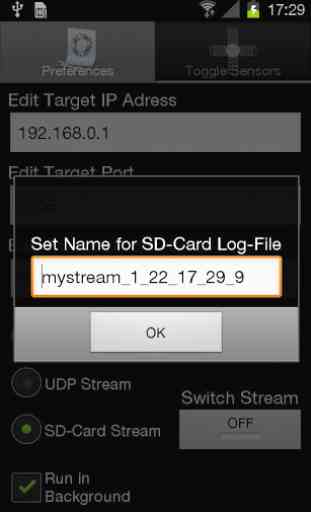

I wonder if you could help me understand the parameters that I record. I plan to record the accelerometer, gyroscope, magnetic field, GPS position, orientation and linear acceleration. Can you please tell me which data has which index in excel export (indices 1, 3, 4, 5, 6, 7, 8, 81, 82)? Which index denotes acceleration in the x, y, and z axes? Can you also tell me please how the time parameter is shown because I do not know how to get the exact date, hour, minute and second of the measurement? Thank you in advance!