Serial USB Terminal
This app supports USB to serial converters based on
- FTDI FT232R
- Prolific PL2303
- Silabs CP210x
- Qinheng CH340
- USB CDC driver based devices like Arduinos with ATmega32U4
To connect USB to serial converters your android device must support USB OTG aka. USB host mode, but basically all devices support this today.
Category : Tools

Reviews (26)
Great app, works great with my usb c to db9 adapter without issue. Would be great if it had an option for inverted output for interfacing some of the obscure devices.
No way to up arrow commands is a deal breaker for Cisco work. Up arrow scrolls through the last few commands in IOS. It is necessary to replay command strings to quickly modify several ports on a switch. Without this it makes modifications much more difficult. I could use this instead of a windows machine if this were possible here. It is the best one out there, but just is not enough to depend on for me.
I tried so many serial apps and this was by far the best. I wish that it auto detected my serial port and it doesn't work with the HP network switch's help function. However, it did really well at displaying the terminal properly and allowing me to enter the command I needed. I guess I need to stop relying on the help menus so much.
Fantastic App! Just what I needed for doing some testing on some new hardware design. Ability to send and receive hex data, color coded, and the macros are outstanding. Thank you for developing. Saved me the time from having to write my own. Plus with it being mobile, I can easily debug in the field if needed.
There is a reason this has had so many downloads. It's a great terminal app. Unlike many others, you can set your own custom baud rate and you're not limited to preset rates as in other terminal apps. Midi baud rate of 31250 is not included in preset rates, but with the custom baud rate setting, we're in business. Of course your USB/TTL serial adapter must support your chosen baud rate. FTDI FT232RL supports 31250 baud, but Prolific PL2303T doesn't. The macro functionality is a great feature also.
Works perfect with our FTDI. Thank you!
I am missing an option to configure it so that it sends every character the moment the key is pressed / touched. The current way that data is only transmitted after each CR/LF is too limiting for my purposes. Ideally I would like a full VT100 emulation.
Excellent!!! I've used this to make a simple interface for an Arduino sketch (I made a YouTube video about it) and I just used it to do the PID auto tune on my 3d printer - after struggling with windows to try and recognize the printer on USB serial for over an hour. This is why I love Android phones!
Nice app! I have a feature request though: is it possible to have a "character delay" in milliseconds on top of the already available "line delay"? Some of my multiline macros fail as some characters get skipped during sending, even with the correct UART configuration (baud, stop bit, parity, etc) because my client device is "slow" edit: rating = 5☆. Thanks for granting us the feature request!
Very nice app Im using it to collect data from an hx711 sensor ( strain gauge ). It would be useful for my application to have the option to export the data ( with time stamp ) to csv or something compatible with excel to visualise the data . Thank you
Run the usb modem on that land-line emulator running on the Google phone-number and running a dialup account because why not yes it will work with just about anything as long as you have a (USB.type-A to USB.TYPE-C) It's a 4$the usb adapter and then I found the the modem while taking out the trash one time and then just to tell you the android version of (DOS:BOX) is a great option for tablets perfect
Works great, was easy to assign CDC mode to my MSP430F5529 LaunchPad. One small quibble: when in terminal mode it only seems to accept a subset of the standard ANSI commands. For example, clearing the screen or moving the cursor doesn't appear to work. Would really love to see that implemented!
Works great! I'm using a null modem adapter, a Trendnet TU-S9, and the USB-C to A that came with my Galaxy S10+, and I can use it to talk to industrial power relays (SEL brand at least). the macro buttons and ability to export the history are awesome! Any chance you'll hop over and make an iPad app? ;)
Fantastic worked first time. Huawei P30 Pro plus with triplite USB c (pl2303) to serial and a female to female db9 null modem adapter. Easiest smallest adapter to throw in my kit and this fantastic little terminal program. Meant to try this months ago. Thank you for writing. Going to donate now. Hope others do as well. I haven't seen adds and presume the in app purchase is related to the donation link. Kudos!
I used my Note 8, this program and a cheap USB modem w/USB adapter to dial in to a bulletin board system. ASCII of course. Actually works. YaY I tried other Android terminal programs. This one just work the best. The modem I got off of Amazon for $18.99. USB 56k voice fax data modem with dual ports. No drivers needed.
Easy to use. Been using with ESP32, to do mobile development and troubleshooting. If my project is too large to use BLE library (Bluetooth), I use this one. Also, if the project crashes on startup (I'm a noob, so always haha), this is better than the Bluetooth terminal
This app does everything I could expect a communication app to do. Yet it is quite easy to configure and use. It's rock solid I don't think it's ever crashed or done anything unusual. I can't think of any improvements
Great and easy to use app! I connect an analog sensor to my phone with an USB cable i can see the numbers flowing in, however also a plot function (maybe with a settable time window) would be an awesome addition.
I really like this app, running on an old Samsung tablet to talk SCPI with test gear and other serial devices. I would like to find a way of drip feeding commands and reading from SUT with a sequenced script of some sort. Sadly beyond my programming abilities so far. Thanks Kai for all your hard work on this.
Works perfectly, easy and clean but with a all the functionalities one needs! Thanks for releasing this and also for making available the source code. Minor item to consider: allow to update the fonts color.
Simple and works well. One thing i am missing quite a lot however, is tasker integration ( writing into serial from tasker and triggering events when the connected device writes into serial). this should be very easy to implement by just sending and receiving system wide intents, so please consider it, dev.
Fantastic app. Simple and easy to use interface. Effortless communication with Arduino and makes all my projects more portable and easier to debug(without having to add any extra code).
your app is so fantastic and it's the most complete one. But it hasn't Z MODEM or Y MODEM protocol for file transmission. I hope in the next update you're going to add this features to your app. Thank you
The only in-app purchase I could find was a donate button, which i gladly clicked. This is a very no-nonsense app. It does what it says, and it does it well with a clean, simple interface. This is how all apps should be.
Very good. Connected to all serial/USB converters I have, but BluePill (STM32F103). I tried to force CDC, but no sucess. I suggest you to include it on the list of known devices.

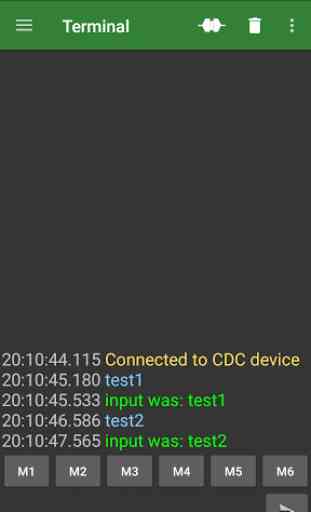
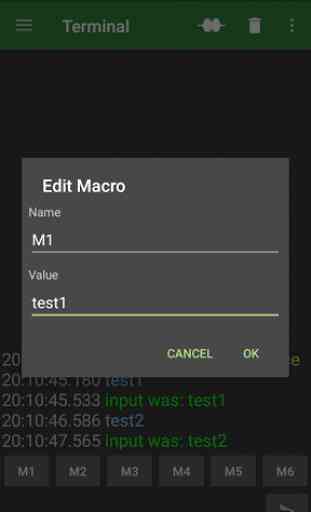
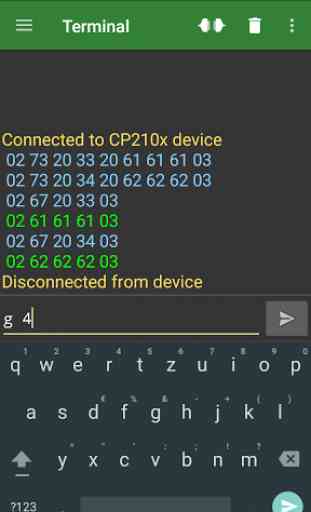
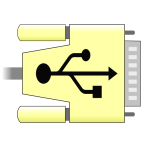
Works but hard to read terminal because font is too large. Size 10 is the smallest option in settings but that's not small enough. Please add all the smaller font sizes or change the input to text and let the user enter the value they want.