serverControl (Server Monitoring)
With the serverControl app can be monitored the online status of running servers. Any services on the server can be easily started or stopped.
In addition to information about hard disk capacity, memory, CPU usage, active SSH users and much more are also displayed.
Status information:
- Uptime
- Hostname
- Processes
- CPU - usage
- Hard disk capacity
- Memory
- Active User
Services:
If serverControl is set up once on the respective server, can services such as e.g. Screen sharing, SSH server, Web-Server stopped or turned on. Finally, if screen sharing is not needed, this service does not need to be turned on. The same applies to the SSH server.
Security:
When setting up on the server itself, the installer will ask for the user and password needed to build the connection from the app.
Once the connection has been established, it is recommended to also include the Mac address of the device (mobile phone or tablet) in the section of the respective configuration. More detailed information can be found in the installation instructions at https://www.glotex.de/products/servercontrol/
System Requirements:
ServerControl has been tested under macOS Mojave and Linux (Debian / Ubuntu / Mint).
Installation:
The guided installer installs all required packages automatically. Detailed instructions can be found at https://www.glotex.de/products/servercontrol/
Costs:
ServerControl can be used and tested for free. However, if you want to monitor more than one server and control their services, the app can be extended via an inApp purchase. For a single 9.99 €, then all the features can be used.
In addition to information about hard disk capacity, memory, CPU usage, active SSH users and much more are also displayed.
Status information:
- Uptime
- Hostname
- Processes
- CPU - usage
- Hard disk capacity
- Memory
- Active User
Services:
If serverControl is set up once on the respective server, can services such as e.g. Screen sharing, SSH server, Web-Server stopped or turned on. Finally, if screen sharing is not needed, this service does not need to be turned on. The same applies to the SSH server.
Security:
When setting up on the server itself, the installer will ask for the user and password needed to build the connection from the app.
Once the connection has been established, it is recommended to also include the Mac address of the device (mobile phone or tablet) in the section of the respective configuration. More detailed information can be found in the installation instructions at https://www.glotex.de/products/servercontrol/
System Requirements:
ServerControl has been tested under macOS Mojave and Linux (Debian / Ubuntu / Mint).
Installation:
The guided installer installs all required packages automatically. Detailed instructions can be found at https://www.glotex.de/products/servercontrol/
Costs:
ServerControl can be used and tested for free. However, if you want to monitor more than one server and control their services, the app can be extended via an inApp purchase. For a single 9.99 €, then all the features can be used.
Category : Tools

Related searches
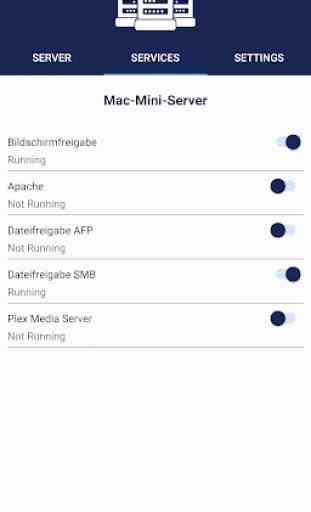
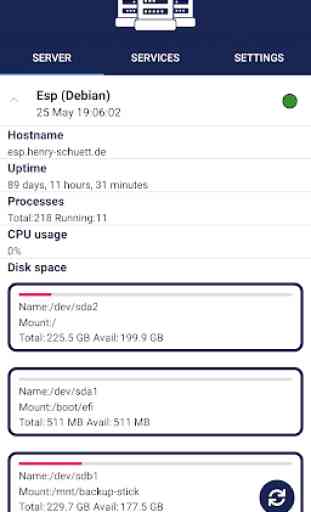
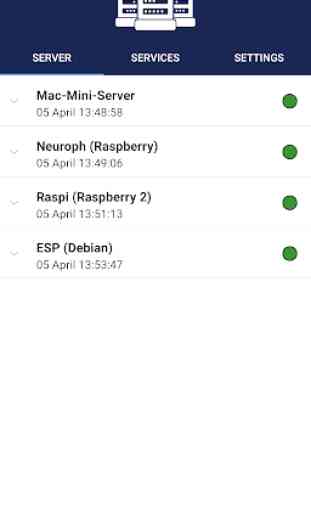


No ssh keys, only password authentication :(