Serverless Bluetooth Keyboard/Mouse for PC / Phone
With Blek you can use your Android device as a remote keyboard and mouse for your Smartphone, Tablet, Computer or Android TV.
Features
- Turn your smartphone into a touch pad with scrolling support
- Use any keyboard app to type text on the remote device
- Support for 32 different keyboard language layouts
- Turn your phone into an movement based Air mouse *
- Use speech input and send copied text to connected devices *
* Premium feature
Supported devices
The receiver device must have Bluetooth 4.0 and:
Android 4.4 or higher
Apple iOS 9 or higher (only Keyboard supported)
Windows 8 or higher
Windows Phone 8.1 Update 2 or higher
Chromebook Chrome OS
If you have issues or feature requests please visit the support forum on GitHub:
https://github.com/AppGround-io/bluetooth-keyboard-and-mouse-support/issues
Category : Tools

Reviews (28)
All bad reviews seem to be older. I paired my phone to my PC with no software no problem. The app basically gives the mouse for free. Upgraded for the keyboard. Everything is working. It's seemless. Obviously there will be some latency but the average user wouldn't notice. My only critique is that I wish they simplify the custom layouts. Maybe thumbnails for functions and the ability to drag and drop items anywhere. Also bring the mousepad down and arrows up in multimedia section.
Incredible app. Premium was a bit expensive for the one feature I needed, but I suppose still cheaper than a bluetooth mouse and keyboard. One suggestion is the ability to use the system brightness rather than a fixed custom brightness slider. Also, it would be helpful if while typing live, pressing backspace would just erase one character from the on-screen text preview rather than erasing it completely.
it was great! but there's a minor disstatisfaction from me. It was because the mouse movement im my laptop was lagging and not smooth compared with physical mouse or when i use the touchpad. and sometimes, i need to reconnect the phone with the laptop (unpair then re-pair) to make the program works. other than those issues, it was fantastic!
Had to pay for this just to test the keyboard. Bluetooth connection appears stable upon connection. Though once disconnected highly unlikely the app will connect to the intended device again. A Dislaimer says the user will have to re-pair the devices again, which doesn't make it alright, putting a disclaimer in the app doesn't mean its not a bug, especially on a paid app. Custome Layout is actually a good feature of this app, but it is cumbersome to use.
Works great even though the scroll function and mouse function it is kinda "laggy??" for the first second when I want to move my cursor, but after that it just move smoothly. The shortcuts function great, it's easy to set up and it has a good price. Also I'm testing it on my iPad, so maybe the "laggy" things just happen on the iPad
The app works great for my laptop which is connected to an external display. Mouse and keyboard function so smoothly. There's no lag between my phone and my laptop. I've ditched the mini wireless keyboard/mouse that I bought as it was not user friendly at all, thanks to this app. I highly recommend it
On Pixel 5 and 6 Pro this works perfectly. Makes setting things up on a set top box or media streaming device so much easier than using their annoying remotes and having to scramble around the on screen keyboard as I can pair as a bluetooth keyboard and then use this app to type or paste passwords, etc. Truly amazing app that really works as a virtual key board, but make sure you set the keyboard language/layout correctly or some characters might appear incorrectly like the # symbol.
Doesn't work on my Note 9. Sad. Wish it did. EDIT: Works now. I had to fully disable the windows Phone Link app on both my phone and PC to get this to work. Afterward, I was able to re-enable the Link app and this mouse app still works. Weird.
Absolutely fantastic app. Highly recommend the pro version but they're not stingy about the free version features. Lots of bells and whistles with wonderful customization to have access to what you need. Download this!
Nice app, but I would want to use Gboard to type directly and not through text input bar, because I can't use glide typing when using Direct type. There is no option for three finger tap or two finger tap. For example when using Dex I can set three finger tap to go back.
Works like a charm on a Sony Bravia, so useful if you want to browse on your TV, but also for those 'accept and close' notifications you sometimes see in games and your TV remote can't touch. Splendid stuff.
This is really incredible. I thought this was going to be buggy and unresponsive but it's actually perfect. It's so nice going to bed with a show going on mh computer and actually being able to turn it down without getting up lol. This is just awesome, great work. I bought the premium version solely to support your product. Great, great job.
Took some removing and adding my computer a few times to get to work. This is exactly what I wanted to control my laptop while lying in bed. (I use it as a tv) May consider buying premium version just to support devs.
This App is absolute rubbish! It is totally oblivious of my attempts to pair it with my Amlogic Android TV Box which pairs with anything remotely available, similar to a dog on heat. Your instructions and advice available through the App are totally insufficient and of no help what so ever. Some direct assistance appreciated fairly instantaneously, before the App is forever deleted! FINALLY connected and sadly even more useless as it knocks out my Bluetooth speakers completely. as originally stated, absolute rubbish!
I RECOMMEND! This APP has met all my expectations. I was looking for a touchpad I could use to control my MiBox Android TV. It connected in just a few seconds, everything from the control panel is 100% compatible and it does what it promises. Free version is already enough to make life easier but this APPLICATION really start to shine after unlocking premium options - airmouse, keyboard, editable shortcuts, multimedia buttons and more... I love it!
Edit: Get pro. It's less than $5 and the developer definitely earned it. This works great with helpful instructions and very customizable layouts. Those having issues: verify unchecking 'disable HID' then try restarting your phone.
Bluetooth connection was tedious to make and after finally succeeding the connection was severed after 30 seconds or so only to have to go through same tedious methods to reconnect again Maybe it's the fault of my devices but this shouldn't be a paid app even if this was the case. Not worth a dime if you are using digiland 1036 tablet and a motorola e6 smartphone
Pretty good. Easy to set up, and to use. Just wish you could make the keyboard full screen. Wish it was customizable too and had all the keys of a real keyboard. Or it would be nice if all functions of gboard worked on it. Such as glide typing etc.
Lying app. Not bletoooose keyboard. Wifi only. I was unable to use user the Lord as it kept prompting me to subscribe to their service I'm still unaware of what exactly they were offering to do because they couldn't do it at the slightest I wanted to be able to do a paste on APC where the control button or right click no longer works but apparently this can't even do control P do not use this application
I just bought the premium version to be able to use the keyboard. For some odd reason the letters a and d don't work. Help?? Ps: even more odd is that it so far seems to be limited to the DAZN app...
I can't even connect my pc through this. Doesn't show in bluetooth device list in my pc when trying to pair through the app. And doesn't connect (90 sec time) if already pair devices externally (normally).
10/10 recommended. 1) No ads, 2) Stays connected, 3) works with phone locked (pleasantly surprised), and 4) Disconnects and exits completely with back button press. Thank you for making this so awesome!!
It's ok, but has some problems too. Since I purchased the full version, it sometimes sends 'scroll' messages without reason, even if I disable air mouse. This is the biggest issue. Also, connecting over bluetooth sometimes is instant, but sometimes can take half a minute. But I'm not sure if this is an issue with this app or with BT protocol, which is a joke...
Wow. Can't believe it works just by the Bluetooth! I wonder what protocols used that makes it works.. I was kinda hesitant that this might be dangerous because of that simple connection to make it happen. I will sure to remember disabling the Bluetooth connection when not needed. Although I didn't mean any negativity for this app, I was kinda concerning with the security and privacy of every Bluetooth enabled devices. I will sure to buy the premium features by the end of January 2022.
Reviewing the paid version This app is great! Perfect for if you want to control Kodi, and for "reasons" cannot use a wi-fi based remote like kore. The option to build customized controls is an excellent touch, I wish there was an option to have symbols on some of the buttons (play, pause) but honestly I usually use the media remote anyway and that works fine. That being said, there is a github discussion board with user suggestions so the developer is paying attention. Dope app 👍
App works well. First set up was a little wonky but that could have just been me. Sadly the power button does not work on windows 10. Made a set up with the custom page to alt+f4 and then hit shutdown. I'd also like to be able to use the volume buttons on my phone to control the volume of my computer, but overall solid app, went ahead a paid for the premium version. Don't turn into remote mouse or wifi mouse practices and I'll stay happy.
It works really well when it works. The problem I have is when I use it, it breaks my computers Bluetooth connection after a few minutes and I have to turn my Bluetooth off then back on. This wouldn't be a huge issue, but I got the app to control my laptop for movies while it's plugged in to the tv and I have my Bluetooth headphones on, so when it breaks I can't even hear through my headphones. That said, I've avoided the issue recently by immediately shutting the app down after each use.


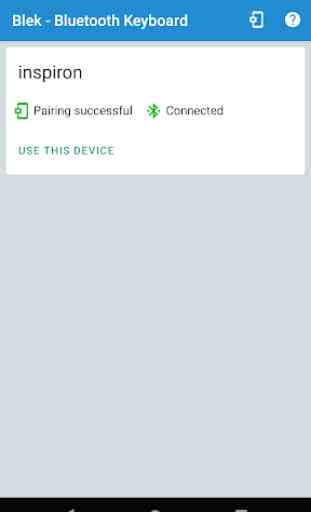

If you ever user your laptop or desktop as a media PC, this is the app to get. Super easy to set up, uses plain old Bluetooth and no need to install anything on the laptop. The premium is totally worth it as you can then add macros and keyztrokes, you get the alt, tab and windows key. Obviously I wouldn't use it as a substitute for a keyboard, but for media pc usage, for 3€, it's well worth the money