Serverless Bluetooth Keyboard/Mouse Premium
With Blek you can use your Android device as a remote keyboard and mouse for your Smartphone, Tablet, Computer or Android TV.
Features
- Turn your smartphone into a touch pad with scrolling support
- Use any keyboard app to type text on the remote device
- Support for 32 different keyboard language layouts
- Turn your phone into an movement based Air mouse
- Use speech input and send copied text to connected devices
Supported devices
The receiver device must have Bluetooth 4.0 and:
Android 4.4 or higher
Apple iOS 9 or higher (only Keyboard supported)
Windows 8 or higher
Windows Phone 8.1 Update 2 or higher
Chromebook Chrome OS
If you have issues or feature requests please visit the support forum on GitHub:
https://github.com/AppGround-io/bluetooth-keyboard-and-mouse-support/issues
Category : Tools

Reviews (29)
Great and worth the small price. i have some suggestions. Custom layout is tricky. Perhaps having a grid and allowing buttons to align to grid would help. Another suggestion integrate with a password safe app or add a password safe so it sends the password keystrokes and logs me into computer or a program with a single tap!
Using it as a trackpad with a separate keyboard and I could not be more impressed. Holds a solid connection on my S22, connects quickly, supports two finger right click and scroll. Honestly surprised by how great it is and definitely getting my money's worth!
Pairing with the remote PC can be a bit tricky, but once accomplished, the app functions flawlessly, reestablishing the connection instantly when the app is started, and showing no noticeable input lag. The customization UI could use some polish, but is adequate.
purchased Pro, so should you. It works well out of the box with many different Bluetooth radios and connects quickly. The trackpad works well and the keyboard has many features keys like browser, calc, calendar, etc. it's on $5 for a lifetime license instead of this $x amount every month SaaS subscription like many premium apps
There doesn't seem to be a way to get a keyboard with ctrl, alt, etc. I am only able bring up the android keyboard. Also, keyboard shortcuts are limited to period, comma, plus, and minus. I have several programs that use other symbols, such as /, [], (), and there is no option to change the shortcuts. This means, I have no way to control these programs, since there is no Ctrl or Alt, for me to even do it manually. Love the idea of the keyboard shortcuts, though.
Work very well Windows / android. Perfect also for controlling a device with a tiny screen. I would be good to have an Android Wear app for the multimedia function. Great job.
The keyboard doesn't work on my KODI(raspberrypi), but it works on different devices. I wish it will have a dedicated scroll button on the mouse, and additional function keys(if it is possble). I like the default android keyboard interface, no need to turn the phone into a landscape mode. One more thing, the keyboard and mouse doesn't work if my phone's mobile hotspots is active.
This app works great on my note 10+ connecting to my zbook 17 even at 30+ feet away through several walls. better connection than any wireless mouse i have tried thusfar. It took 2 tries to get it paired properly, but i am guessing that was my fault for missing a dialog on the pc or phone. the second try worked just fine, didnt need to repair again. now when I go to use the app i just hit the connect button and it connects in a second or two. the mouse and keyboard work really well.
Don't know why this has such a low score, all functions work perfectly for me, I can control my tablet completely from my phone, this is the only app I've found with all the features I've been looking for. Still has a toast message reminder every time it opens, I don't have memory problems, so don't need reminding every time I use the app.
Overall pretty good, like the level of customization particularly custom button shortcuts. Dark mode is a great touch. Had a weird issue where it borked bluetooth pairing between my phone and computer which took some time to solve, but otherwise very pleased. FYI, if downloading the custom shortcuts and other modules just goes on forever or fails, opening the play store might fix it as my downloads wouldn't start until I opened the app page
Works perfectly. It took me a while and several attempts to get it to connect with my laptop, but once it did it connects quickly every time i open the app now. I watch YT, Netflix, Amazon prime, and Disney+with my laptop connected to my TV via HDMI. I had a wireless mouse but to type anything in i had to go to the laptop. Saved me from buying a bt keyboard and having another control to lose in the cushions.
The app itself works great once paired and connected. BUT, like alot of other people that are trying to use this app connected with Windows 10 - there is an issue (probably with Windows) that requires you to re-pair the phone every time you want to use the app. I have spent awhile searching for a solution to this problem, but have yet to come up with anything useful. Reading through the reviews.. this issue affects alot of the users and that seems to be where most of the negative reviews come from. At this point, I'll only give 3 stars because of it's limited usefulness. Hopefully at some point this issue will get fixed and we can all use this app as intended.
Simply awesome. Needs horizontal scrolling as well for Android TV. Also, add a mode with all features like keyboard, mouse, navigation buttons and multimedia control so that the experience is seamless. As of now, we need to switch between keyboard/mouse and multimedia to use all relevant functions
Everything is good about the app except for typing experience with direct input. Most of the time, the words typed gets recopied automatically to pc screen, which is very much annoying. Eg; if I write "again" and then give spacebar, the text input is like "againagain". Please do the needful to rectify this issue 🙏
Works very well with Mi Box. It is stable and you can add all common functions from the original remote. It also supports functions not available on the remote such as using your phone/tablet keyboard, virtual touchpad, "air"-mouse, pause, mute, previous, next and more.
Works really well with clip studio Paint on my laptop, using it to zoom, change brush size or type of brush and more with my custom shortcut panel. Exactly what I needed, and only 3,45 instead of much more for these kind of shortcut keyboards. My only suggestion: maybe more options when creating a button, e.g. that [ ] symbols etc are available without using the text box, especially for when I want to use it in something like procreate which uses shortcuts with the command etc.
I was looking for something that had a little more flexibility with arrangment. I needed something where the keyboard was more prevalent, or I could rearrange sections to fit the needs of keyboard/mouse ratio like androids native split screen for example. Otherwise a very useful app.
WOW. Truly Amazing, One of the best and most useful android apps I have ever bought. Simple, straightforward (the pairing is a bit of a hassle but i know thats not entirely the devs fault) Highly recommended over all the crudware filled apps on the play store that need ad ridden or worse server apps installed. This thing is a work of art in comparison. Thanks
When paired, works well. But the pairing process is painful. Best approach for me is to remove PC from paired devices in Android menu and also the phone from PC's Bluetooth devices menu. Then pair using the app pairing mechanism. But the same process didn't work for my brother 🤷 Also I don't know, how to remove any device from Bluetooth devices menu. When the PC is removed from paired devices in Android menu, the app is trying automatically to pair again and again even when cancelled by user
App not connect automatically itself , i am using windows 10 always need to add and remove in order to work , connection not works like normal bluetooth keyboard , i tried those steps 1. wait for 90 seconds. for recon. 2. on compatible mode. 3. finally when you need to connect you need to remove existing Bluetooth pairing and add again. update : author refund my entire amount , thank you.
I have been searching the market for a decent BT remote control to link with my projector. Tried 7 until I found this. Amazing app. Connects with no issues. Great features and very easy user interface. I am fully satisfied. Well done to the developers
Good app , needs copy mouse moves & playback till user deleted for use in 3D modeling (E.g.. Replicates extruding faces on model to speed up modeling process so you don't need to do it yourself) An option to have a magnifying part of work device screen on the mouse device where the mouse screen is at a user set magnification. Mouse device option if possible to turn off the screens backlight & still use it. Or full black screen with minimum pixels to mark buttons on OLED screens & close all apps
Android phone is paired with a WIndows 10 machine via Bluetooth settings, but every time I start the app I get the following error 'Bluetooth server could not be initialized'. My phone is a Yota 3+.
Voting up for cool interface. I am searching for an app that can connect to other android device (Samsung in DeX mode) and work as remote keyboard. So far this one works but not really good. The mouse/touchpad part is pretty good though. Hope for future development.
Could not find any other app that does what i wanted without intrusive permission requests, and ads. Bluetooth mouse movement is good does not lag constantly, and keyboard works great. Bought it for the full experience and to support the developer.
Good. Some improvements required 1)You can add pintch zooming gesture 2)add scroll/pages to access more buttons in custom mode. 3) consider changing menu into pages to access various modes (in large display devices it is difficult to change with one hand) 4)option to use inbuilt (full size) keyboard instead of other keyboard app
I made an error. This does have d-pad using multimedia mode. It has everything and works wonderfully , and it super easy to set up and use. Using it right now on Samsung s20 fe ( android 11 ) to control t95z max TV box ( android 7.1.2) , and the developer maintains and updates it . Nice work.
It has to be paired over and over inconveniently for my use case of switching on-the-fly from laptop to desktop local bluetooth. It's making me pair every single time I switch devices. It works otherwise extremely well but that bug is holding this back. 😣
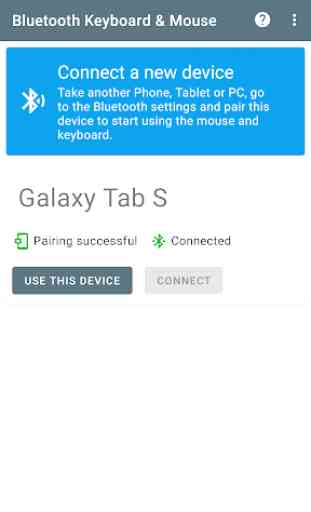
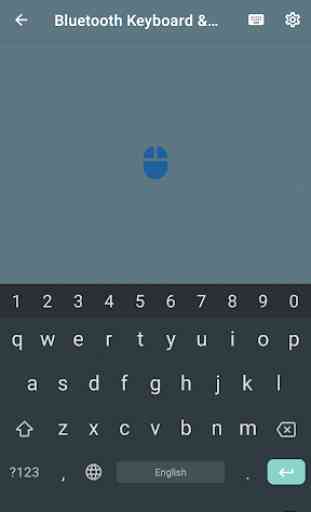
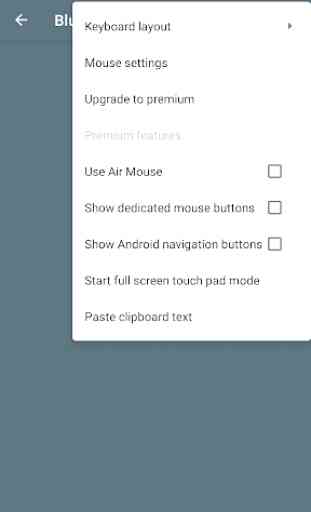

Awesome. I had been looking for an app like this years ago but didn't find anything that worked without some extra software on the target device. At first it didn't seem to work with my android based smart tv box (M96X plus). After power-cycling the box , it works perfectly. The air mouse feature is pretty cool. Now, I don't need my awkward mini-keyboard anymore. Makes it also easier see what you type. Kudos for being very customizable, making it even more comfortable. It's an absolute bargain.