Service Disabler
We do not collect any personal data of users
► It's safe to disable service and package in [Installed] and [Bloatware] list, be careful to disable service and package in [System] list (may not safe)
☆ Service Disabler is the best app forever help you disable, freeze and uninstall unwanted Service or Package (Installed, Bloatware and System) on your Android devices
☆ One tap to disable/enable (freeze/unfreeze) all service of Bloatware (S Health, Gear VR, Instagram, One Drive, Microsoft Office, widget apps,...etc)
☆ Service Disabler will disable, freeze service or uninstall package and make them disappear, save your RAM usage, Battery life and improve your Performance. All disabled package is marked unavailable from running and updating.
☆ Service Disabler work with almost Android devices (Samsung, LG, HTC, etc) and works with Root permission
☆ Disable Gear VR service, you can use your Samsung Gear VR headset with Cardboard apps and games. Gear VR app will not be auto launched until you enable them again
Main features:
✔ Disable unwanted Service or Package - disable (freeze) unwanted Installed, Bloatware or System service or package
✔ One-tap enable/disable service
✔ Custom Bloatware list feature - edit and custom Bloatware list by yourself (support by [Set Non-Bloat] and [Set As Bloat] function)
✔ More Options - support to hide/unhide, show detail, launch and uninstall package
✔ Clear application Data - save your memory, battery and improve your performance
✔ Favorite packages feature - save your favorite packages, quickly to access and disable
✔ Filter(top-right corner icon) - disabled packages list, running packages list, disabled service list, running services list, farvorite packages list
✔ Password Protection Mode - lock this application by Passcode. The password (passcode) will be only saved offline on user’s device.
✔ Material Design - simple and easy to use
Important Note:
- ☆Please enable all package, even apps that you consider bloatware before a system update (OTA)
- Always be careful to disable Critical (System) service and package, unless you are sure that it safe to disable.
- We only using Fabric.io (https://fabric.io/terms) to collect crash logs.
- Remember backup your devices, your datas before using this app.
We would love to hear from our customers. If you have any problem, questions or feedback about this app please contact us at [[email protected]]
Category : Tools

Reviews (28)
Works for Android 9 to disable two "system update" related sub-services under "Google play services" group to prevent persistent automatic ota update of a particular buggy system update which causes "sim card not detected" problem. Phone is Blu G9 android 9 rooted, it was a case of choosing between buying a new phone versus living without future ota updates, I chose the latter. Just select & click the service(s) to disable & reboot, they display as sub-service(s) under parent service group(s).
Helps to get rid of useless directshare contacts from different apps when using share menu. This is really annoying Android bug 🐛, there should be native ability to arrange all icons when sharing something, at least like in iOS.
Mostly good for identification of bloatware on Samsung devices, yet unable to delete most services due to Samsung's built in protection. Try Magisk with debloat module and Termux. However it does say Disabler not uninstaller. It does what it says on the box and has been a great asset in debloating my s6 edge
We have to see the favourites tab as the startup tab in the app. So we can quickly enable and disable favourite apps which we added earlier. And we need to see the running apps with a running identity symbol at the top. then not running apps below to it in the all apps tab.
I love this app, it is the only one of its type, but I do not know why I can not disable several services of google play services at the same time! Also I suggest the developer to add a way to backup/restore apps settings
Overflowing with ads so badly I'd never give the author any money. They made plenty of money off the advertisement, I'm just going to delete the app and use a different one. FEELS LIKE SPAM FROM THE LATE 90'S!!!
Nagging to rate is bad enough ... nagging to rate 5 stars is sooo much worse. Also, ads are one thing. But an app with full screen ads will never get 5 stars from me. Congrats, here are two!
Don't bother. He'll just stop supporting the app eventually . Just like he did the Samsung app frrezer. Paid for it, worked for a while. Now it no longer works and the devolper doesn't answer any emails. So he got the money and I got a broken app. AVOID THIS DEVOLPER!
Great tool, love it! It shows me for real all the proceses (active & nonactive) for all system and apps. It's a great battery saver and privacy helper tool. Rooted with Magisk and AdAway enabled, this tool is working flowlessly
I like this app. However I paid for the plug in version. Then I had to factory reset my phone. Not because of the app, it was my own fault but now I can't get the plug-in back. I'm still using service disabled but where did the plug- in go? I'm not bashing the app, I really like it , just asking.
I can't belive it, it has too much ads and it keeps saying eneble root permission, It dosen't even exist the root permission, this is a waste of time I don't recommend installing this app, is just a waste of time.
1 star for the 2 seconds of an ad I saw. At that point im just gonna just run the app offline so I dont get ads.
Works great! But enabling all your disabled apps afterward is a nightmare. There isn't batch actions
This app is very useful. But I have a few complaints. After disabling a service why can't I disable other services without having to wait for the app to refresh? And why is the service running again by itself?
Good but only a few permissions were displayed, I tried other apps but this app didn't display all of the permissions and other permissions were unable to be disabled even when root was active.
This app used to work without root. You couldn't completely uninstall apps but it allowed you to at least disable them so they wouldn't consume battery and RAM. Now it won't even let you disable them.
Aside from a few faults, it's an alright app. It does what it's supposed to. It would be nice, however, if it kept records of what was disabled through app and not just what's disabled.
I can't figure out what a ROOT permission is, and it says it requires that permission to disable services. Seems like it would be a good app if I could enable the ROOT permission though.
Works good with root for seeing what my phone does and doesn't need. Easy to use. The ads are probably annoying but I never had a problem.
Thanks for this app. Software update/Android OS were using too much data. Hopefully problem solves after disabling the software updates
Didnt buy app yet, just want to know if I can get rid of annoying and unwanted Bixby app. After paying 600$ for phone that wont let me delete Bixby I'll NEVER buy another Samsuck phone. HATE unwanted bloatware that cant delete! I paid $600.+ for phone I should be able to decide what apps I want to delete. Am beyond mad want to at least disable the Bixby button, if I knew wouldnt have bought phone! I'll never use Bixby! Next phone wont be a Samsuck
Perfect! Exactly What I Was Looking For to Disable Wakelock Problem of S Planner That Sometimes It's Notifications Stuck & Keep My Phone Screen On Till Forever/Till I Shut Screen Off Manually! This Issure Drained My Battery Many Times without Solution..
Good except buying premium messes up menu (it turns to black on dark gray). It diddles fine, though doesn't seem to really uninstall.
The old Bk manager was one of the best apps on play store I don't know why the developer had to ruin it. This new app is absolute rubbish. Please bring the old app back that we paid for!
bad #$@ app so i know the upgraded version is also good. hats of an two thumbs up. thanks for the hard work you put in this app. droid turbo two.
Works as it should. For those who think ads are distruptive, there are many adblockers available for rooted phones.
absolutely useless. to work must have root access. if I had root access you clowns, I wouldn't need the damn App!!!
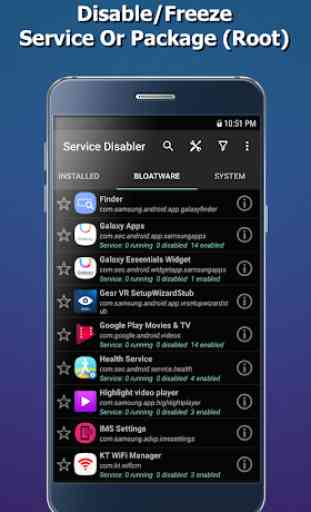
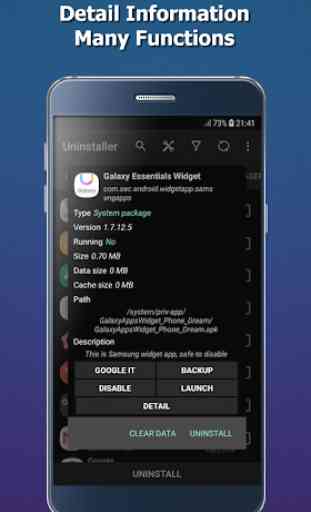
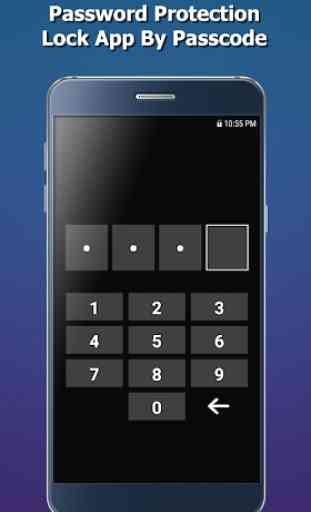
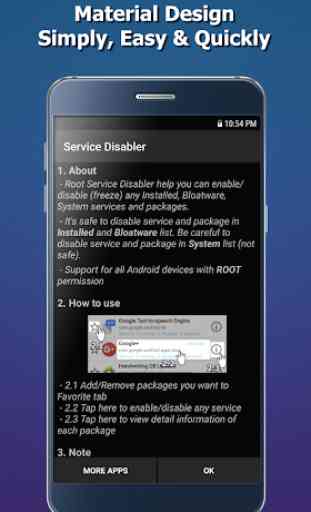

Works well to disable unwanted services but has a few bugs that need to be addressed: 1. Searching for services inside of a package does not provide all the expected results 2. Why can't we disable more than one service at the same time? App refreshes the selection and returns to a blank home screen. Then I need to navigate back to the bloatware page and then back to my favorites (to reactivate my favorites for whatever reason) and then scroll to the next service (since I can't search for it)