Service Killer
- Supported Event
- System startup complete
- Receive e-mail (only for DoCoMo)
- Application install / updateIn addition, the situation can be seen running stop processing services, we also have the activity log display function.Service Killer will stop only the services you have selected.In other words, you need to stop services you select.See, please have a detailed description of application here.http://www.imxs.skr.jp/servicekiller/Although this application make it possible to install to (SD) external media, you can not start automatically when you start to install the terminal and the external media.If you want to start automatically when the system startup, you start to install, please install to the internal memory.Notice
- Some services are protected by mechanisms such as Permission of Android.Therefore, there is a service that can not stop at Service Killer.
- Some services are designed to automatically restart after being stopped.Therefore, it may appear to be stopped in the Service Killer, the service is running in after a while.
- By stopping the service, there is a possibility other apps or system will not work properly.Use of the Service Killer is at your own risk.[About permissions]Each permission to be used by this application are as follows.
- android.permission.INTERNET
- In order to stop the service that is protected by this permission.
- For display advertising
- android.permission.ACCESS_NETWORK_STATE
- For display advertising
- android.permission.RECEIVE_BOOT_COMPLETED
- In order to start automatically when you start terminal[On request]So you think about the bug requests for additional functions and pointed out who would like to correspond as much as possible, please contact your comment, via e-mail.There are also no ads donation version. Please donate if you like this app.
★ toward that no service is stopped immediately.If you have not stopped immediately because it is the most basic operation this app is attempting to stop the service on a regular basis.In addition, (It is said to have been more accurate and Bind) in the target service stop has been available from other apps, you will immediately revival services also been stopped.Since this is a mechanism of Android, this app can not deal unfortunately.Other, so we discussed in the following sections of this app works, I hope your read and enjoy if not read yet.http://www.imxs.skr.jp/servicekiller/In addition, (please forgive me, but you may not immediately be able to respond to us) please contact us by e-mail if you have additional questions, such as a request.
Category : Tools

Reviews (23)
Kindly remove for Android 8 .if it don't support
No surprise here. It didn't work and now there are settings like (touch sounds) that have been changed sence I downloaded this app.
Should not have to press button to kill stored selection. Should have a widget so we can kill with single click.
The service list on the app only shows 6 things, most core android svcs which can't be stopped. My running services list was 15 items. The two services I could stop only 1 was.
Not all service at backgroup detected by it. So just stop a few service
Does exactly what i wanted. Nice application. The only demerit, if I am expected to find one is the slight overuse of memory by the memory resident part. But still I wish to rate it with +5 stars
Failed to stop 90% of checked applications
Stops service but lot can't stop... play service is one of them. Also Play Store.
Has improved phone performance
Easy to use & very effective
Best 5star
Skips fring service after refresh. Probably not reliable. Nice effort tho
Finally found
Only stops a small fraction of the services you wish to stop, only to have them start right back up again. Dont waste your time with it. If you don't believe me, download it and see for yourself.
Does not stop any services. Still they run. Looking at system panel and found this out.
Didnt even see the services I am having issues with but did work well on the android services
Tried to stop a few games that run services when I've finished playing them, wasn't in memory anymore but flagged up as red cannot stop :(
The Disable Service app is much better
Can't stop Slacker Radio, for instance, because it can't even see it.
Very good it stops background apps ,which pop up with notifications
Can't get it to work on the Android Max
I love it
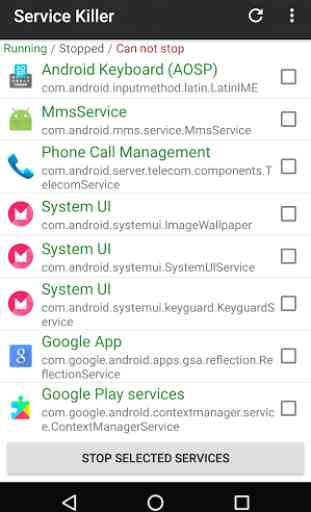
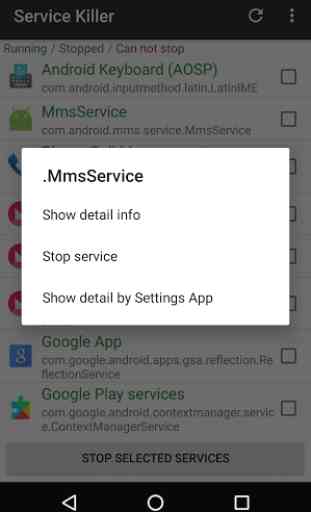
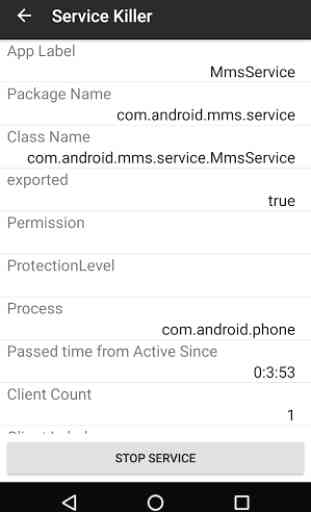
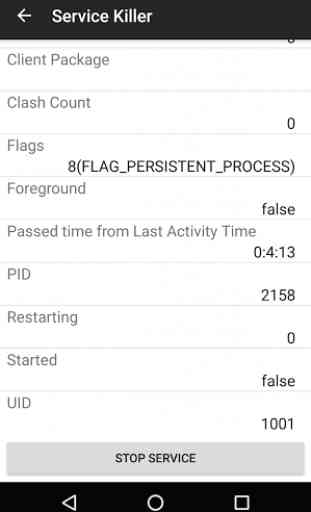

Doesn't work and tell me it's cause of Android 8.0, the app just needs to request permission from the user. Lazy developer.