ServiceTrade
ServiceTrade provides technicians with the following capabilities:
- Access detailed job information
- Report problems with pictures and audio memos
- View the map of all your work
- Scan and upload paperwork from the field
- Update the office as you work
- Add pictures and audio memos
ServiceTrade helps eliminate pesky status update phone calls. Stop extra trips back to the office to drop off paperwork. No matter what service trade you are in, you can cut out the distractions to focus on delivering more jobs.
Category : Business

Reviews (25)
new update removed the map view with all jobs from the app. have to go through the website to see a different map view now. this was the main way i found my next job to avoid driving back and forth across town, very disappointing. also clocking out now will not complete and remove service from the schedule. have to clock in and out twice to complete. please add the map view back to the app, not nice to remove features after a whole company has adapted to it
Works pretty well, although when looking at job listing, it does not display technicians when swiping left and right next to directions link like IOS version does and Android version used to. You have to click into "view more details". Really liked this feature and don't understand why that feature got removed on the Android version.
Employer calls me multiple times a week because I'm not punched in on their end. Half the time it punches me into the wrong job. Very annoying wish we didn't use it.
Sadly, this is the app that the company I work for has chosen to use. I have found it to have nothing but bugs and it is constantly causing problems. Also, i don't know if its through this app or through my cell phone (I do however only seem to find this problem when I am using this app) but my phone seems to have been hacked. I had someone else controlling what I was trying to type in on a work order. None of the guys i work with think that this is a good app.
It's cool and all but it would be nice if it could sync with calender
It keeps adding pictures in job main attachments instead if putting them in the deficiencies.
The app is absolute garbage. I've tried multiple times to contact the developer support and they don't respond back. A massive amount of bugs for those of us who use this daily. Fix your Android app!!
Keeps crashing and will not open.
I'm not able to download paper work to adobe all of a sudden . This app works good 4 stars on I pad but horrible on Android. I'm using a one plus 8t
Please update the app and fix android glitches. Clock-in fails, clock-out fails, photos do not upload
files dont download, even with cell service and wifi. new app version has to many bugs
Cant see tags on jobs on samsung phones. Iphone works great. Would really like to see this be more user friendly for samsung users
Need a better version for android, uninstalled and installed numerous times, but still freezes on my android device
Extremely useful, best schedule and notes app I've ever used.
Need a search bar to find jobs easier Can't do work orders from the app
buggy nothing but issues. old app worked much better.
my schedule doesn't match what's listed my phone or tablet version. why is that?
Please allow user to select default job sorting
My company loves this app
My company uses it but I also have problems with clocking out and glitches. Photos don't load, jobs pop back on after I clear them?
Lots of glitches
I have been having a problem with one of the jobs i clock out and am done with the job but it won't clear it and it keeps clocking me back in messing up my other jobs the office has tried to clear it and nothing works no matter what phone or tablet i am on. If not for that it would get 5 stars.
I've been using service trade for the last few years. I think it's a great idea and has potential, but I'm constantly having clock in and clock out issues. Also while taking pictures & adding them in it doesn't show they are there until I clock out. There are also issues when using ivr phone system and service trade. Other than that service trade is My Life Link while working.
Constantly glitches. Have to sign out and back in repeatedly. Asks for Internet connection even when I have it. Constantly force stopping the app, then restarting. 10th time deleting and reinstalling
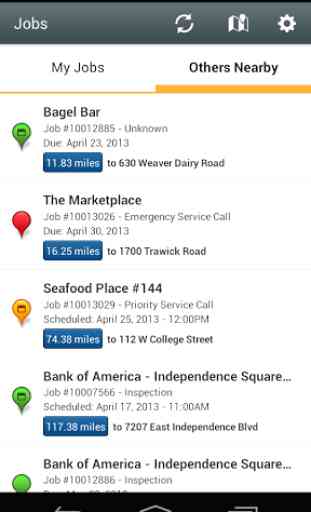

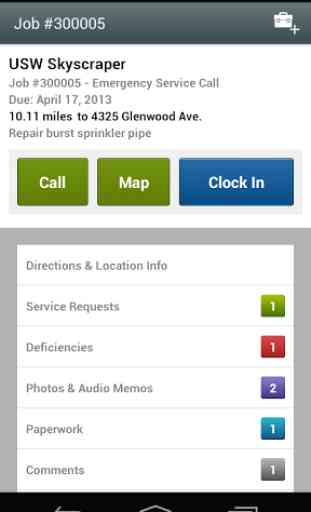
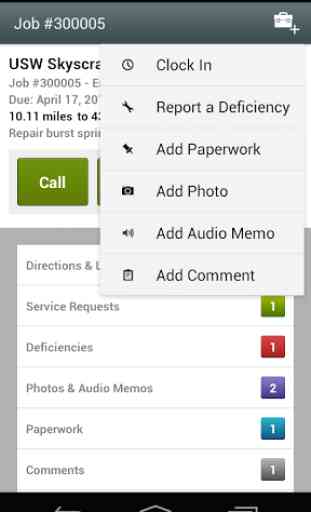

I beta tested the new version and liked the ability to view completed jobs but it had many glitches while it was beta. Final release improved these and restored the others nearby tab but files load very slowly now, often taking up to 2 minutes to load paperwork that used to take 5 or 10 seconds on the same device. Accidently flipping from portrait to landscape while on the signature screen will lose the page causing me to reload ALL the settings and return to the customer for a second signature.