Set Contact Photo
Main Features:
- Lists all contacts
- Filter contacts by without profile photo (in settings)
- Whatsapp (after v.2.16.95): Click the open profile button, show profile photo and share photo with this app and return.
- Whatsapp (before v.2.16.95): Find automatically Whatsapp profile photo (If you seen before contact profile)
- Viber profile picture support
- Facebook: find contact on Facebook with name or phone number and share photo with this app,
- Search contact photo on social media (Google, Twitter, Instagram, LinkedIn, Google Plus)
- Social Media searches doesn't require any account or login process
- Share any photo with this app and select contact for set the photo.
- Crop or rotate photo
- Extra information of contact (Company, Emails, Notes etc)
- Add or edit contact
- Share contact or contact photo
- Determine whether the contact is using Whatsapp
- Material Design and Material Animations
- Long-click on photo in results to open published website
- Call to contact from app
For best match:
- Save contacts as name and surname
- Change search text and add extra info such as company or title with click on left side edit button
Question and Answers:
- For Whatsapp profile photo:
* Touch Open Profile button
* Tap on the name in chat screen
* Wait to become clear profile photo or click the photo wait for download
* If you are use new version of Whatsapp you must share photo with this app
* Return the our app. That's all
- For Viber:
* Touch the Viber account phone number button
* Tap on the user profile picture in chat screen
* Wait to become clear profile photo or click the photo wait for download
* Return the our app. That's all
- For Facebook photos:
* Touch contact name or phone number button
* Select contact in results
* Open any photo and share external with this app
* Return the our app. That's all
- Auto sync all contacts with Whatsapp: Technically not possible to auto sync all contact profile photo with Whatsapp hi-res profile photos. Only thumbnail photo can be sync with contacts for rooted devices.
Translations:-German : Moritz Wiegand-Polish: Tomasz Zalewski
(Thanks for translations.)
Please feel free to share your feature requests and suggestions for improvement.
Category : Tools

Reviews (30)
I really like the app. Please include the option of using the Facebook Lite app as well. Edit: thank you for the google images bug fix. It is still annoying that pictures in google search are stretched to fit a square, so many of the results are unusable. Anyway 5 stars for being so friendly.
Half the time I try to use the screen shot button an "error" occurs and it takes a shot of an ad that pops up. Doesn't sync with Facebook unfortunately. I think I'll uninstall this app actually, because it isn't really working out for me.
I used to love this application and used it in the past to add pictures to my contacts. However it has become unusable due to noise, intrusive, loud ads. The ads are so disturbing that i can't use the app anymore. Uninstall. I prefer to Google the pics and add them to the profiles myself.
Super useful app for adding pics to contacts. 4 out of 5 stars because the screenshot functionality onlu works once and then freezes up when you go to use it a second time. Force close and restart the app fixes it, but tedious process. If dev fixes will be 5 star and would buy paid version.
After the recent update no more crashes or hiccups. It's an amazing way to update your contact list with pictures. Can't find anything even remotely comparable to this. Thank you
I purchased this app and works perfectly well except for Viber. It says cannot "You cannot share photos with this app". Please fix it. With the latest upgrade now screen cast cannot capture the screen giving an error "An error occurred during the process"
This was a great app years ago. Now it's barely usable as there is no longer any way to capture profile images from a contact's social media. It looks like the developer has abandoned it already.
Didn't work on One UI 2, the screenshot feature captures the warning pop-up instead of the profile photo. EDIT: My phone doesn't have a "Don't show again" option for that warning message.
For an OCD guy like me, who want to set up the contact with pictures as much as possible. This helps a lot. It still involves manual steps, but at least now, it is less convoluted.
I really like the idea and function of this app! But sadly it's too buggy to work nicely. I have to force quit the app every 3-5 contact photos I set through WhatsApp. Other than that; great!
Waste of time. What I wanted was some app which automates the process of collecting whatsapp profile pics and set them as contact photos. I have deleted the app. I go to contact's whatsapp. Take screenshot of profile pic. Set it as contact photo. Takes less time than using the app
Useless. Process to collect the picture from WhatsApp is cumbersome, and then it just fails with a bland, generic error. Sounded great, but doesn't work.
I enjoy the app. I wish it still had the option to search Google images. This would make the app more useful.
Best tool around to add photos to contacts. Makes it easy to filter for contacts missing photos. Finds photos much easier than doing manual searches. Quickly adds found photo to contact.
Good idea, but poor execution. It crashes all the time. I'm running Android 9.0 on an Essential Phone.
God, they still don't care about it: "An error occurred during the process" Uninstalling... It was an average app for some time, now it is useless in Android 10
I even boughr the PRO version and it doesn't work at all! It always says cannot found the contact. Waste of time DON'T INSTALL IT And they even reply saying that it's been fixed... DON'T INSTALL IT WASTE OF TIME
Changing image one by one is very difficult. provide option to do it once by selecting multiple contacts.
App doesn't work. Says "an error occurred when I try to screen shot pictures.
Issues with Whatsapp and Facebook. Error when trying to sync with Whatsapp and Facebook. This APP is useless now.
I don't know why this is rated low. This app has worked perfectly for both my wife and myself on about a dozen different phones.
Better but we can't sync automatically we need to select manually one by one picture.
It used to work great but now I get error on trying to take the profile picture screenshot. It is unusable now
Not that convenient to use, no automatic function have to do one by one, but working.
It works the only problem is on taking the pic on whatsapp. U need to edit the oic first otherwise very usefull. Thank u
This app is so stupid and useless...don't download.It's all complecated and does not function at all.I tried to turn it on and make it work but it did nothing.
Set Contacts Photo. ~ at your finger tips your contacts easy to find ready for use. 5 stars. excellent. ~sidney
Worked until an ad appeared while trying to set a contact photo from facebook, it always screenshots the ad as contact photo
Was 5 stars, now I get an error when trying to capture WhatsApp images. Please fix and get your 5 starts rating.
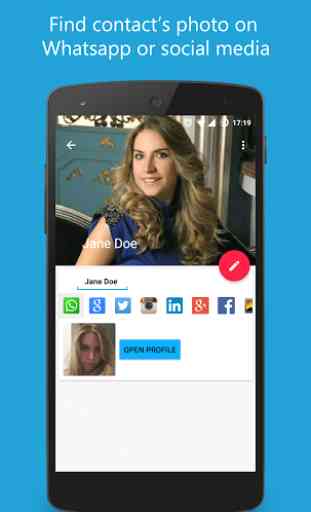
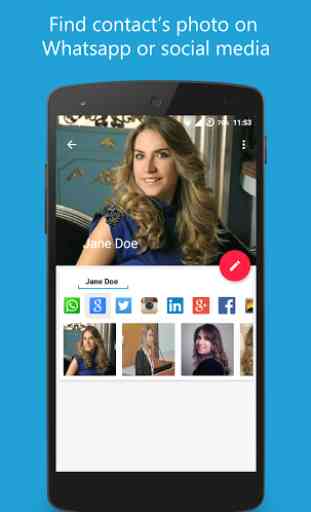
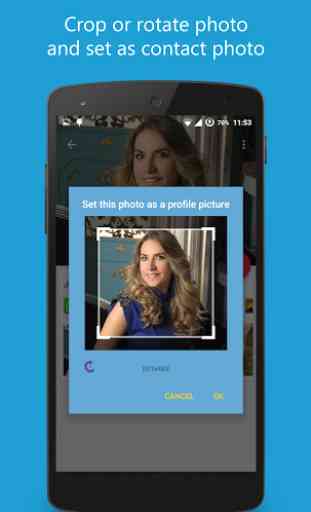
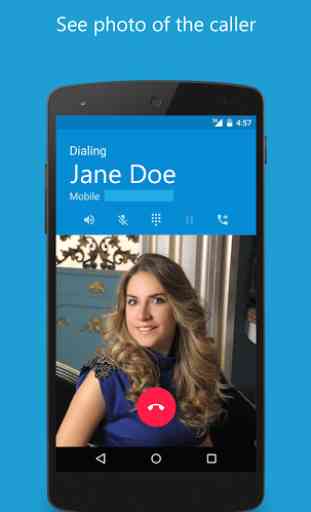

Very nice. It's a palava getting photos onto my contacts because they have to be stored on the phone as well as the SIM, I don't like having two versions of everything as it looks cluttered. This does the job of collecting photos from your gallery, Facebook, and other sources, and putting them on to your contact list . Happy so far.