Set Orientation
While you can force any application into any orientation, not all applications will work correctly in all orientations.
Category : Tools

Reviews (24)
Thank you for making this app. I have an older phone Galaxy SII and tilt sensor is probably messed up. Tried few apps not luck, than I searched "forced lock screen" in play store and found your app. Works amazing, with simple options, small size of app and nicely organized screen once it is in landscape option. Thank you again.
Dear Developer, This can be 5 rated app if you remove the lock screen option. I cannot enter my password to unlock it when its landscape mode. So have to restart evey time Note3 gets locked. Please confirm if this fix will come early else i have to uninstall.
Does what it is supposed to with multiple options for free. I would give it 5 except for 2 problems. There is no way to disable the notification that you don't need to see all the time. Secondly, if you don't use a launcher your icons are not going to scale correctly, and you will have problems with the row at the bottom of the screen. You won't be able to get to them (at least not easily). I use Apex so I don't have a problem. Can't testify for other launchers.
It works and it's free! While it's enabled it overrides/ignores the system's auto-rotation setting, but it has a notification to indicate this and which you can use to change it. (I used to use Rotation Manager (by Meerkat) whose December 2015 version stopped working for me under Android 6.) Unfortunately this app lacks any app-specific controls.
Firstly, I love this app. But there's a feature I hope can be added. That is, exceptions. I keep my phone and tablet locked to Portrait (Sensor) but the only time I find myself needing to deactivate it is when I watch YouTube and want to go Landscape full screen. If this app can automatically allow rotate in YouTube, it would truly be perfect for me.
I am using a Samsung Galaxy S4. When in landscape mode, a fair bit of my screen is cut off. I only have access to 3 of the 4 rows of apps. So when I try to unlock my screen, which has a pattern code, I am locked out since I cannot even reach the bottom row of pegs. Please fix and I may consider using it.
Love this app. Does everything it's supposed to and as expected especially where others fail. Only weird thing that's happening so far is I have to uninstall it and reinstall it sometimes because of application overlay problems with app permissions. That may be a setting that I haven't found yet on my phone that would eliminate this problem.
I prefer always landscape, always. I was using a different app that worked well to keep everything in landscape while the phone is in use, but it didn't affect the orientation of the lock screen. So every time I unlocked the phone I had to wait until it rotated back. Very annoying. This app works better. It has a setting to keep everything in landscape, including the lock screen. No more waiting for me. Great app...I appreciate it.
Suitable to use when the phone (without softkey navigation bar) mounted on car holder while using GPS navigator where the charging cable unable to plug from underneath due to limited space available between windscreen and dashboard. With this wonderful app screen can be rotated in reverse portrait mode where charging is allow with the phone position upside down. NOTE: Some phones are not allow to rotate the screen in reverse portrait mode.
This app has options to override Android's default rotation options, giving you so many different ways to manage rotation. It lets things work the default way, can force all apps to obey Androids default rotation settings, or can lock the device's orientation to any position. Just a good app.
Recently my Sony Ericson st18i had water damage then after I got it repaired but camera's and rotation sensor isn't working. So I searched for lot of apps then got this one. This app is perfect and it is designed as I thought it should be "simple and working". It works for me great love it. Thanks man for your hard work and gave us for free. Peace and thanks personally for designing this. Now I can watch movies, use WhatsApp.
Works great with the HTC One M8 with KitKat and Sense 6. Perfect for when using a bluetooth keyboard, as it keeps the phone in landscape mode even in the home screens or Blinkfeed. Only complication is waking up the phone using the app menu button on the BT keyboard, which requires an extra swipe, but normal wake up using the power button displays the usual swipe patterns in landscape mode.
Got this out of desperation. I have a Samsung Galaxy Note 10.1(2014 edition) running 7.1.1. The HBO GO app did not support reverse landscape mode and the company refused to update it claiming it was for backwards compatibility which is hogwash. Anyway I downloaded this app to see if it would force the HBO app into reverse landscape and it worked! Thanks for such a simple tool.
Im amazed :D like you cant imagine how awesome it is , thanks soo much for making this! Boy am i sad i have to wait for season 3 of rick and morty, just binged the full series ;-; (yes i know it aint related to the app)
Does exactly what I needed. I have a thin line close to the top of my lcd screen that has become unresponsive, therefore some apps don't work properly because they're in portrait mode only. Set Orientation has solved that by allowing me to rotate these apps into landscape mode. Thanks!
No ads, minimal permissions, does what it says. My only comment is that it uses a notification icon for all control.. I just set it to Automatic (Full) and then blocked notifications.. Now I can use my phone upside-down. I have no idea why android doesn't let you hold your phone upside down out of the box, but this app (and its nature) is appreciated.
I was going to get this app 3 stars because it runs a little buggy and slow especially when trying to rotate the home screen but in concept, the app works and I see in the reviews below that it's working for other people so I gave it 4 stars. I'm uninstalling it because it takes 1.5 seconds to rotate my home screen. Everything else on my phone is super fast. The reason I got it was to have my home screen in landscape mode. I have an LG G3 running 3 gigs of RAM so memory is not an issue.
Use to work great but now a days every time i click the drop down arrow for the list, the app closes it self. After banging my head into a table ill eventually get it to open without closing and then it closes when i go to select an orientation. When that finally works I have to repeat this whole thing to go back to normal.
As someone who uses a Chromebook for practically everything this app is a must. As some apps are optimized for portrait-mode-only configs - *cough instagram - this app simply forces them to go landsacpe. Through note, it won't work all the time, but thisis by no fault of the developer, rather being the fault of the devs of the program that wont rescale correctly.
It really is the best orientation aplication on the market. I give it 4 stars because in landscape mode when you enter in aplications list if you have 5 rows of aplication icons the last one is not visible so i always have to rearange icons when i install new aplications.
Can't you make it so when the device changes orientation. Ie, trips the sensor, you display a pop up bubble the size of a finger with a rectangle circular arrows either side and a question mark inside it. Which basically asks whether to allow rotate on that occasion
Does exactly what you think and need it to do, pulls up a menu and you select the screen rotation you want it to stay in and it makes the system display that way. Be warned though, many applications will not take well to being forced into a orientation they normally are not in. For example, a app that usually forces portrait mode may look squashed and stretched out when forced into landscape mode. But many applications work well and don't have this issue.
The reverse portrait mode in specific won't work for me which is a shame. Possibly because I shortened the top part of my screen using android apk (due to touch screen not working in that area). Possibly. Reverse landscape works though. Otherwise I love how it's minimal with no ads. On another note it would be nice if you could rotate without having to tap then scroll through a drop down menu - like buttons to press for different orientations instead.
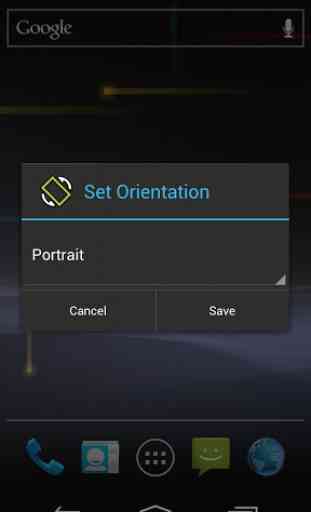

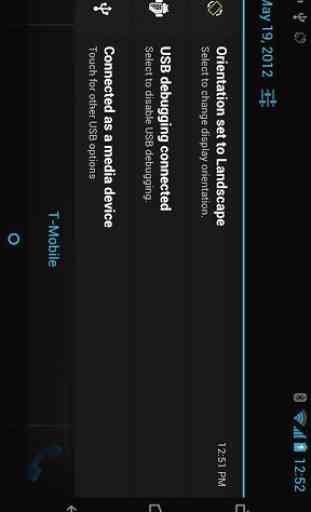
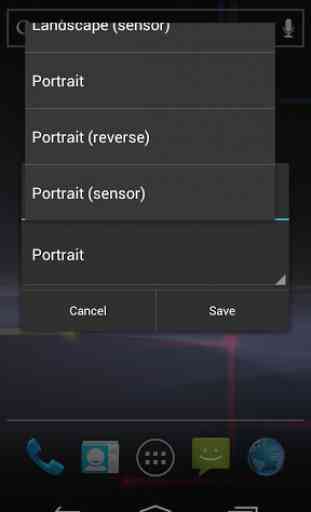

I had set it for landscape mode and after it went into screen lock this app would not leave the notifications area on my screen and covered up my pattern swipe login. I wasted 3 hours trying to get around this before I was able to get into my phone. People are angry at me for not responding to calls and text messages. I can't risk being locked out permanently. This app is just too dangerous.