SF Launcher 2
OverviewSF Launcher 2 is a complete rewrite of the original SF Launcher developed with Material Design in mind. Unlike most other third-party launchers, which use roughly the same homescreen layout as the default launcher, SF Launcher 2 is designed around a scrolling list of cards, which can contain widgets or apps.
App Drawer and HeaderSwipe in from the left side of the screen (or tap the menu button in the upper left) to reveal the app drawer. You can change this list of apps to a grid in settings. Long press on the header image to switch between one of twelve cityscapes which change based on the time of day or your current Muzei wallpaper if you have it installed. Long press on the search bar to switch between it and a clock.
Adding and Modifying CardsTap the overflow menu in the upper right to add widgets and shortcuts or open settings. Once you've added some cards, you can swipe one from its rightmost edge to reveal its options, including the option to delete it. The two arrows on the left move cards up or down, the palette in the middle allows you to change the card's background color (plus users only), and the fourth button allows you to either adjust the height of a widget card or the number of columns of an app card. The red trash can on the far right deletes the card.
Due to all cards being contained within a scrolling list, widgets which contain a scrolling list themselves may not work properly. By default, widget scrolling is disabled, but you can enable it as an experimental feature in Settings > Card List.
ThemesIn settings, you can switch between light, dark, and wallpaper themes. Plus users can also download third-party themes which add additional themes and headers.
Backup and RestoreStarting in SF Launcher 2.1, you can now backup and restore both settings and cards from the Backup and Restore page in settings. Backups are stored in /data/com.jackthakar.sflauncher/backups on your device, and you export backups by long pressing on them to share them elsewhere. SF Launcher can open .sfcfg files and import them into its backups.
SF Launcher PlusUpgrade to SF Launcher Plus (https://play.google.com/store/apps/details?id=net.alamoapps.launcher.plus) to unlock additional features and customization options, including:• A full palette of color options (including custom color swatches) for the background, app drawer, individual card backgrounds, and the search bar• Third-party icon packs• Third-party SF Launcher themes (which can add new header options, among other things)• Hide unwanted apps from the app drawer• Use album art as your header image and/or use music controls as your header style (instead of a search bar or clock) on Android 5.0+SF Launcher Plus adds Plus features to both SF Launcher Classic and SF Launcher 2.
CompatibilitySF Launcher 2 is designed to work best in Android 5.0+, but most features are compatible with versions back to Android 4.1.
Switching from SF Launcher ClassicSF Launcher 2 is a completely separate app from SF Launcher Classic, which means you can keep the old version installed if you wish. This does mean that your settings will not carry over to SF Launcher 2. However, your favorites and a limited amount of settings can be imported provided you have SF Launcher Classic updated to at least version 0.5.7.
Beta ReleasesIf you want to try beta builds of SF Launcher before they're released to everyone, join the testers group on Google+ here: https://plus.google.com/u/0/communities/110147923401499939073.
Category : Personalization

Reviews (28)
I love SF Launcher 2! it's so unique and does something normally other launchers don't do, the only problem is that the app drawer lags a little while scrolling and that's why I gave 4 stars. If this is fixed I will give it 5 stars. other than that keep up the good work.
It's good many different than other launcher I waiting for your update
your launcher is crashing as i press the alphabet letters
Best Launcher.Thanks you.
wow! really revolutionar launcher!
I agree with some of the others. swyping the cards is extremely hard to do as is, but getting to any of the functions behind the cards even worse. When you do get the functions to show up, it's only extremely brief. And you have to act fast just to hit the trash can before the card goes back to where it was. it's virtually impossible to use just because of this.
Needs Work! This app has great potential I'd say. But the thing is that this app is buggy and slow. I needed to force close the app to make the changes in settings manifest. You could add an option to restart the app in the settings that would be handy. Also make the search bar in the header as an overlay if possible then that way keyboard will pop right up when it is tapped. Add an option to add blank card also overall smoothness of the app needs work. Keep up the good work!
Now my favorite launcher. However, it is missing some features. Like maybe swiping right to show quick toggles or another page of cards. Also, the icon pack masks don't work with SF launcher 2.
This app is perfect! Has everything I've been looking for in a luncher, while remaining super simple!
Doesn't match with my note 9 screen!
It was great while it lasted. Thank you.
This is flippin awesome, but please patch it because I cant add widgets to it, it crashes. (Im using android 4.2 JB) otherwise: AMAZING!!
Help me remove that info card........ It's not getting off the screen
😍I love this launcher💛💚💙💜
Best of the best of the best.
The best
bought this app long time ago but didn't used it much until 3 weeks ago.I have to say that it's awesome . every little setting working well and make this launcher one of the best but actually for me it's the best so far. please devs take it back and update it.i know it's not fair work with Google rules.cheers.on Xiaomi redmi 3pro and elephone p9000.
The dark theme uses straight black whereas light is more of an eggshell tint, the dark theme would work better as a very dark slate-ish color. Also, I can't access the card settings despite swiping to the left tons of times, even on the tutorial card. Galaxy S5 on 5.1
The apps don't open 90% of the time from the card menu. Otherwise this would be my go to launcher.
It's a great and unique launcher unlike the other simplistic ones, but please add the feature to customize downloaded apps from icon packs and some performance improvements
Five starred because I love this launcher, I just recently bought a nexus 6p and upgraded to Android nougat and I'm having a lot of problems with the launcher . Would love to use it now but currently have to default back to my stock launcher. Will there be a fix for Android 7.0?
I think it is a wonderful launcher.
I found the concept of having cards on my homescreen intriguing. It goes well with the material design concept. However why is development not quick enough? Scrolling widgets is a big problem and a let down for me as it spoils the scrolling of the cards. Please fix this on priority if possible..... Apart from that waiting for new features... Great work overall
It's full of issues and you can clearly see how little support this app has by the unaesthetical problems with the "cuts" of the icons. It's such a pity the dev is not giving more effort to this project cause the idea is really great. The hope is that a major app company can buy his work and make it to the full potential. I've seen this Launcher 2 or 3 years ago from the first version, still after all this time, the changes are close to nothing. Really disappointing, this Launcher deserves more.
This launcher is very good but the app drawer is so inaccurate. I'm constantly launching apps or dragging them onto my homescreen when I try to scroll. Unless I can find a third party drawer this launcher will be too much trouble.
I like the idea of an ever vertical scrolling launcher, but there are limitations with this one. Trying to delete cards is a hit and miss. (more often a miss) There's also very few settings and features.
This is my favorite launcher ever. Vertical scrolling home screen and every row of apps can different sizes and full screen widgets, Its just awesome.
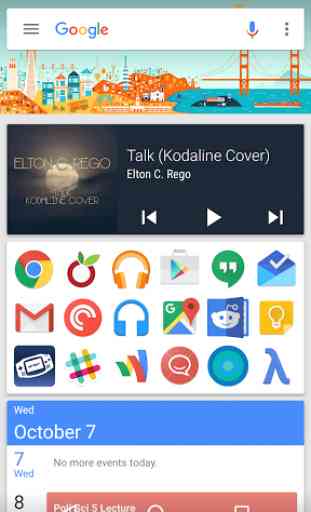

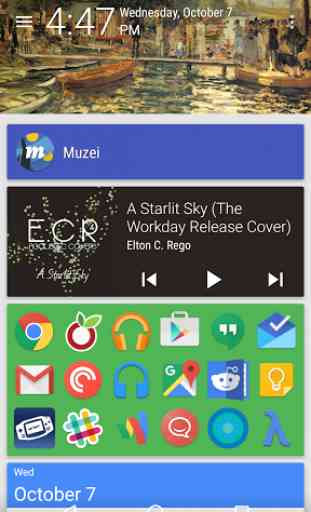


I like this launcher and easy to use and i can customize my home screen. But have one missing header image on SF Launcher 2, When i tap it, it set the san francisco header image & I have a problem, when i set the music controls, i think is overlapped on the header image. But It's okay! Nice Work!