Shade Launcher
It has only features that matter yet lacks nothing essential.
- Adaptive Icon Packs
Choose from many popular icon packs to customize your home screen. Even icon packs with adaptive icons are supported.
- Smart Unread
The widget on the first page will show the most important notification on your phone.
When music is playing, control it by tapping the widget. Tap once to pause, twice to skip, three times to rewind.
- Feed Overlay
Swipe right to open a news feed selected in the settings. Any app can implement a feed from now on.
To use the Google App, you need Rootless Pixel Bridge v3 or newer from my GitHub: https://amirzaidi.github.io/bridge.html
- Themes
When you get bored of the default Android themes, there are many custom launcher themes to choose from in the settings menu. All of them have their own distinct style and feeling.
- Grid Division
Choose if you want 4, 5 or 6 columns on your home screen. Or let the launcher decide using your phone's size.
- Shortcuts
Hold an app icon to show quick shortcuts that immediately jump into the app.
- Categories
Place your apps in categories to quickly find them. Apps can be hidden by placing them in the Hidden category.
- Plugins
Shade will launch a unified open source plugin system that will let other developers create their own additions. They can, for example, create their own weather widget, or add custom shortcuts for applications.
- QuickSwitch Support
Rooted users on Android 9.0 can use the QuickSwitch module to enable integration with the new recents look.
Any phone that runs Android 5.0 or higher is supported.
There is no unexpected fee, nor any advertisements. No data is collected.
Sources can be found on my GitHub:
https://github.com/amirzaidi/Shade
Category : Personalization

Reviews (27)
It's not perfect. It's missing a few key features, like user gestures support (mainly double-tap to lock), the ability to change individual icons to anything in your icon packs, and turning off app labels for the home screen. And it's not always stable. But I'm still giving it 5 stars, because it's completely FREE, has no ads, and does not collect data! And it runs lighting fast, and has lots of potential for the future, providing the developer keeps working on it. I recommend it to anyone.
Big fan of this launcher. However, it bothers me that I can't get rid of the calendar event at the top of my screen (it replaced the normal clock/date on home screen) without restarting my phone. I had an event that lasted from 3-3:30 pm, and hours afterward, it was still doing the same thing. I'd love for you to fix this weird issue. Otherwise, love the simplicity and cleanness of the design!
Returned to this launcher after a while. Very happy to see it has improved. It's such a relief from launchers that have an overwhelming set of features and options. This one has the exact balance of simplicity and customization for me. You can bring the icons to a uniform shape, use icon packs, adjust the search bar function, use dark mode, and even select an accent color. My only want from the developer would be to have a black dark mode or AMOLED setting (gray black can give a muddy look).
Honestly it's really good but I'm having an issue. I keep "add new apps to homescreen" turned off and for some reason everytime I add a new it gets turned on again and as a result the app icon gets on my homescreen. Please fix it! Also it'd be nice if it could detect bright or white-like wallpapers and change the surrounding to dark like Nova does. That'd be really helpful
Excellent launcher, simple, clean and light weight, just one problem; the news feed doesn't work. I've tried using both bridges but nothing works. The 2 stars is just to get your attention otherwise, your app is perfect I'd be happy if you'd get back to me and solve the issue, thanks! Edit: no it isn't, I use google go Edit2: wow, you respond really fast! Thank you very much then, I'm already content with the awesome launcher ❤️
Definately a good launcher. But there 2 major features I don't like. 1. Hiding the app from the drawer also removes the app from homescreen. and 2. Pressing the home button goes to the app search, which is really annoying. So I am going for an alternative or back to the stock launcher. // Amir, Thank you very much for the best lightweight app for my 1gb ram phone. Works really welk 👍👍👍
The launcher does a great job when it comes for providing smooth experience and simplicity, but it feels lacking in terms of customisability. Even though the features are not meant to be in stock android launcher, it would be great if there are features like, Background blurring in app drawer, Transition effects (rolling, page, fade, etc) App categories.
So many times, I have been trying to find a decent pixel launcher and making home screen setups with nova and making it look like a pixel phone. This launcher finally ended that ordeal. Using the icons made by the same developer, it pairs perfectly. One of the features that made me migrate from the default launcher is the Google Feed. Because the feed is based on your interests and syncs with other devices, it couldn't be replaceable.
I like it, because the At a Glance widget works properly. However, I'm a bit remiss to swap from Customized Pixel Launcher because it handles icons better. It doesn't stick non-standard icons on a white background, which I find aesthetically annoying. Also, some icons that are correct are still appearing on a white background (such as the Samsung camera app). I really wish I could get the CPL icons with Shades At a Glance widget.
After the latest update, this has caused so much lag in my phone. I've also noticed that there's a BUG when swiping down to bring the notification shade. It goes right back up. The previous version does not have that bug. I've uninstalled for the meantime. I miss the previous version.
This is pretty, and it works well for the most part, but there's definite room for improvement. The autocategorization is terrible - it listed Google Authenticator as a Media app. On a similar note, the categories themselves are woefully insufficient; just as an example, there's no "Games" category, which seems like a pretty glaring oversight. Still, this is a good start. I'm curious as to where this launcher goes from here!
great app tbh. but you can make some improvement. like making frequently used apps appeard on the top. I really miss this freature. And i can't add clock on home screen this is a drawback.(Changed my review. It was there but I missed the option)
Great work, as always. Was on Rootless for a while, but since I got Pie, I moved back to my default launcher. However, Shade Launcher has some of the stuff I wish Pie had, so I switched. Just one thing though, if on a secondary homescreen, app drawer access needs 2 presses. Maybe this could be addressed? And maybe calender events could show up on the main Smart Unread widget? Update: Thanks! Also discovered swipe up to open app drawer (from any homescreen)!
Great launcher yet it has issues. Without search panel the app dock is too far away from the bottom of the screen. It lacks more options in customisation of app drawer's color scheme (e. g. I want to archive mix of «Moonlight» color scheme + transparent background, but I cannot). Grid system is not that obvious as in the other launchers. Also, it'd be great to see more options for «press home button» action, e. g. I want to launch Chrome search rather than app search.
Pretty good, nice looking launcher, just not much in the way of customization. Excellent alternative to Pixel Launcher. Can choose from preset search providers as well as some drawn from installed apps.
A very simple and clean luncher, so tiny downloadeded and installed in literally a few seconds. Has no settings to worry about so it's just get, set and go. It's simplicity is it's best (non)feature really. Doesn't import your screen icons or folders, for that use the dev's other, Rootless Luncher. Thank you for the great app!
Support for app folders in app drawer will be a good addition. There are bugs, when unlocking the phone. The icons get stuck during the scroll. Also the firefox search widget when replacing the google widget, works only when the browser is open. That is, the widget will only work only if i open the browser first. The launcher is awesome !
I love your new launcher! please let users be able to remove everything off the homescreen if they choose such as the at a glance widget. Can we get the ability to have multiple blank pages on the homescreen. I absolutely love the way youve handled the app drawer with this launcher. I look forward to more updates. Keep up the great work!
the app is really good.it do a great job as launcher, specially i like the notification on home screen more features are fast and costemisable with a clean iterference and no ads. Sir you better knows how to creat an app how ever i would suggest to add some feature like. 1. icon size changing option 2. Full notification on homescreen as in this version it only shows the first line. 3. and shows more notification at a time instead of one. 4. notification count instead of dots. thanks!
So clean with good defaults that I almost with this launcher, despite there being very barely any customization options. Need some options for folder, including the ability to change the folder icon, adding many other settings.
Really awesome launcher! installed it on my older tablet too and it made it much smoother, It's stock launcher was very choppy. The problem i have right now on my main device is the terrible lag while rearranging apps on app drawer or home screen however it doesn't occur on my older tablet and the arranging process is smooth, I have tried clearing cache of the app but that didn't make any much of a difference. Current Device : Galaxy S7 Edge (Android 8.0) Older Device : Galaxy Tab S (Android 6)
Works great, only thing I feel is missing is selecting a specific custom icon in an icon pack (I'd put the reddit logo on the third-party reddit app I use), and the ability to rename the app in the launcher. Another thing I'd like to see is to set an app or a widget as the news feed instead of Google (ex: your favorite RSS reader app).
I like this app....I would give it 5 stars if it would've transition effects.... It can't manage apps by category in app drawer.... and if this launcher had a simple clock widget for using on the home screen, it wouldbe better.Although It's quite fast and smooth, neat and clean launcher. But please keep it as lighter as you can...and also battary efficient. Thanks.
I'm using this launcher as a replacement to the Rootless Pixel Launcher on my S20. It works great and it's good to see that I can change the icon shapes and view the weather on the home screen. Great work
I like it, but it could be improved. The overall launcher experience is clean, speedy, fluid and simple. However, customisation options are limited, would love to see more customisation options. But other than that, a great Pixel Launcher alternative!
Nice, works great, replaced the ugly oos 8.1 launcher. Like for NO useless search in dock, like for continuous gesture to draw the notifications panel ( don't know of any other launcher that does it that way, other than some stock launchers on A10 ) and like for custom fade animation, just wish there were a few of them to choose from ( like nova - pie, marshmallow, current fade, etc ). Missing things - double tap to sleep, disabling status bar shadow. Other than that, this is the best launcher
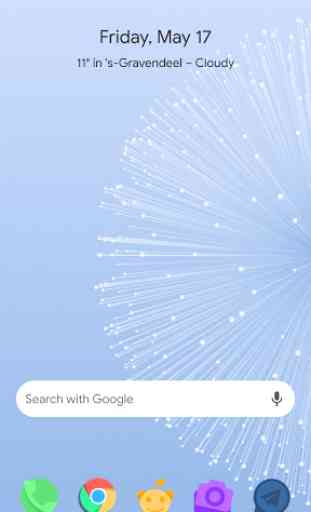
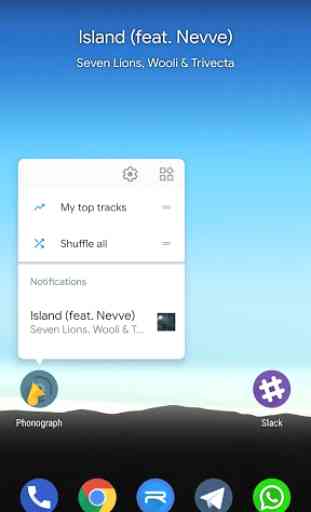



When you mastered the movement in Microsoft Launcher. This app is similar to that one. But there's a little bit of different between this two. Once, I like on this one, it has no Google Search Default located on the top screen. And you can see the important apps that you needed. Plus, it brings back the old memory of my old phone Launcher. This is the bigger one. Additional, thank you for not fluttering Ads in your App per second. Continue that agenda that have no Advertisement.