Shades
Be careful! If you set the brightness too low, don't tap OK. Simply use the back button to discard your changes.
If you do set the brightness too low, press your device's power button rapidly until the default brightness is restored.
Category : Tools

Reviews (27)
I use this every time we go to a movie. Let's you sneak a peek at your screen without blinding half the theater. Thank god for the ability to disable it by rapidly turn the phone on and off because I always forget until I'm outside in the bright sun where the screen is impossible to see.
This app is perfect for making an OLED screen just the right dimness for night time reading or checking your phone while in the movie theater. I have used it on many galaxy phones and always love it. For non OLED screens dimming it too much will make everything green so be aware of that
Very cool app, does the job well... BUT there is one rather large issue with it which took me months to narrow down: this app keeps the screen lit indefinitely when the phone is locked. If I receive a notification or press the power button to turn the screen on, it will not time-out and just stays on indefinitely. Extremely annoying and not good for battery life. Fix this and Shades gets a 5-star review from me. Thanks.
Some people complaints that it stops working automatically, Its not the because of the app, but some programs like Cleaner Master,King Purify Engine etc. These programs archives the 'Not So Necessary Apps' and make them Force Stop. You can unarchive 'Shades' from their list by messing uo with their settings. Try your self.. it won't take even ½mbs, And Comsymes no background Data. Thank you :)
Best tool from all what seen before. It's really good solution for my Fly IQ4403! My phone has high level of brightness by default. It's beats by my eyes when i receive calls in the night. It's my problem solution. I recommend use it if you have same problems.
Since I started using this app, I've become very stealthy and was able to stealthily break into Fort Knox to get some ice cream. This app also has changed me to the highest level ninja.
This app does exactly what I need it to. I can lower my screen brightness at night, as it always seems brighter than it needs to be, and hopefully this will help me extend my battery life. The "It's too dark!" panic feature is a very smart addition. The one issue I see is that it overrides safety protocols in the phone. Shades can also make the screen brighter. If using the internal brightness settings, the screen will automatically dim if the phone gets too hot as a safety precaution. I can override that behaviour using shades. That is my one sole complaint, and something that could possibly be addressed in a future release.
My secondhand Samsung Galaxy S4 GT-i9505 had a problem with screen flickering at low brightness, which I need at night to avoid straining my eyes. With this app, I can set the display at full brightness and activate the Shades at night, no more flickering.
My phone didn't go dark enough to use in bed without being annoyingly bright. Now it does with Shades. It is just what I was looking for.
When this app is running, all my videos can not be viewed correctly due to half of the video being white
This app not accessing your photos,sms,contacts or other info. Works like a charm.
After having dark screen at night. One thing would be nice to chose icon very light, to see controls found on dim screen in daylight. Also move to sdcard
Its easy to use, fast, and its able to go really dark which is what I was looking for. HOWEVER it crashes often.
It randomly turns off. It makes the screen brighter than it was so then when you dim it, it won't make as much of a difference.
A good app but sometimes it acts up but so far it's the best app
thanks for fixing the touch light issue... love how fast you solved it, thank you
Dims toasts on Galaxy S5, unlike most other dimmers. Forgets brightness setting when started, making this not very useful.
Love this app. Its a solution to my problem. . Highly recommended for players who want to use their phone at night.
This app is so helpful when I'm suffering from a migraine. I can dim the screen enough to use my phone if I really need to without making the pain worse.
Excellent work, just it is going back to full brightness when switching between apps. You please fix that and u got yourself a five star and a happy end user. Thanks in advance
It does the same thing that I can do in my brightness setting....
It was great for a few days and suddenly stopped at the normal point of dimness where my phone goes without the help of this app. Please fix it.
What an app, I've already change my phones for low light thanks for shades nice work team.... thankss
Just a clean simple app. BUT.... I wish the off/on button was of a higher contrast so you could see it better when dimmed.
There is an issue with this app. It will enable on its own during the day. The screen simply goes black and it's too dark to see the screen to disable it. Why does it auto-enable if there are no settings to automatically turn it on based on lighting conditions?
It just stops itself quite often, rly kinda hard on the eyes. Shades rocked a few months ago, took a lil beck. Reloaded & now it just sux. I'm deleting.


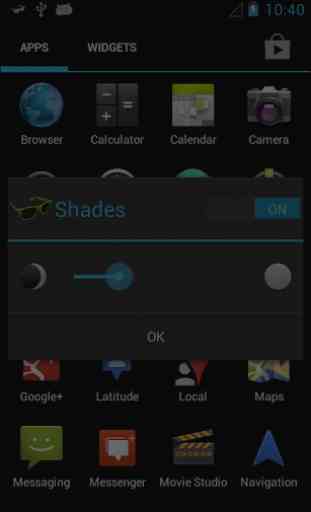
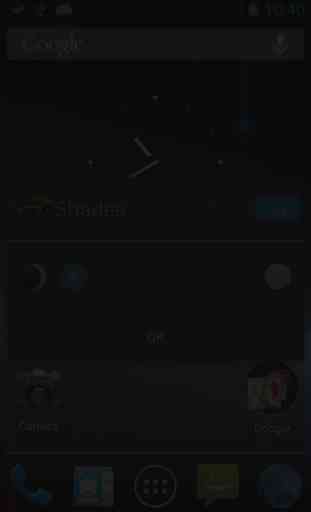

I can fall asleep while looking at my phone much easier now. Unfortunately I forget to turn it off in the morning and walking around in sunlight I had a hard time blindly pressing buttons until managed to restart my phone. Also, Shades likes it turn itself back on automatically after a restart it seems. It takes a short while after the restart though.