Shake To Launch
Description:By using this app, user can launch the registered app just by shaking the device [horizontal], even from a lock screen. One shake will launch your app and another shake will bring back your device to the previous state where you came from.
Features:
- Works even when the screen off / lock
- Choose your app to launch.
- Bringing the device back to the state from where you launched.
- Vibrate when action performed.
Instructions to uninstall:
- Due to fact that the app needs admin privileges to run , to uninstall the app please follow below steps: Go to Settings
- > Security -> Device administrators -> Un check Shake to Launch
- > Now Uninstall the app (Standard android way )
Features:
- Works even when the screen off / lock
- Choose your app to launch.
- Bringing the device back to the state from where you launched.
- Vibrate when action performed.
Instructions to uninstall:
- Due to fact that the app needs admin privileges to run , to uninstall the app please follow below steps: Go to Settings
- > Security -> Device administrators -> Un check Shake to Launch
- > Now Uninstall the app (Standard android way )
Category : Personalization

Related searches
Reviews (11)
A. G. u.
Sep 23, 2015
Just let us launch widgets instead. Also let us have multiple different types of shake gestures for different apps
A. G. u.
Apr 10, 2014
Only one app to be launched. Need to be able to choose some apps to launch
A. G. u.
Aug 20, 2014
It was fine but now it wont uninstall and yes i used the proccess that they put up
A. G. u.
Jun 8, 2015
Cant uninstall this app
A. G. u.
Nov 9, 2014
I want it uninstalled off my phone and it won't deactivate
A. G. u.
Nov 11, 2014
Useless app trouble uninstalling
A. G. u.
Apr 2, 2014
Great app with a use case
A. G. u.
Aug 27, 2016
Can not uninstall
A. G. u.
Oct 22, 2014
It is pretty cool aap with cool features and easy to use with its lovely specifications
A. G. u.
Jun 30, 2015
Step 1: Go to settings and go to "Security". Step 2. Then go to "Administrators" and disable this app. Step 3. Force stop the app. Step 4. Uninstall.

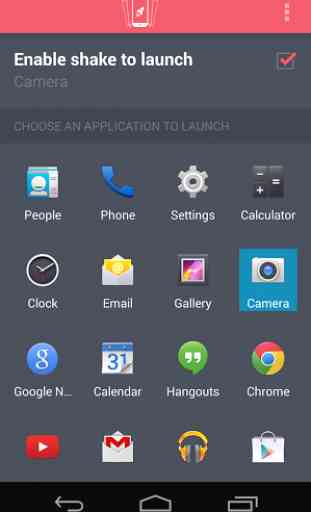
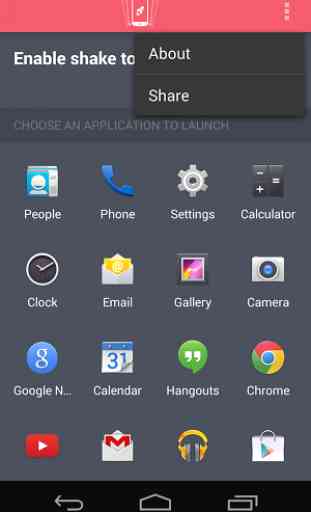
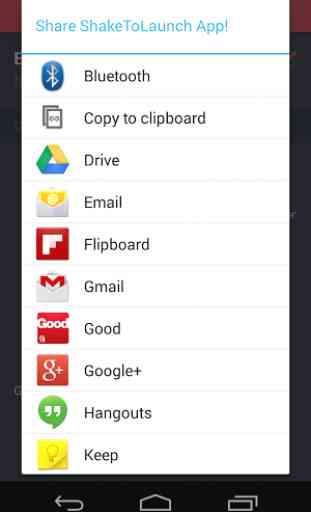

This app is good but plz add the twist as well and to switch toggles like flasjk light on/off.