Shake2Safety - Personal Safety
*
* Personal Safety App / Emergency Alert **
*
* Works even on locked screen.
*
* Works even when there is no internet connection.
*
* No Registration required
*
* Mimic the Galaxy S6's SOS Feature on Any Android Device
Directions of use -
Choose a number to set your emergency contact.
Choose Send SMS/Text message, Call or both options.
Set the Sensitivity (between 10 to 25 for most phones) to avoid sending text message or call by mistake.
Shake your phone to send a SOS SMS/Text message with current location.
User has the option to go to menu and activate power button..
User can now deactivate shake and activate power button option only.
Call generated by just a shake or pressing power button 4 times in 5 seconds with the SMS/Text message.
Use this application in case of emergency like accident, harassment, robbery, abuse, bullying, terrorist attack, medical emergency, aeroplane mishap, domestic violence,natural calamity like earthquake,tsunami,typhoon hurricane,cyclone,tornado etc
Very useful for Women Protection and Child safety.
Material design and easy to use interface.
*
* Manually restart the app after the phone is switched on from off position.
*
* For call and text message/SMS standard carrier charges may apply.If you have unlimited text message then no charges may apply.
In ordinary situation this app can also be used as shake to call.
Note -> The sensitivity shown is in reverse order.This means 5 sensitivity is too high and by a little shake the app is activated and 100 is lower that means you have to shake too much to activate.In simple terms it is the other way round.
*
* For location please keep your GPS on. When there is no WiFi, GPS or mobile data then no location goes with the message. Also it gives your last location if GPS is off.Please give your valuable feedback at [email protected]
Download PRO version
- Shake your phone to Share picture of emergency situation using Whatsapp, Facebook,Hangout etc . User in PRO version can also press power button 4 times to send distress messages.Current location also shown at bottom left corner of the app. Siren button added.
https://play.google.com/store/apps/details?id=com.photon.shake2safetypro
Follow us
- https://twitter.com/Photonapps
https://twitter.com/shake2safety
https://www.tumblr.com/blog/photonapps
Like us
- https://www.facebook.com/photonapps
https://www.facebook.com/Shake2Safety
Website
- http://shake2safety.net/
*
* Do read our privacy policy and terms of use*
* Power button option might not work in single core processors.Users can still use the shake option.
Category : Tools

Reviews (25)
The app is great when it works. To use, I continuously need to turn the shake settings on in preferences, which is not suitable in an emergency. The setting can not be left on.
Just Downloaded and Crashes. Real shame that the App crashes on installing permissions. The idea is really good with an option to press the power button several time to activate but if it doesn't work I will have to try another app. Installed on a Motorola G7 Power with Android 10 upto Date
Just downloaded the app and it keeps closing. I added the contacts successfully but when I go to make preferences - the thing that the app is designed to do if I am in trouble. It just closes.
I'm honestly begging the developers of this app to fix the crashing issue. I try to set it to shake and the app crashes. I live in an unsafe town and really badly need a mechanism or app like this to text my parents in case of an emergency. I will gladly use this app, even pay a subscription but at the moment the app is unusable from the crashing.
Same as everyone else. App crashes when attempting to turn on power button or shake activation. For me, it's a useless app without those functions.
Same as everyone else, the app just crashes and closes after a few seconds, so its useless.
Its a great app, i highly recommend this to every girl but the only problem I'm facing is to continuously turn on the shake access preference everytime I'm not even doing "stop and exit"still facing this problem.
Downloaded it and the idea is great but the app keeps stopping so can't use it in an emergency situation. Would be great if bug gets fixed
it either sends a message or makes a call, that too on only one of the selected contacts. plus, if i check Only Message, it may or may not send it. can you please help?
Same as others, when trying to turn on shake detection or power buttons, the app just closes and reopens. Can't be used
It keeps stooping every time I try to change preferences.
I cannot activate power button option. It keeps crashing everytime I try to.
This app doesn't do anything it claims to do. Total waste of time. And I'm glad I tested it out before I was in any real danger.
Great idea but app keeps closing on me. If it keeps doing that how am I supposed to reli on it in a dangerous situation.
The app keeps shuting down every time I try and set it up it just closes down
This app does not support message to contact service. Only supports call service.
I've never had to use this but it seems very easy! This is a great idea for kids!
I'm unable to send sms. Sms feature is not working.
Sensitive maximum 5 lost manual sensitive settings 1 and 2 is earthquake safety helpful
app calling even on phone move. not very accurate
Thank goodness i tried it before going out. This DOES NOT WORK.
App closes on my Android constantly
Very good app for safety
Really the best and easy to use. Tested more then 20 apps and this one is the best. Just press the power button 5 times and the message with the Geo location will be delivered. No net required no adds no notification nothing useless really use this all are stupid.
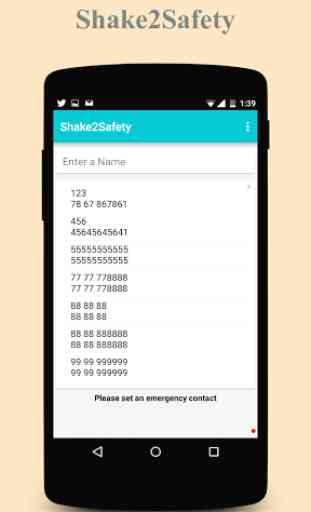
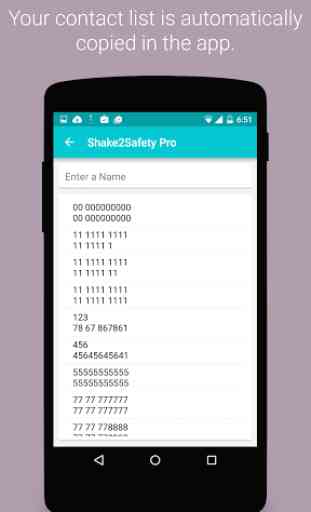
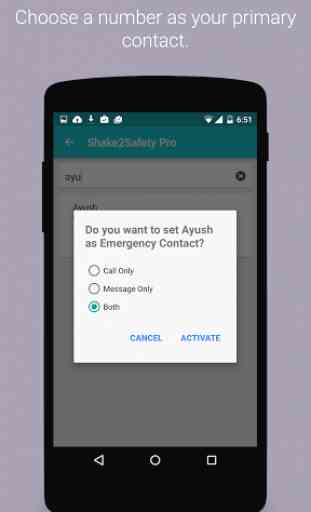
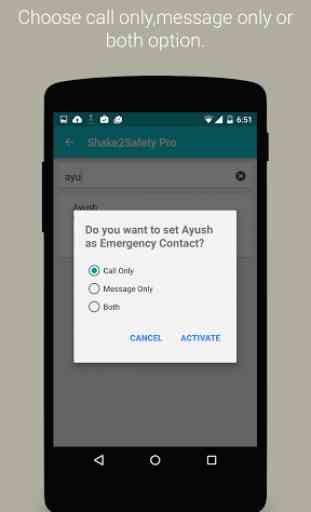

Very good and useful app. The only problem is the inability to retain settings in Preferences. Please make it to retain the preffered settings so that it really come handy during emergency. If you must press a button to activate your Airbag in a car, where's the usefulness? Without retaining the shake settings, it is not useful during critical emergency.