Shapes 4 (Wizard Cut)
This is a free asset pack for the pro features of Wizard Cut. This set contains 100 shapes to customize your images and create custom shortcuts with.
How to use:1. Navigate to the editor screen2. Press toolbar3. Select layer options4. Select the mask tool5. Select Shape Mask
How to use:1. Navigate to the editor screen2. Press toolbar3. Select layer options4. Select the mask tool5. Select Shape Mask
Category : Personalization

Related searches


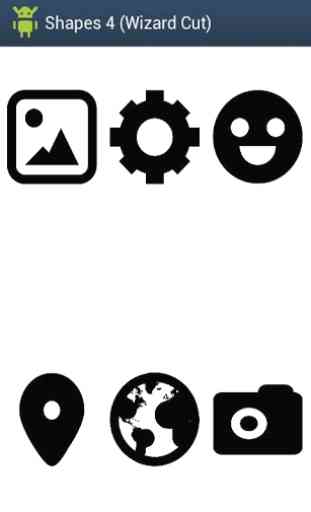

How do I do this? :(